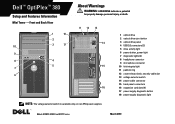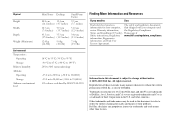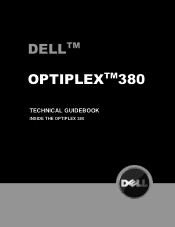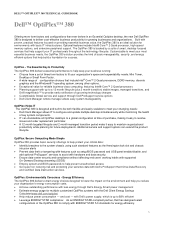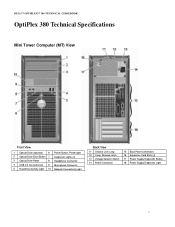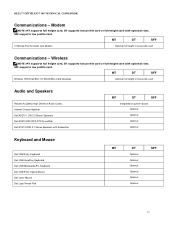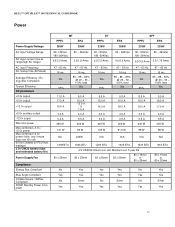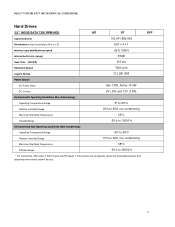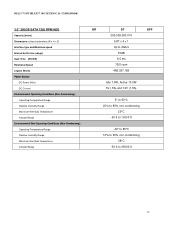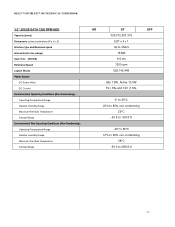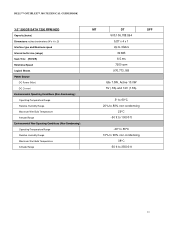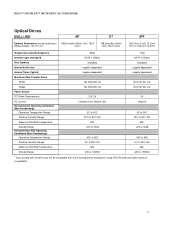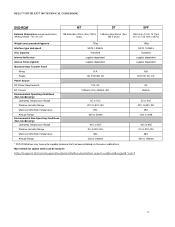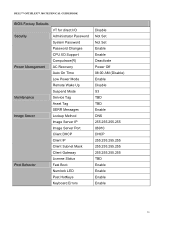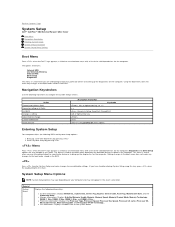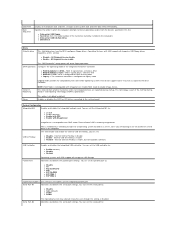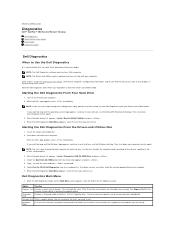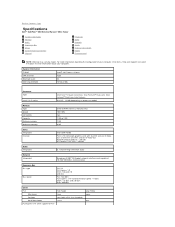Dell OptiPlex 380 Support Question
Find answers below for this question about Dell OptiPlex 380.Need a Dell OptiPlex 380 manual? We have 3 online manuals for this item!
Question posted by SINGR38 on January 20th, 2021
Is There A Way To Intend The Sign In Usage Time?
Is There A Way To Entend The Sign In Usage Time ? [email protected]
Current Answers
Related Dell OptiPlex 380 Manual Pages
Similar Questions
What Motherboard And Cpu Will Be The Best Fit For The Dell Desktop Optiplex 740
(Posted by rmalone3108 2 years ago)
Dell Desktop Optiplex 330 Does Not Startup Internal P2 Connection Has Defect
(Posted by xydgari 10 years ago)
What Is The Active Memory Of A Dell Desktop Computer- Optiplex 380 Have?
(Posted by 1lf2bri 10 years ago)