Dell OptiPlex 380 Support Question
Find answers below for this question about Dell OptiPlex 380.Need a Dell OptiPlex 380 manual? We have 3 online manuals for this item!
Question posted by 1lf2bri on January 18th, 2014
What Is The Active Memory Of A Dell Desktop Computer- Optiplex 380 Have?
The person who posted this question about this Dell product did not include a detailed explanation. Please use the "Request More Information" button to the right if more details would help you to answer this question.
Current Answers
There are currently no answers that have been posted for this question.
Be the first to post an answer! Remember that you can earn up to 1,100 points for every answer you submit. The better the quality of your answer, the better chance it has to be accepted.
Be the first to post an answer! Remember that you can earn up to 1,100 points for every answer you submit. The better the quality of your answer, the better chance it has to be accepted.
Related Dell OptiPlex 380 Manual Pages
Setup and Features Information Tech Sheet - Page 1
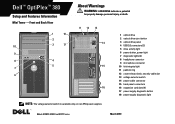
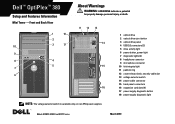
...13 14 15 16
1 optical drive 2 optical drive eject button 3 optical drive panel 4 USB 2.0 connectors (2) 5 drive activity light 6 power button, power light 7 diagnostic lights (4) 8 headphone connector 9 microphone connector 10 link integrity light 11 padlock ring... Models: DCSM1F, DCNE1F, and DCCY1F series
March 2010
Dell™ OptiPlex™ 380
Setup and Features Information
Mini Tower -
Guidebook - Page 2


... ...20 Communications - DELL™ OPTIPLEX™ 380 TECHNICAL GUIDEBOOK
Table of Content THE OPTI
Dell™ OptiPlex™ 380 ...3 OptiPlex 380 Technical Specifications 4
Mini Tower Computer (MT) View 4 Desktop Computer (DT) View 5 Small Form Factor Computer (SFF) View 6 Marketing System Configurations 9 Operating System...9 Chipset ...9 Processor ...10 Memory...11 Drives and...
Guidebook - Page 3
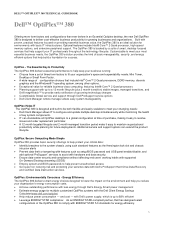
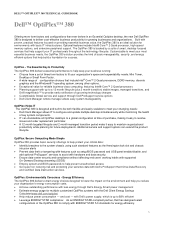
...more form factors and configurations than ever before in an Essential Optiplex desktop, the new Dell OptiPlex 380 is designed to deliver cost-effective business productivity for future deployments. OptiPlex: Environmentally Conscious - Optional features include Intel® Core™ 2 Quad processor, high-speed memory options, and extensive peripheral support. Additional service and support...
Guidebook - Page 4
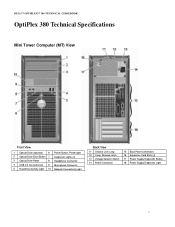
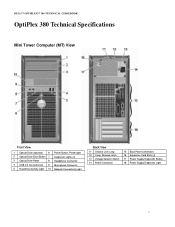
DELL™ OPTIPLEX™ 380 TECHNICAL GUIDEBOOK
OptiPlex 380 Technical Specifications
Mini Tower Computer (MT) View
Front View
1 Optical Drive (optional) 6 Power Button, Power light
2 Optical Drive Eject Button 7 Diagnostic Lights (4)
3 Optical Drive Panel
8 Headphone Connector
4 USB 2.0 Connectors(2) 9 Microphone Connector
5 Hard Drive Activity Light 10 Network Connectivity Light
Back...
Guidebook - Page 5


DELL™ OPTIPLEX™ 380 TECHNICAL GUIDEBOOK
Desktop Computer (DT) View
Front View
1 2 3 4 5
Optical Drive (optional) Optical Drive Eject Button USB 2.0 Connectors (2) Hard Drive Activity Light Diagnostic Lights (4)
6
Power button, Power light
7 Network Connectivity Light
8 Microphone connector 9 Headphone connector
Back View
10 Power Supply Diagnostic Button 11 Power Supply ...
Guidebook - Page 6
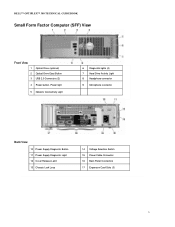
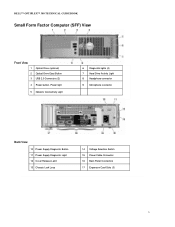
DELL™ OPTIPLEX™ 380 TECHNICAL GUIDEBOOK
Small Form Factor Computer (SFF) View
Front View
1 Optical Drive (optional) 2 Optical Drive Eject Button 3 USB 2.0 Connectors (2) 4 Power button, Power light
5 Network Connectivity Light
6 Diagnostic lights (4) 7 Hard Drive Activity Light 8 Headphone connector 9 Microphone connector
Back View
10 Power Supply Diagnostic Button 11 Power Supply ...
Guidebook - Page 7
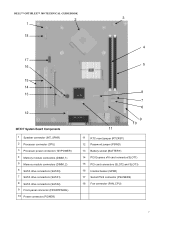
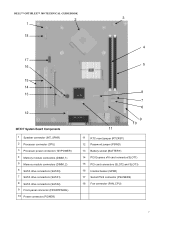
DELL™ OPTIPLEX™ 380 TECHNICAL GUIDEBOOK
2 1 18
17 16
3
4 5
15 14 13
12
MT/DT System Board Components 1 Speaker connector (INT_SPKR) 2 Processor connector (CPU) 3 Processor power connector (12VPOWER) 4 Memory module connectors (DIMM_1) 5 Memory module connectors (DIMM_2) 6 SATA drive connectors (SATA0) 7 SATA drive connectors (SATA1) 8 SATA drive connectors (SATA2) 9 Front-panel ...
Guidebook - Page 8
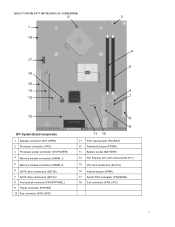
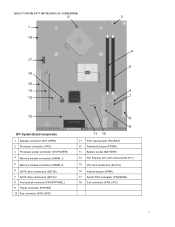
DELL™ OPTIPLEX™ 380 TECHNICAL GUIDEBOOK
2 1 18
17
16 15 14 13
3
4 5
6 7
12
SFF System Board Components 1 Speaker connector (INT_SPKR) 2 Processor connector (CPU) 3 Processor power connector (12VPOWER) 4 Memory module connectors (DIMM_1) 5 Memory module connectors (DIMM_2) 6 SATA drive connectors (SATA0) 7 SATA drive connectors (SATA1) 8 Front-panel connector (FRONTPANEL) 9 Power ...
Guidebook - Page 9
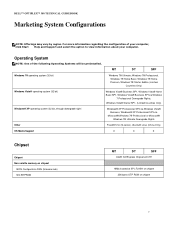
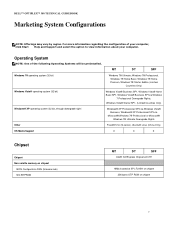
... Help and Support and select the option to view information about your computer. DELL™ OPTIPLEX™ 380 TECHNICAL GUIDEBOOK
Marketing System Configurations
NOTE: Offerings may vary by region.
MT
DT...® Linux (China Only)
OS Media Support
X
X
X
Chipset
Chipset Non-volatile memory on chipset
BIOS Configuration FWH (firmware hub) NIC EEPROM
MT
DT
SFF
Intel® G41Express...
Guidebook - Page 11
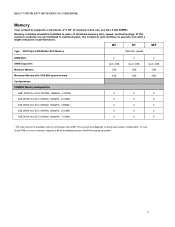
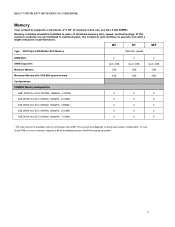
...X
X
X
X
X
X
X
X
X
1 The total amount of available memory will continue to operate, but with a slight reduction in pairs of memory requires a 64-bit enabled processor and 64-bit operating system.
11 DELL™ OPTIPLEX™ 380 TECHNICAL GUIDEBOOK
Memory
Your computer supports a maximum of 4 GB1 of memory when you use two 2-GB DIMMs.
Memory modules should be less than 4GB.
Guidebook - Page 13
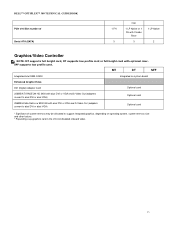
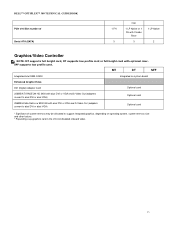
DELL™ OPTIPLEX™ 380 TECHNICAL GUIDEBOOK PCIe x16 Slot: number of Serial ATA (SATA)
1 FH 3
riser
1 LP Native or 1 FH with ...DVI or VGA and S-Video Out (adapters convert to dual DVI or dual VGA)
Optional card
* Significant of system memory may be allocated to support integrated graphics, depending on system board
Enhanced Graphic/Video
DVI (Digital) Adapter Card
Optional card...
Guidebook - Page 15
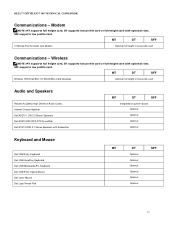
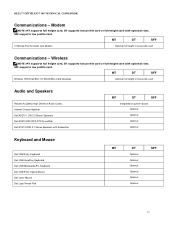
DELL™ OPTIPLEX™ 380 TECHNICAL GUIDEBOOK
Communications - MT
DT
SFF
Wireless 1505 Draft 802.11n WLAN Mini-Card Desktops
Optional full height or low profile card
Audio and Speakers
Realtek ALC269Q High Definition Audio Codec. MT
DT
SFF
V.92 Data/Fax Controller less Modem
...
Guidebook - Page 21
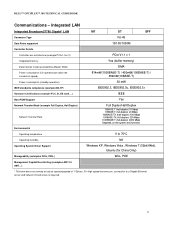
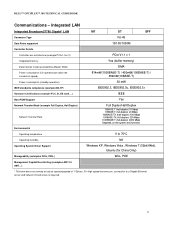
DELL™ OPTIPLEX™ 380 TECHNICAL GUIDEBOOK
Communications - Integrated LAN
Integrated Broadcom57780 Gigabit1 LAN
MT
DT
SFF
Connector Type
RJ-45
Data Rates supported
10/100/1000M
Controller Details Controller bus architecture (example PCIe 1.0a x1) Integrated memory Data transfer mode (example Bus-Master DMA)
PCIe V1.1 x 1 Yes (buffer memory)
DMA
Power consumption (full ...
Guidebook - Page 22
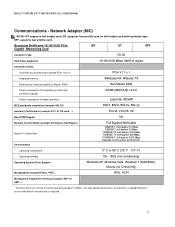
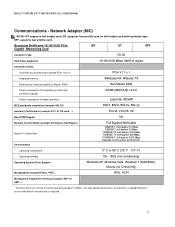
...supported
RJ-45 10/100/1000 Mbps Half/Full duplex
Controller Details Controller bus architecture (example PCIe 1.0a x1) Integrated memory
PCIe V1.1 x 1 64KBytes RX, 8KBytes TX
Data transfer mode (example Bus-Master DMA)
Power consumption (full ... 2.0 AMT...)
1 This term does not connote an actual operating speed of 1 Gb/sec. DELL™ OPTIPLEX™ 380 TECHNICAL GUIDEBOOK
Communications -
Guidebook - Page 24
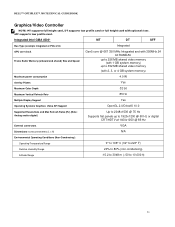
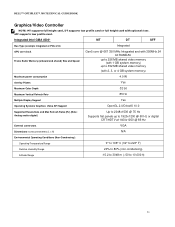
...°C (32°to 223°F) 20% to 80% (non-condensing) -15.2 to 3048 m (-50 to 352 MB shared video memory
(with optional riser. SFF supports low profile card.
DELL™ OPTIPLEX™ 380 TECHNICAL GUIDEBOOK
Graphics/Video Controller
NOTE: MT supports full height card, DT supports low profile card or full height card...
Guidebook - Page 25
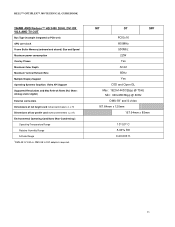
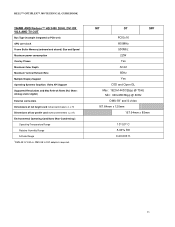
DELL™ OPTIPLEX™ 380 TECHNICAL GUIDEBOOK
256MB AMD Radeon™ HD 3450 DUAL DVI OR VGA AND TV OUT
Bus Type (example integrated or PCIe x16) GPU core clock Frame Buffer Memory (onboard and shared) Size and Speed Maximum power consumption Overlay Planes Maximum Color Depth Maximum Vertical Refresh Rate Multiple Display Support Operating...
Guidebook - Page 36
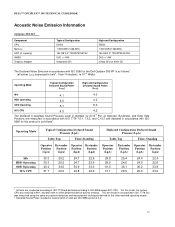
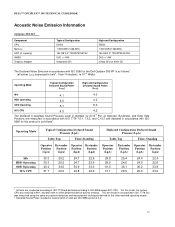
...Emission in accordance with ISO 9296 for the other peripheral device actively seeking. Standing
Operator Bystander Operator Bystander
Position Position Position Position
...rounded to ISO 9296 except 90% CPU. DELL™ OPTIPLEX™ 380 TECHNICAL GUIDEBOOK
Acoustic Noise Emission Information
Optiplex 380 MT
Component CPU Memory HDD (#, capacity) RMSD Graphics Adapter
Typical ...
Service Manual - Page 11
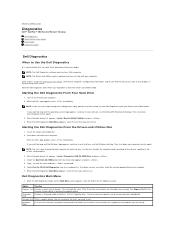
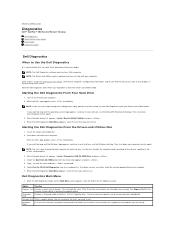
... and the Windows logo appears, continue to wait until you see the Windows desktop. Back to Contents Page
Diagnostics
Dell™ OptiPlex™ 380 Service Manual-Desktop
Dell Diagnostics Power Button Light Codes Beep Codes Diagnostic Lights
Dell Diagnostics
When to Use the Dell Diagnostics
It is recommended that the device you want to test displays in the...
Service Manual - Page 25


... out of its connector on the memory retention clips to Contents Page
Memory
Dell™ OptiPlex™ 380 Service Manual-Mini-Tower
WARNING: Before working inside your computer, read the safety information that shipped with your computer. Push down on the system board ...
Service Manual - Page 37
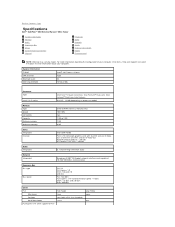
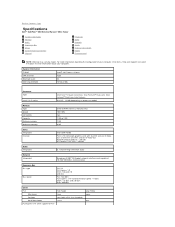
... SATA: 1.5 Gb/s and 3.0 Gb/s USB: 480 Mb/s
Cards
PCI:
Full Height
Mini-tower
two
Desktop
two (with a PCI riser installed)
Small form factor
none
PCI-Express x16 (with two DVI and one... and select the option to Contents Page
Specifications
Dell™ OptiPlex™ 380 Service Manual-Mini-Tower
System Information Memory Audio Expansion Bus Drives System Board Connectors Physical
...
Similar Questions
Where Do You Attach Speakers On A Dell Optiplex 380
(Posted by pulskyipram 10 years ago)
How To Activate Internal Desktop Speakers Dell Optiplex 990
(Posted by piBr 10 years ago)

