Dell OptiPlex 330 Support Question
Find answers below for this question about Dell OptiPlex 330.Need a Dell OptiPlex 330 manual? We have 2 online manuals for this item!
Question posted by hapr on February 12th, 2014
Optiplex 330 Wont Boot 2 3 4 Lights
The person who posted this question about this Dell product did not include a detailed explanation. Please use the "Request More Information" button to the right if more details would help you to answer this question.
Current Answers
There are currently no answers that have been posted for this question.
Be the first to post an answer! Remember that you can earn up to 1,100 points for every answer you submit. The better the quality of your answer, the better chance it has to be accepted.
Be the first to post an answer! Remember that you can earn up to 1,100 points for every answer you submit. The better the quality of your answer, the better chance it has to be accepted.
Related Dell OptiPlex 330 Manual Pages
Quick Reference - Page 2


Information in this text: Dell, the DELL logo, Inspiron, Dell Precision, Dimension, OptiPlex, Latitude, PowerEdge, PowerVault, PowerApp, and Dell OpenManage are registered trademarks of Dell Inc. Intel, Pentium, and Celeron are trademarks of Dell Inc.;
Dell Inc. A00 ...
Quick Reference - Page 4


... Computer Cover 43 Inside View of Your Computer 45 System Board Components 46 Replacing the Computer Cover 47 Solving Problems 47 Dell Diagnostics 48 Power Lights 51 Beep Codes 53 System Messages 54 Diagnostic Lights 56 Clearing Forgotten Passwords 60 Clearing CMOS Settings 62 Flashing the BIOS 63
Index 65
4
Contents
Quick Reference - Page 6


...: This document may be optional and may
• Tools and utilities
not ship with your computer.
• How to troubleshoot and solve
problems
Dell OptiPlex™ 330 User's Guide
Microsoft Windows Help and Support Center 1 Click the Windows Vista Start button→ Help and Support→ Dell User and System Guides→...
Quick Reference - Page 28
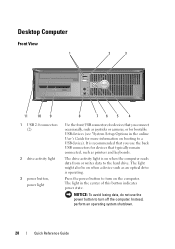
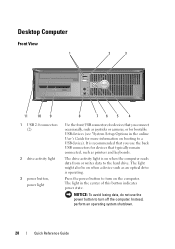
...perform an operating system shutdown.
28
Quick Reference Guide
Desktop Computer
Front View
1
2
3
11
10 9
1 USB 2.0 connectors (2)
2 drive activity light
3 power button, power light
8
76 5
4
Use the front USB connectors for.... The drive activity light is operating. NOTICE: To avoid losing data, do not use the back USB connectors for more information on booting to turn on when...
Quick Reference - Page 29


...with your computer.
The computer is established.
4 Dell badge 5 power light
6 diagnostic lights 7 LAN indicator light 8 headphone and
microphone connectors 9 floppy drive 10 optical drive 11 Service ...computer when you troubleshoot a computer problem based on the diagnostic code. The power light illuminates and blinks or remains solid to attach a personal computer microphone. The ...
Quick Reference - Page 31


Back Panel Connectors
1
2 34
5
9 1 parallel
connector
2 link integrity light
6
8
7
Connect a parallel device, such as a printer, to the network.
The computer is automatically disabled if the computer detects an installed card containing a parallel connector configured ...
Quick Reference - Page 32


... that you connect occasionally, such as a cassette player, CD player, or VCR. Connect the other
end of network traffic may make this light appear to ensure reliable operation.
4 network activity light
This light flashes yellow when the computer is recommended that you use the front USB connectors for your network or broadband device.
Quick Reference - Page 39


... that you troubleshoot a computer problem based on the diagnostic code. The light in the online User's Guide for bootable USB devices (see "Diagnostic Lights" on page 56.
7 power button, power light
Press the power button to a USB device).
For more information on booting to turn off the computer. Quick Reference Guide
39 3 floppy drive...
Quick Reference - Page 42


...wiring, force the network speed to 10 Mbps to ensure reliable operation.
4 network activity light
This light flashes yellow when the computer is not detecting a physical connection to the network.
3 ... attach your network or broadband device. A high volume of network traffic may make this light appear to either a network jack
or your computer to a network or broadband device,
connector...
Quick Reference - Page 48
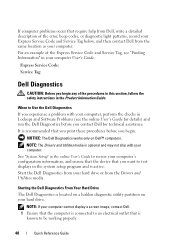
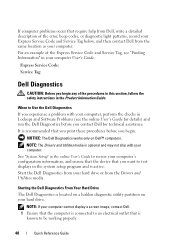
If computer problems occur that require help from Dell, write a detailed description of the error, beep codes, or diagnostic light patterns, record your Express Service Code and Service Tag below, and then contact Dell from the Drivers and Utilities media. Express Service Code: Service Tag:
...
Quick Reference - Page 49
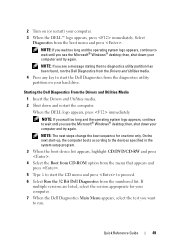
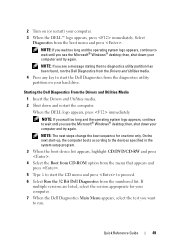
...shut down your computer and try again. Quick Reference Guide
49
NOTE: The next steps change the boot sequence for your computer. 7 When the Dell Diagnostics Main Menu appears, select the test you ... shut down and restart the computer. NOTE: If you see the Microsoft® Windows® desktop;
NOTE: If you wait too long and the operating system logo appears, continue to wait until...
Quick Reference - Page 51


...your hardware configuration for all devices attached to indicate different states:
• If the power light is off, the computer is either turned off or is not receiving power.
- The ...cable in the power connector on the back of the computer and the electrical outlet.
Power Lights
CAUTION: Before you to the Main Menu screen.
Displays your computer.
Tab Results Errors ...
Quick Reference - Page 56
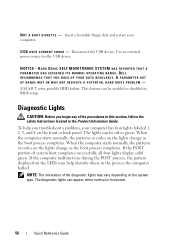
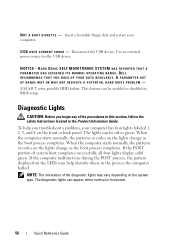
... OF RANGE MAY OR MAY NOT INDICATE A POTENTIAL HARD DRIVE PROBLEM -
NOTE: The orientation of the diagnostic lights may help you begin any of system boot completes successfully, all four lights display solid green. The diagnostic lights can appear either vertical or horizontal.
56
Quick Reference Guide DELL RECOMMENDS THAT YOU BACK UP YOUR...
Quick Reference - Page 57


... Reinstall the processor and
occurred. Memory modules are not lit after the computer successfully boots to remove and install memory modules.)
• If you have two or more ...
• If available, install properly working electrical outlet and pre-BIOS failure has occurred.
Light Pattern
Problem Description
Suggested Resolution
The computer is in a normal Plug the computer into a ...
Quick Reference - Page 60


... (see "Removing the Computer Cover" on page 43).
3 Locate the 2-pin password jumper (PSWD) on your monitor screen.
• If the problem persists, Contact Dell. Light Pattern
Problem Description
Suggested Resolution
A failure has occurred. You will need to indicate normal operating condition. By default, Pin1 and Pin2 should be connected. four...
User's Guide - Page 15


...'s Guide for your computer.
• Warranty information • Terms and Conditions (U.S. Dell™ Product Information Guide
• How to remove and replace parts
Dell OptiPlex™ 330 User's Guide
• Specifications
Microsoft Windows Help and Support
• How to configure system settings
Center
• How to set up a printer
Find It Here...
User's Guide - Page 22


...light
The drive activity light is recommended that you use the power button to turn on the computer. The light... on the card.
10 LAN indicator light
This light indicates that a LAN (local area ...printers and keyboards.
6 diagnostic lights
Use these lights to attach a personal computer ....
7 power button, power light
Press the power button to ...light might also be on when a device ...
User's Guide - Page 33
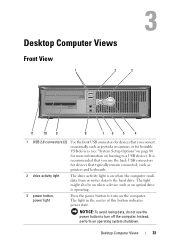
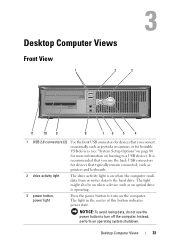
Desktop Computer Views
Front View
1
2
3
11
10 9
8
76 5
4
1 USB 2.0 connectors (2) Use the front USB connectors for more information on booting to a USB device). NOTICE: To avoid...that you use the power button to turn on the computer. The light in the center of this button indicates power state. Desktop Computer Views
33
It is recommended that typically remain connected, such as...
User's Guide - Page 106
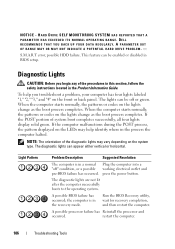
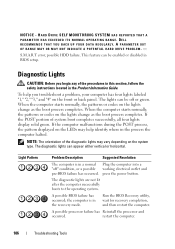
... on the system type. If the computer malfunctions during the POST process, the pattern displayed on the LEDs may vary depending on the lights change as the boot process completes. The diagnostic lights can be enabled or disabled in the Product Information Guide. A possible BIOS failure has occurred; S.M.A.R.T error, possible HDD failure. The...
User's Guide - Page 270


The following information is provided on the device or devices covered in this document in compliance with the FCC regulations:
• Product name: OptiPlex 330
• Model number: DCSM and DCNE
• Company name: Dell Inc. Worldwide Regulatory Compliance & Environmental Affairs One Dell Way Round Rock, TX 78682 USA 512-...
Similar Questions
How To Reformat Hard Drive Dell Optiplex 330 To Factory Settings
(Posted by ccraAKe 10 years ago)
Dell Optiplex Gx 280 Power Wont Boot Up And Diagnostic Lights Off
(Posted by shalmac 10 years ago)
Dell Optiplex 330
dell optiplex 330 blinking orange light how to solve it this problems
dell optiplex 330 blinking orange light how to solve it this problems
(Posted by sangimagambo 11 years ago)

