Dell OptiPlex 330 Support Question
Find answers below for this question about Dell OptiPlex 330.Need a Dell OptiPlex 330 manual? We have 2 online manuals for this item!
Question posted by isaiabradla on March 5th, 2014
How Enter Bios On Dell Optiplex 330
The person who posted this question about this Dell product did not include a detailed explanation. Please use the "Request More Information" button to the right if more details would help you to answer this question.
Current Answers
There are currently no answers that have been posted for this question.
Be the first to post an answer! Remember that you can earn up to 1,100 points for every answer you submit. The better the quality of your answer, the better chance it has to be accepted.
Be the first to post an answer! Remember that you can earn up to 1,100 points for every answer you submit. The better the quality of your answer, the better chance it has to be accepted.
Related Dell OptiPlex 330 Manual Pages
Quick Reference - Page 2


... or loss of data and tells you make better use of Microsoft Corporation. Reproduction in this text: Dell, the DELL logo, Inspiron, Dell Precision, Dimension, OptiPlex, Latitude, PowerEdge, PowerVault, PowerApp, and Dell OpenManage are trademarks of Intel Corporation;
A00
Dell Inc. All rights reserved.
Other trademarks and trade names may be used in this document is...
Quick Reference - Page 4


... Connectors 41 Removing the Computer Cover 43 Inside View of Your Computer 45 System Board Components 46 Replacing the Computer Cover 47 Solving Problems 47 Dell Diagnostics 48 Power Lights 51 Beep Codes 53 System Messages 54 Diagnostic Lights 56 Clearing Forgotten Passwords 60 Clearing CMOS Settings 62 Flashing the...
Quick Reference - Page 6


... User License Agreement
• How to remove and replace parts • Specifications • How to configure system settings • How to troubleshoot and solve
problems
Dell OptiPlex™ 330 User's Guide
Microsoft Windows Help and Support Center 1 Click the Windows Vista Start button→ Help and Support→...
Quick Reference - Page 9


...system and search for correct NOTE: The support.dell.com user interface may not ship with programs and files
• How to personalize my desktop
Windows Help and Support Center
1 To access ...the screen.
• How to support.dell.com, select your region
operating system for your
or business segment, and enter your computer. on your Dell computer. vary depending on .
The ...
Quick Reference - Page 49
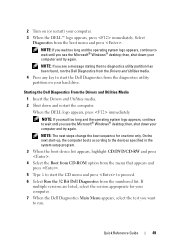
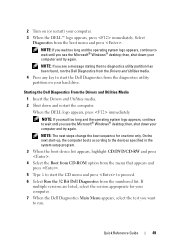
... media.
4 Press any key to start the CD menu and press to wait until you see the Microsoft® Windows® desktop; When the DELL logo appears, press immediately.
Starting the Dell Diagnostics From the Drivers and Utilities Media
1 Insert the Drivers and Utilities media. 2 Shut down your computer and try again. NOTE...
Quick Reference - Page 60


...2-pin password jumper (PSWD) on your monitor screen.
• If the problem persists, Contact Dell. four diagnostic lights turn green briefly before turning off to remove the jumper and boot the system,...be connected.
After POST is complete, all None. Clearing Forgotten Passwords
CAUTION: Before you enter system setup and may not indicate a problem.
• Ensure that the cables are...
Quick Reference - Page 63
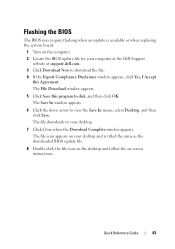
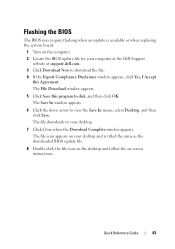
... flashing when an update is titled the same as the downloaded BIOS update file.
8 Double-click the file icon on the desktop and follow the on the computer. 2 Locate the BIOS update file for your computer at the Dell Support
website at support.dell.com. 3 Click Download Now to download the file. 4 If the Export...
User's Guide - Page 2


...All rights reserved. Trademarks used in this text: Dell, the DELL logo, OptiPlex, Inspiron, TravelLite, Dell OpenManage, and Strike Zone are trademarks of Dell Inc.; Intel, Pentium, SpeedStep, and Celeron ...the problem.
Microsoft, Windows Vista, and Windows are trademarks or registered trademarks of Dell Inc. Notes, Notices, and Cautions
NOTE: A NOTE indicates important information that this...
User's Guide - Page 15


...
System Guides→ System Guides.
2 Click the User's Guide for your computer.
• Warranty information • Terms and Conditions (U.S. Dell™ Product Information Guide
• How to remove and replace parts
Dell OptiPlex™ 330 User's Guide
• Specifications
Microsoft Windows Help and Support
• How to configure system settings
Center
• How to...
User's Guide - Page 17


... system and search for your computer
• Reference - Certified drivers, patches, and software updates
• Desktop System Software (DSS) - updates for your operating system and support for processors, optical drives, USB devices, and so on your Dell computer. configuration. What Are You Looking For? Troubleshooting hints and tips, articles from technicians, and...
User's Guide - Page 66
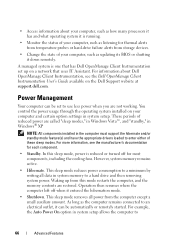
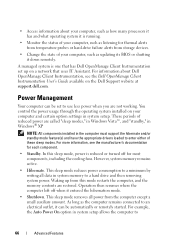
... such as listening for each component.
• Standby. A managed system is one that has Dell OpenManage Client Instrumentation set to a minimum by writing all power from this sleep mode, power is ...8226; Hibernate. As long as updating its BIOS or shutting it down remotely. For example, the Auto Power On option in system memory to enter either of reduced power are restored. Power ...
User's Guide - Page 76


... Software
For information about this security feature.
NOTE: If you can contact your Dell sales representative for information about how to use the software and the different security features..., see the Getting Started Guide for the software components on the computer desktop.
4 Press to a company, notify the security office of the company.
76
Securing...
User's Guide - Page 79


... in your computer • To set or change the settings for your computer (see the Microsoft® Windows® desktop. Entering System Setup
1 Turn on the screen is recommended that you see "Turning Off Your Computer" on page 143) and try...or restart) your computer work incorrectly. Certain changes can make your computer. 2 When the blue DELL™ logo appears, press immediately.
User's Guide - Page 89
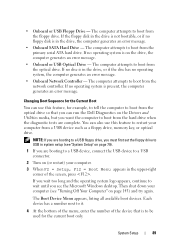
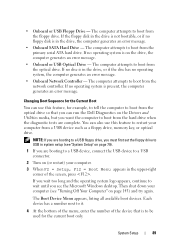
... the optical drive. Each device has a number next to it.
4 At the bottom of the menu, enter the number of the screen, press . • Onboard or USB Floppy Drive - If the floppy disk ... from the optical drive so that is to restart your computer (see the Microsoft Windows desktop. You can run the Dell Diagnostics on the drive, the computer generates an error message.
• Onboard or USB...
User's Guide - Page 93


... computer. 2 Locate the BIOS update file for your desktop and is available or when replacing the system board.
1 Turn on -screen instructions.
The file downloads to your computer and devices to electrical outlets, and turn them on page 323). The file icon appears on your computer at the Dell Support
website at support...
User's Guide - Page 111


...to wait until you see "Lockups and Software Problems" on page 120) and run the Dell Diagnostics from the Drivers and Utilities media. 4 Press any of the procedures in this section,.... Starting the Dell Diagnostics From Your Hard Drive
The Dell Diagnostics is recommended that you want to test displays in Lockups and Software Problems (see the Microsoft® Windows® desktop; then, shut...
User's Guide - Page 112
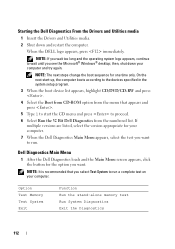
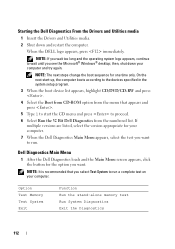
...too long and the operating system logo appears, continue to proceed. 6 Select Run the 32 Bit Dell Diagnostics from the menu that you want . NOTE: It is recommended that appears and press .
...run .
Dell Diagnostics Main Menu
1 After the Dell Diagnostics loads and the Main Menu screen appears, click the button for the option you see the Microsoft® Windows® desktop;
If
multiple...
User's Guide - Page 233


... setup for drive configuration changes (see "Entering System Setup" on the hard drive.
Removing a Floppy Drive
1 Follow the procedures in the Product Information Guide. Desktop Computer Parts
233 page 257). NOTICE: ...then turn them on
page 209).
NOTE: If you are adding a floppy drive, see "Dell Diagnostics" on page 111). 16 Install your operating system on page 79). 15 Test the hard...
User's Guide - Page 237


... (see "Replacing the Computer Cover" on page 111). Desktop Computer Parts
237 See the documentation that your computer from ..., always unplug your computer works correctly by running the Dell Diagnostics (see "Removing the Computer Cover" on page ...you begin any software required for drive operation.
13 Enter system setup (see "Entering System Setup" on page 79) and select the appropriate...
User's Guide - Page 270


... & Environmental Affairs One Dell Way Round Rock, TX 78682 USA 512-338-4400
NOTE: For further regulatory information, see your Product Information Guide.
270
Appendix The following information is provided on the device or devices covered in this document in compliance with the FCC regulations:
• Product name: OptiPlex 330
• Model number...
Similar Questions
How To Reformat Hard Drive Dell Optiplex 330 To Factory Settings
(Posted by ccraAKe 10 years ago)
How Do You Access The Bios On The Dell Optiplex 330
(Posted by cjaxlme 10 years ago)
Dell Optiplex 330 Os
Is Windows 8 compatible with the Dell Optiplex 330 desktop, or will a new computer be needed?
Is Windows 8 compatible with the Dell Optiplex 330 desktop, or will a new computer be needed?
(Posted by coolburner 11 years ago)
What Is The Key Use To Enter Bios Of Dell Optiplex990
(Posted by muditha 12 years ago)

