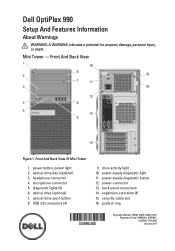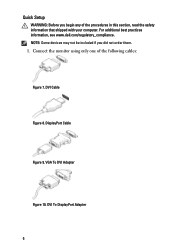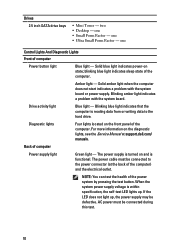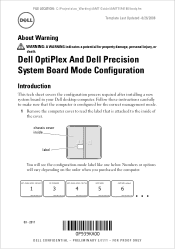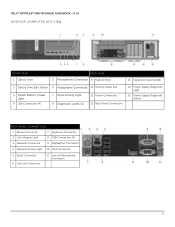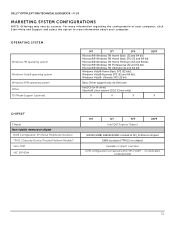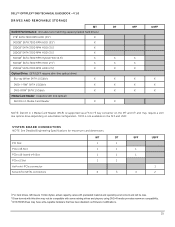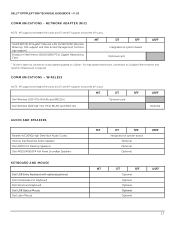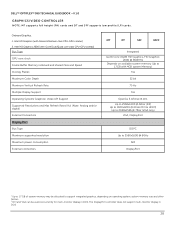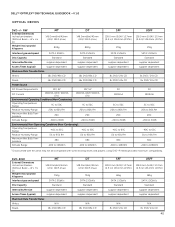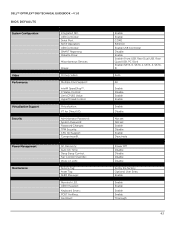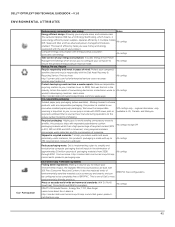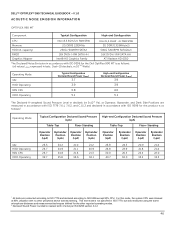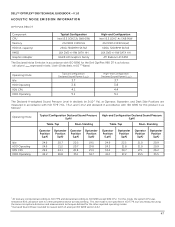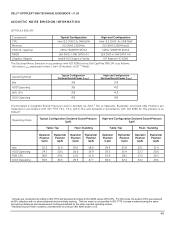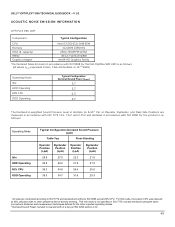Dell OptiPlex 990 Support Question
Find answers below for this question about Dell OptiPlex 990.Need a Dell OptiPlex 990 manual? We have 3 online manuals for this item!
Question posted by muditha on July 22nd, 2011
What Is The Key Use To Enter Bios Of Dell Optiplex990
Current Answers
Answer #1: Posted by kcmjr on July 22nd, 2011 3:40 PM
On rare occation you may need to use F10 or F12 but F2 is typical.
The tech guide is here: http://www.dell.com/downloads/global/products/optix/en/optiplex-990-tech-guide.pdf
Licenses & Certifications: Microsoft, Cisco, VMware, Novell, FCC RF & Amateur Radio licensed.