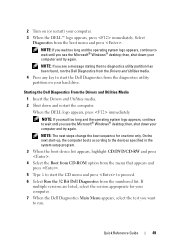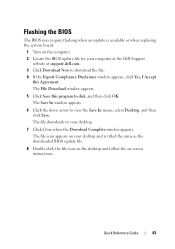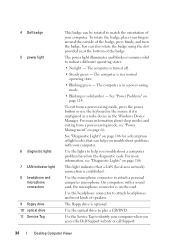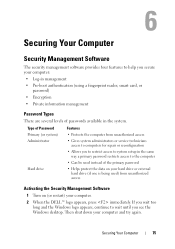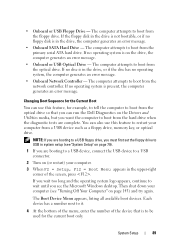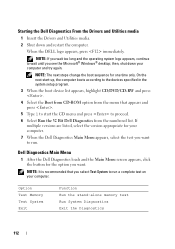Dell OptiPlex 330 Support Question
Find answers below for this question about Dell OptiPlex 330.Need a Dell OptiPlex 330 manual? We have 2 online manuals for this item!
Question posted by coolburner on February 8th, 2013
Dell Optiplex 330 Os
Is Windows 8 compatible with the Dell Optiplex 330 desktop, or will a new computer be needed?
Current Answers
Related Dell OptiPlex 330 Manual Pages
Similar Questions
Optiplex 330 Front Panel
please anyone give me Dell optiplex 330 motherboards front panel pinout atleast power switch
please anyone give me Dell optiplex 330 motherboards front panel pinout atleast power switch
(Posted by tlmyasirs 9 years ago)
How To Reformat Hard Drive Dell Optiplex 330 To Factory Settings
(Posted by ccraAKe 10 years ago)
How To Reinstall Drivers On Dell Optiplex 330 To Factory Settings
(Posted by djjessie 10 years ago)
How Do You Boot Up A Dell 755 Optiplex With A New Hard Drive Without A
operating system
operating system
(Posted by GerGJST 10 years ago)