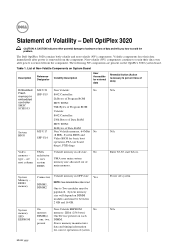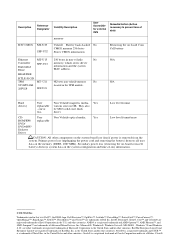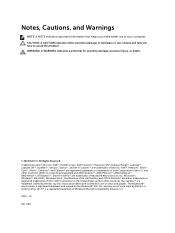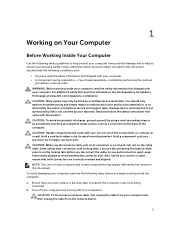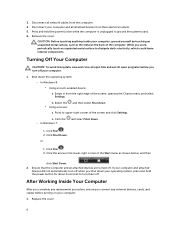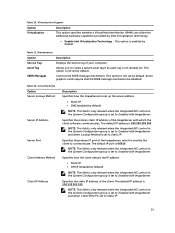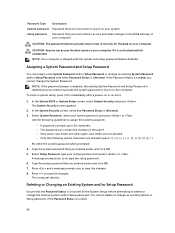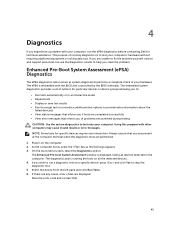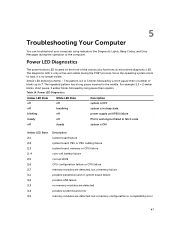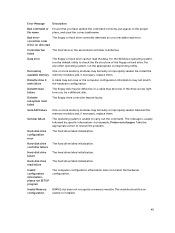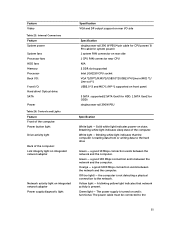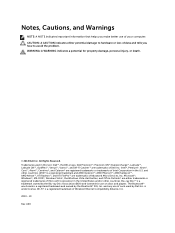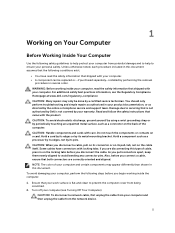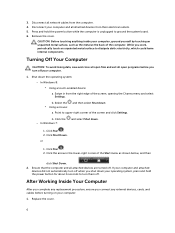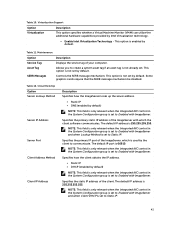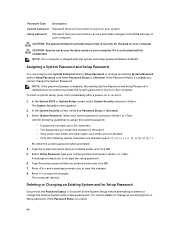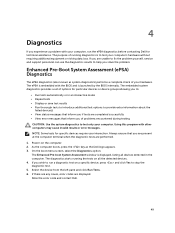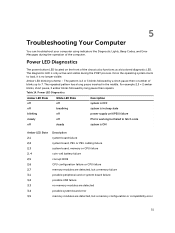Dell OptiPlex 3020 Support Question
Find answers below for this question about Dell OptiPlex 3020.Need a Dell OptiPlex 3020 manual? We have 4 online manuals for this item!
Question posted by johnefenn on September 22nd, 2015
How Computer Should Be Turned On, Using Button At Top Left Of Unit.
The person who posted this question about this Dell product did not include a detailed explanation. Please use the "Request More Information" button to the right if more details would help you to answer this question.
Current Answers
Related Dell OptiPlex 3020 Manual Pages
Similar Questions
What Motherboard And Cpu Will Be The Best Fit For The Dell Desktop Optiplex 740
(Posted by rmalone3108 2 years ago)
Power Button Does Not Turn On Or Shutdown Pc Dell Optiplex 330
(Posted by ninase 10 years ago)
Dell Inspiron 19t How To Change Monitor Brightness Without Using Buttons
(Posted by petchdp 10 years ago)