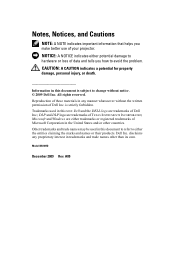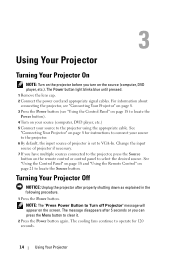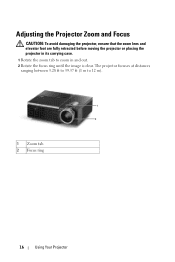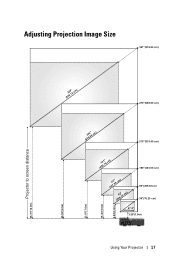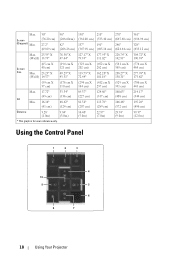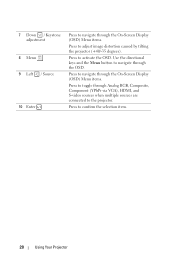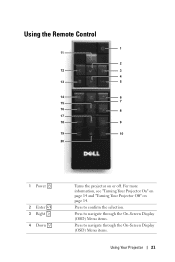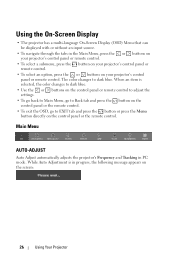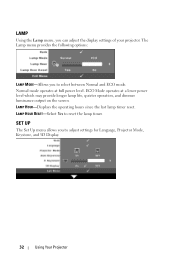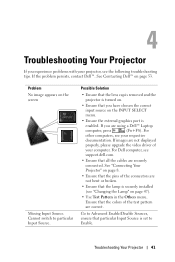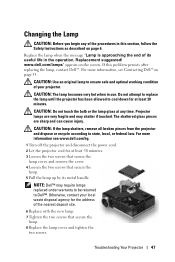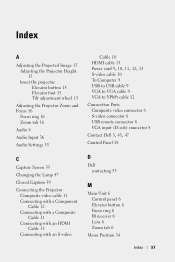Dell M410HD Support Question
Find answers below for this question about Dell M410HD.Need a Dell M410HD manual? We have 1 online manual for this item!
Question posted by carterschuh on January 14th, 2017
Cropped Edges Of Screen
There's a problem with this projector where it is zoomed in too much and all the edges are cut off so you can't see the full display. I've tried messing with all the settings for about half an hour without finding a solution.
Current Answers
Answer #1: Posted by Odin on January 14th, 2017 7:19 PM
See the top-listed problem on this manual page: https://www.manualslib.com/manual/227837/Dell-M410hd.html?page=42#manual.
Hope this is useful. Please don't forget to click the Accept This Answer button if you do accept it. My aim is to provide reliable helpful answers, not just a lot of them. See https://www.helpowl.com/profile/Odin.
Related Dell M410HD Manual Pages
Similar Questions
Why Does My Dell M110 Projector Ask For A Password When I Do Not Set It, After
factory reset??
factory reset??
(Posted by lmarangone 6 years ago)
Dell M410hd Focus Ring Replacement
Looking to buy a replacement Dell M410HD Projector Focus ring. It's a good projector that would be e...
Looking to buy a replacement Dell M410HD Projector Focus ring. It's a good projector that would be e...
(Posted by rhazlett 8 years ago)
The Outer Lens Adjuster Ring
The outer lens adjuster ring is lost on our M410HD, can we get another?
The outer lens adjuster ring is lost on our M410HD, can we get another?
(Posted by kevin46174 10 years ago)
The Problem Is Not Addressed. Dell Couldn't Care Less
There are now about 17 little white spots appearing on the screen. Bulb was removed and wind blown i...
There are now about 17 little white spots appearing on the screen. Bulb was removed and wind blown i...
(Posted by jingles40851 11 years ago)
Powerpoint On Projector Shrinks In And Out
Hi. When using powerpoint on screen, projector shrinks slide in and out as if it is adjusting to lig...
Hi. When using powerpoint on screen, projector shrinks slide in and out as if it is adjusting to lig...
(Posted by p7arete 11 years ago)