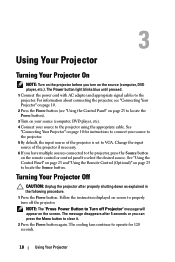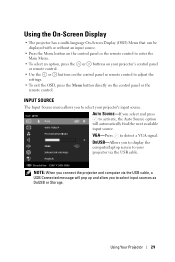Dell M110 Support and Manuals
Get Help and Manuals for this Dell item

Most Recent Dell M110 Questions
Why Does My Dell M110 Projector Ask For A Password When I Do Not Set It, After
factory reset??
factory reset??
(Posted by lmarangone 6 years ago)
Dell M110 Projector Lost Password 4 Digit?¿
Factory restores the projector, and now requests a 4-digit password that we do not have
Factory restores the projector, and now requests a 4-digit password that we do not have
(Posted by lmarangone 6 years ago)
Vga Not Support With Laptop
Sir, After connecting the projector With my laptop thru VGA cable, getting error "press *Source* to...
Sir, After connecting the projector With my laptop thru VGA cable, getting error "press *Source* to...
(Posted by vijayshankar 9 years ago)
Whats The Life Of The Projector Lamp??
how much time can this be used ??
how much time can this be used ??
(Posted by muscularperson 10 years ago)
Dell M110 Videos
Popular Dell M110 Manual Pages
Dell M110 Reviews
We have not received any reviews for Dell yet.