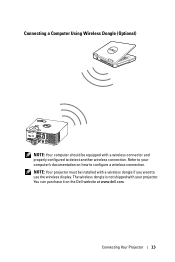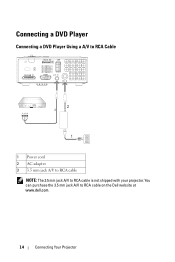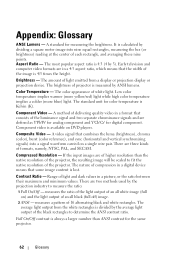Dell M110 Support Question
Find answers below for this question about Dell M110.Need a Dell M110 manual? We have 1 online manual for this item!
Question posted by lmarangone on September 11th, 2017
Dell M110 Projector Lost Password 4 Digit?¿
Factory restores the projector, and now requests a 4-digit password that we do not have
Current Answers
Answer #1: Posted by Odin on September 11th, 2017 10:04 AM
Your question is not altogether clear, but if you're saying that either the password requirement or the password is new since Dell worked on your projector, you have to ask Dell. (You can use the contact information here--https://www.contacthelp.com/dell/customer-service.) Otherwise, please resubmit making your concern clear.
Hope this is useful. Please don't forget to click the Accept This Answer button if you do accept it. My aim is to provide reliable helpful answers, not just a lot of them. See https://www.helpowl.com/profile/Odin.
Related Dell M110 Manual Pages
Similar Questions
Why Does My Dell M110 Projector Ask For A Password When I Do Not Set It, After
factory reset??
factory reset??
(Posted by lmarangone 6 years ago)
Whats The Life Of The Projector Lamp??
how much time can this be used ??
how much time can this be used ??
(Posted by muscularperson 10 years ago)
Why Is My M110 Projector Asking For A Password When I Did Not Put One In
why is my M110 projector asking for a password when I did not put one in
why is my M110 projector asking for a password when I did not put one in
(Posted by abj7399 11 years ago)
Is Dell M110 Projector A/v To Rca Cable A Special One Or Universal One ?
Is Dell M110 projector A/V to RCA cable a special one or universal one ?
Is Dell M110 projector A/V to RCA cable a special one or universal one ?
(Posted by dljgls 12 years ago)