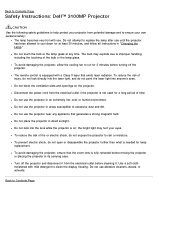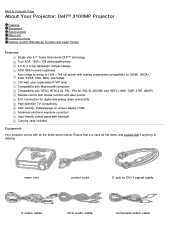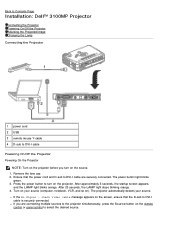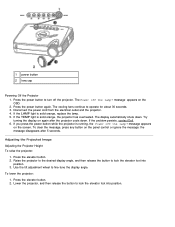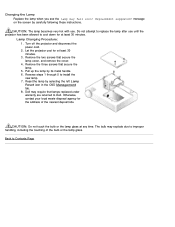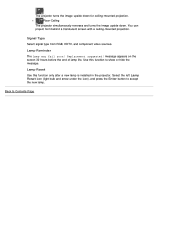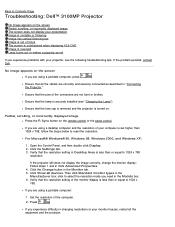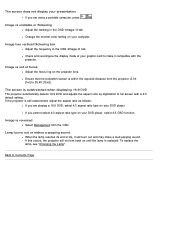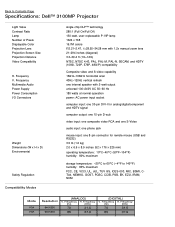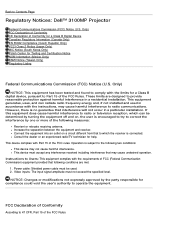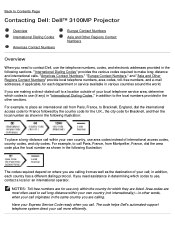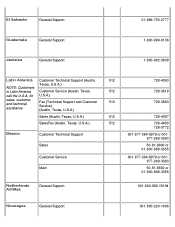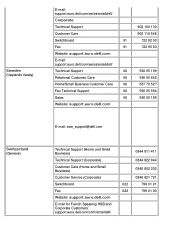Dell 3100MP Support and Manuals
Get Help and Manuals for this Dell item

Most Recent Dell 3100MP Questions
What Type Of Cable Uses Dell 3100mp Projector? M1 Or Dvi-i
What type of cable uses Dell 3100mp projector?M1 or dvi-i
What type of cable uses Dell 3100mp projector?M1 or dvi-i
(Posted by fredydiaznet 6 years ago)
We Wanna Buy A Power Cord For This Dell Projector 3100mp
also need manual
also need manual
(Posted by ticktrick 10 years ago)
Manual & Parts
i am loocking for a powercord for a 3100mp Dell beamer and also an instruction manual
i am loocking for a powercord for a 3100mp Dell beamer and also an instruction manual
(Posted by lwever 11 years ago)
Popular Dell 3100MP Manual Pages
Dell 3100MP Reviews
We have not received any reviews for Dell yet.