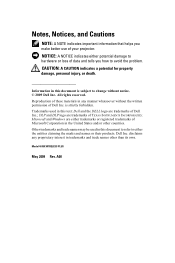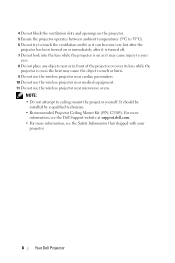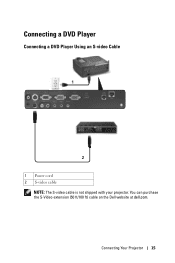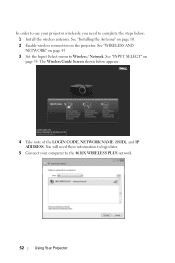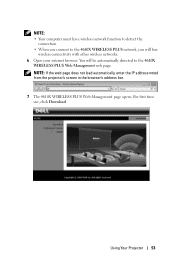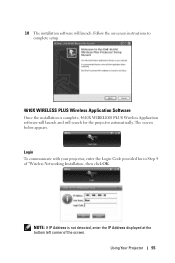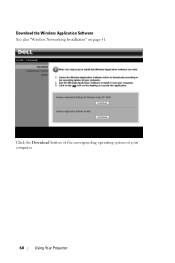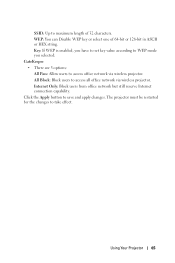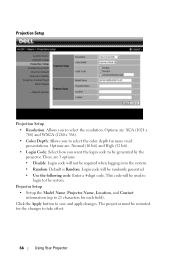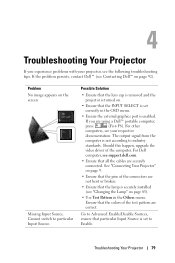Dell 4610X Wireless Support and Manuals
Get Help and Manuals for this Dell item

View All Support Options Below
Free Dell 4610X Wireless manuals!
Problems with Dell 4610X Wireless?
Ask a Question
Free Dell 4610X Wireless manuals!
Problems with Dell 4610X Wireless?
Ask a Question
Popular Dell 4610X Wireless Manual Pages
Dell 4610X Wireless Reviews
We have not received any reviews for Dell yet.