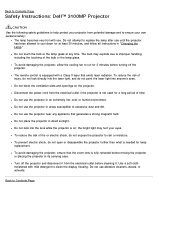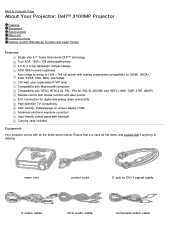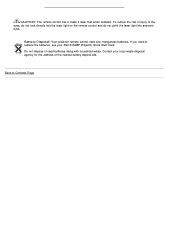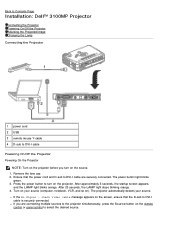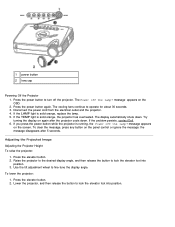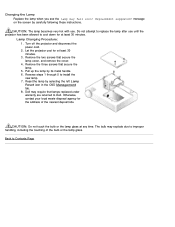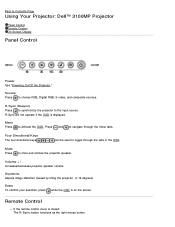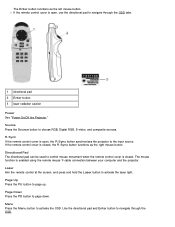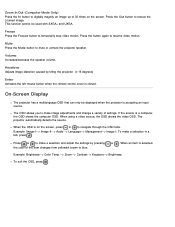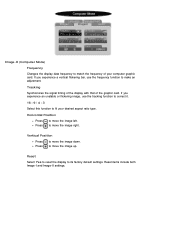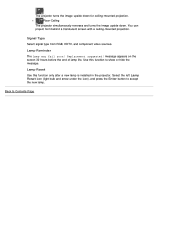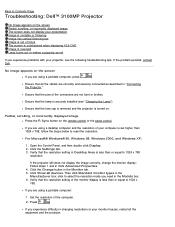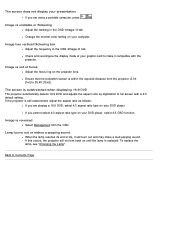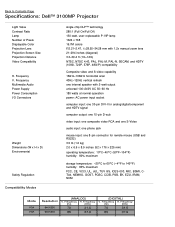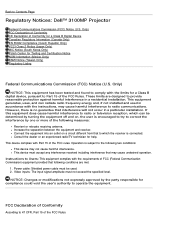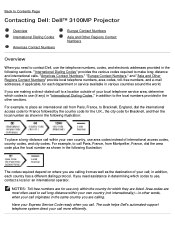Dell 3100MP Support Question
Find answers below for this question about Dell 3100MP.Need a Dell 3100MP manual? We have 1 online manual for this item!
Question posted by fredydiaznet on July 22nd, 2017
What Type Of Cable Uses Dell 3100mp Projector? M1 Or Dvi-i
What type of cable uses Dell 3100mp projector?M1 or dvi-i
Current Answers
Related Dell 3100MP Manual Pages
Similar Questions
We Wanna Buy A Power Cord For This Dell Projector 3100mp
also need manual
also need manual
(Posted by ticktrick 10 years ago)
Where Do I Get Specifications For Installing The Projector In The Ceiling?
The instruction manual does not say the location & specifications for mounting the projector.
The instruction manual does not say the location & specifications for mounting the projector.
(Posted by thereselinscheid 10 years ago)
Cable Vga To Hdmi
I have an Inspiron 15R3521 Laptop with an HDMI port and a Dell1210S projector with VGA ports. I the...
I have an Inspiron 15R3521 Laptop with an HDMI port and a Dell1210S projector with VGA ports. I the...
(Posted by linjohn 11 years ago)
Manual & Parts
i am loocking for a powercord for a 3100mp Dell beamer and also an instruction manual
i am loocking for a powercord for a 3100mp Dell beamer and also an instruction manual
(Posted by lwever 11 years ago)