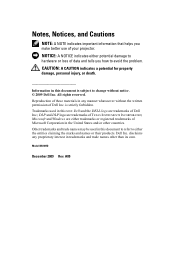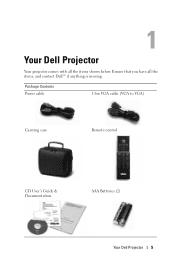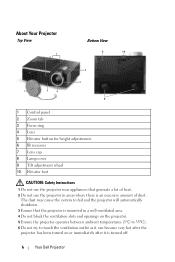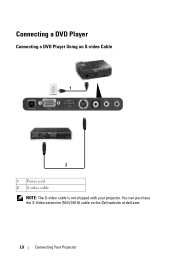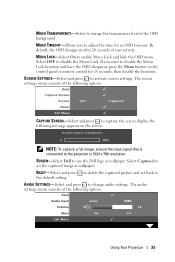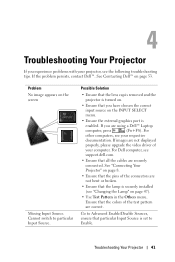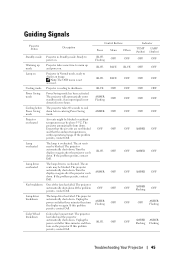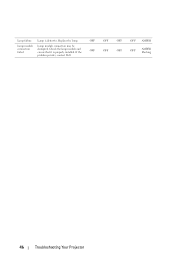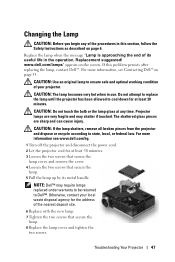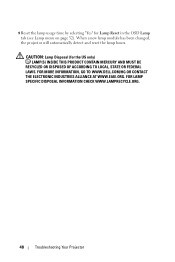Dell M410HD Support Question
Find answers below for this question about Dell M410HD.Need a Dell M410HD manual? We have 1 online manual for this item!
Question posted by jingles40851 on March 15th, 2013
The Problem Is Not Addressed. Dell Couldn't Care Less
There are now about 17 little white spots appearing on the screen. Bulb was removed and wind blown in the inside end of the lens area. Nothing changed. This unit is not cheap. Doe3s anyone know anything anymore about their products/
Current Answers
Related Dell M410HD Manual Pages
Similar Questions
Cropped Edges Of Screen
There's a problem with this projector where it is zoomed in too much and all the edges are cut off s...
There's a problem with this projector where it is zoomed in too much and all the edges are cut off s...
(Posted by carterschuh 7 years ago)
Dell M410hd Focus Ring Replacement
Looking to buy a replacement Dell M410HD Projector Focus ring. It's a good projector that would be e...
Looking to buy a replacement Dell M410HD Projector Focus ring. It's a good projector that would be e...
(Posted by rhazlett 8 years ago)
The Outer Lens Adjuster Ring
The outer lens adjuster ring is lost on our M410HD, can we get another?
The outer lens adjuster ring is lost on our M410HD, can we get another?
(Posted by kevin46174 10 years ago)
Dell1210s Projector's Lamp Does Not Switch Off When Power Switch Is Operated.
My Dell 1210S Projector works fine during Switch ON as well as during my power point Presentation. B...
My Dell 1210S Projector works fine during Switch ON as well as during my power point Presentation. B...
(Posted by cvgraju 11 years ago)
I Have Dell 1200mp Projector.problem Is Lamp & Temp Light Stays On For Few Secon
i have dell 1200mp projector.problem is lamp & temp light stays on for few seconds and goes off....
i have dell 1200mp projector.problem is lamp & temp light stays on for few seconds and goes off....
(Posted by sanhp8383 12 years ago)