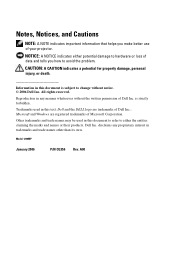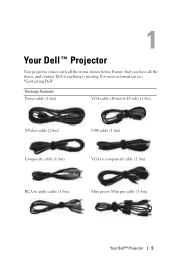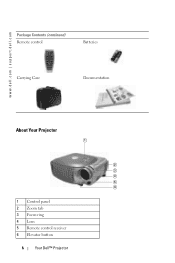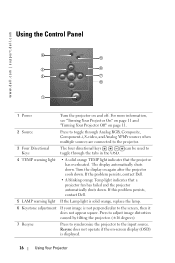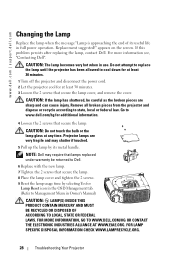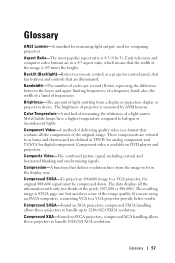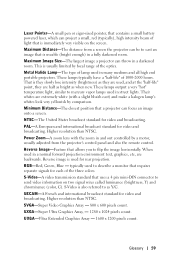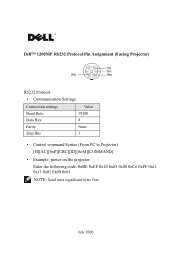Dell 1200MP Support Question
Find answers below for this question about Dell 1200MP.Need a Dell 1200MP manual? We have 3 online manuals for this item!
Question posted by sanhp8383 on November 24th, 2011
I Have Dell 1200mp Projector.problem Is Lamp & Temp Light Stays On For Few Secon
i have dell 1200mp projector.problem is lamp & temp light stays on for few seconds and goes off.kindly help me on this>
Current Answers
Related Dell 1200MP Manual Pages
Similar Questions
Dell 4210x Would Not Run -a Red Light Came On- Temp Light- Fan? Replace?
(Posted by jphillips80632 9 years ago)
Dell1210s Projector's Lamp Does Not Switch Off When Power Switch Is Operated.
My Dell 1210S Projector works fine during Switch ON as well as during my power point Presentation. B...
My Dell 1210S Projector works fine during Switch ON as well as during my power point Presentation. B...
(Posted by cvgraju 11 years ago)
Light Doesnt Come On
once powered up all the blue lights come on then go off after a few seconds then the two orange ligh...
once powered up all the blue lights come on then go off after a few seconds then the two orange ligh...
(Posted by tfinau 11 years ago)
Why Won't The 1200mp Projector Come On?
Why won't the 1200mp projector come on? When I plug it in, the Control Panel blinks. The fan will no...
Why won't the 1200mp projector come on? When I plug it in, the Control Panel blinks. The fan will no...
(Posted by sonnylerner 12 years ago)