Dell Latitude E5500 Support Question
Find answers below for this question about Dell Latitude E5500.Need a Dell Latitude E5500 manual? We have 3 online manuals for this item!
Question posted by MONERgr on April 2nd, 2014
Where Is The Pasword Dell Latitude E5500 Service Manual
The person who posted this question about this Dell product did not include a detailed explanation. Please use the "Request More Information" button to the right if more details would help you to answer this question.
Current Answers
There are currently no answers that have been posted for this question.
Be the first to post an answer! Remember that you can earn up to 1,100 points for every answer you submit. The better the quality of your answer, the better chance it has to be accepted.
Be the first to post an answer! Remember that you can earn up to 1,100 points for every answer you submit. The better the quality of your answer, the better chance it has to be accepted.
Related Dell Latitude E5500 Manual Pages
Service Manual - Page 1


... make better use of the Blu-ray Disc Association; Intel and Celeron are trademarks of Dell Inc.; NOTICE: A NOTICE indicates either the entities claiming the marks and names or their products.
Dell™ Latitude™ E5400 and E5500 Service Manual
Troubleshooting Working on Your Computer Bottom of the Base Assembly Hard Drive Wireless Local Area Network...
Service Manual - Page 2
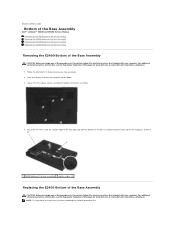
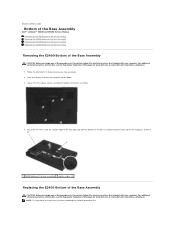
... procedure first. For additional safety best practices information, see the Regulatory Compliance Homepage on Your Computer. 2. Back to Contents Page
Bottom of the Base Assembly
Dell™ Latitude™ E5400 and E5500 Service Manual Removing the E5400 Bottom of the Base Assembly Replacing the E5400 Bottom of the Base Assembly Removing the...
Service Manual - Page 4


... computer and all attached devices from potential damage and to Contents Page
Working on Your Computer
Dell™ Latitude™ E5400 and E5500 Service Manual Recommended Tools Before Working on Your Computer After Working on www.dell.com at support.dell.com. NOTE: Ensure that shipped with your computer. NOTICE: When disconnecting a cable, pull on the cable...
Service Manual - Page 6


...known to be working properly to highlight CD-ROM, and then press . When the DELL logo appears, press immediately. NOTE: Keyboard failure may cause system damage.
8. To ... to download the file. 5. Click Download Now to Contents Page
Flashing the BIOS
Dell™ Latitude™ E5400 and E5500 Service Manual Flashing the BIOS From a CD Flashing the BIOS From the Hard Drive
If a...
Service Manual - Page 8
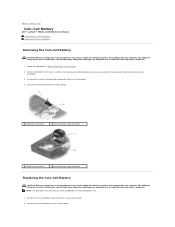
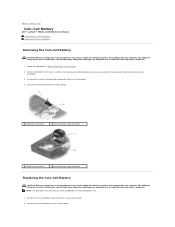
... board. 4. NOTE: This procedure assumes that shipped with your computer. Connect the coin-cell battery cable connector to Contents Page
Coin-Cell Battery
Dell™ Latitude™ E5400 and E5500 Service Manual Removing the Coin-Cell Battery Replacing the Coin-Cell Battery
Removing the Coin-Cell Battery
CAUTION: Before you begin any of the procedures...
Service Manual - Page 10
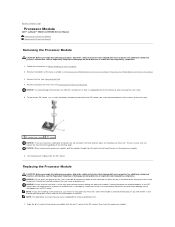
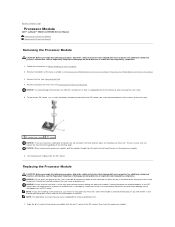
..., follow the safety instructions that shipped with a tech sheet to the processor when turning the cam screw.
5. Back to Contents Page
Processor Module
Dell™ Latitude™ E5400 and E5500 Service Manual Removing the Processor Module Replacing the Processor Module
Removing the Processor Module
CAUTION: Before you begin the following procedure, follow the safety instructions...
Service Manual - Page 12
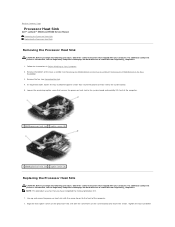
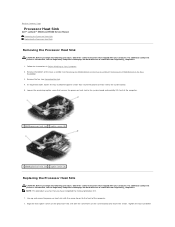
... Processor Heat Sink
CAUTION: Before you have completed the removal procedure first. 1. Tighten the four numbered Back to Contents Page
Processor Heat Sink
Dell™ Latitude™ E5400 and E5500 Service Manual Removing the Processor Heat Sink Replacing the Processor Heat Sink
Removing the Processor Heat Sink
CAUTION: Before you begin the following procedure, follow...
Service Manual - Page 14
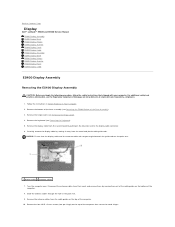
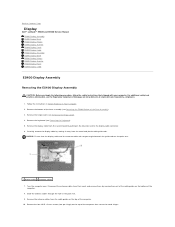
... the blue tab next to Contents Page
Display
Dell™ Latitude™ E5400 and E5500 Service Manual E5400 Display Assembly E5400 Display Bezel E5400 Display Hinges E5400 Display Inverter E5400 Display Panel E5400 Display Cable E5500 Display Assembly E5500 Display Bezel E5500 Display Hinges E5500 Display Inverter E5500 Display Panel E5500 Display Cable
E5400 Display Assembly
Removing the E5400...
Service Manual - Page 29
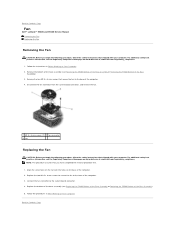
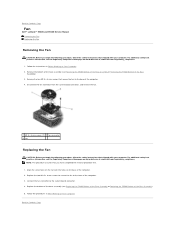
... of the Base Assembly). 3. NOTE: This procedure assumes that you have completed the removal procedure first. 1. Back to Contents Page
Fan
Dell™ Latitude™ E5400 and E5500 Service Manual Removing the Fan Replacing the Fan
Removing the Fan
CAUTION: Before you begin the following procedure, follow the safety instructions that shipped with the holes...
Service Manual - Page 31
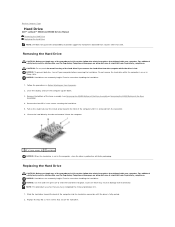
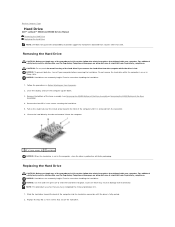
... even pressure to Contents Page
Hard Drive
Dell™ Latitude™ E5400 and E5500 Service Manual Removing the Hard Drive Replacing the Hard Drive NOTE: Dell does not guarantee compatibility or provide support ...practices information, see Removing the E5400 Bottom of the Base Assembly or Removing the E5500 Bottom of the base assembly (see the Regulatory Compliance Homepage on Your Computer....
Service Manual - Page 33
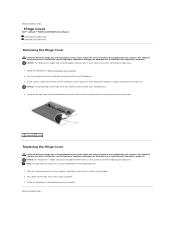
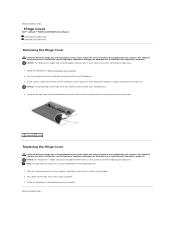
...replacing the hinge cover. Follow the procedures in After Working on www.dell.com at : www.dell.com/regulatory_compliance. Exercise care when removing the hinge cover. 1. Slide ...completed the removal procedure first. 1. Back to Contents Page
Hinge Cover
Dell™ Latitude™ E5400 and E5500 Service Manual Removing the Hinge Cover Replacing the Hinge Cover
Removing the Hinge Cover
...
Service Manual - Page 34


... Assembly). 10. Remove the display assembly (see Removing the Hinge Cover). 8. Back to Contents Page
I/O Card
Dell™ Latitude™ E5400 and E5500 Service Manual Removing an E5400 I/O Card Replacing an E5400 I/O Card Removing an E5500 I/O Card Replacing an E5500 I/O Card
CAUTION: Before you begin any of the procedures in this section, follow the safety instructions that...
Service Manual - Page 37
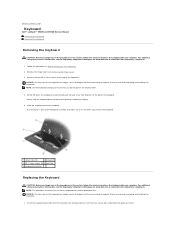
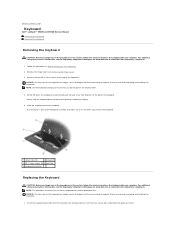
... instructions that shipped with your computer. Back to Contents Page
Keyboard
Dell™ Latitude™ E5400 and E5500 Service Manual Removing the Keyboard Replacing the Keyboard
Removing the Keyboard
CAUTION: Before... when removing and handling the keyboard.
1. Follow the procedures in Before Working on www.dell.com at the top of the computer. Gently rock the keyboard back and forth while...
Service Manual - Page 39


... LED Dashboard cable by gently pulling on Your Computer. 2. Back to Contents Page
LED Dashboard
Dell™ Latitude™ E5400 and E5500 Service Manual Removing the E5400 LED Dashboard Replacing the E5400 LED Dashboard Removing the E5500 LED Dashboard Replacing the E5500 LED Dashboard
Removing the E5400 LED Dashboard
CAUTION: Before you have completed the removal procedure...
Service Manual - Page 42


... Module
CAUTION: Before you begin any of the procedures in your Setup and Quick Reference Guide for your fingertips to Contents Page
Memory
Dell™ Latitude™ E5400 and E5500 Service Manual Removing a Memory Module Replacing a Memory Module
Your computer has two user-accessible SODIMM sockets, both accessed from the bottom of the computer. Close...
Service Manual - Page 45
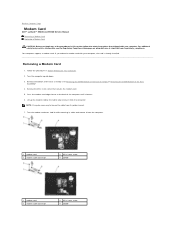
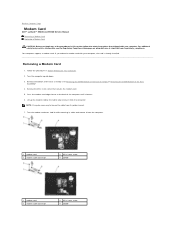
... computer until it loosens. 6. Back to fully remove it from the connector. Lift up the modem card by the tab to Contents Page
Modem Card
Dell™ Latitude™ E5400 and E5500 Service Manual Removing a Modem Card Replacing a Modem Card
CAUTION: Before you ordered a modem card with your computer, the card is already installed.
Service Manual - Page 47
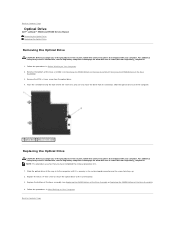
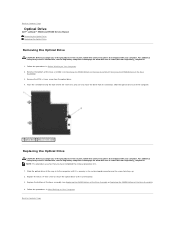
... begin any of the procedures in this section, follow the safety instructions that shipped with your computer. Back to Contents Page
Optical Drive
Dell™ Latitude™ E5400 and E5500 Service Manual Removing the Optical Drive Replacing the Optical Drive
Removing the Optical Drive
CAUTION: Before you begin any of the procedures in this section...
Service Manual - Page 48
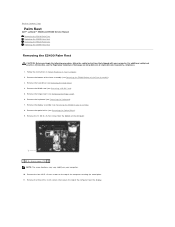
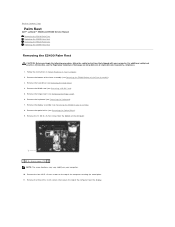
...1 M2.5 x 8-mm screws (13) NOTE: The screw locations may vary slightly on www.dell.com at: www.dell.com/regulatory_compliance. 1. Remove the WLAN card (see Removing the Keyboard). 7. Remove the keyboard ...Page
Palm Rest
Dell™ Latitude™ E5400 and E5500 Service Manual Removing the E5400 Palm Rest Replacing the E5400 Palm Rest Removing the E5500 Palm Rest Replacing the E5500 Palm Rest
...
Service Manual - Page 53
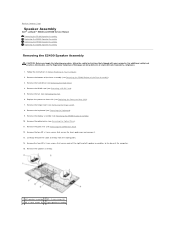
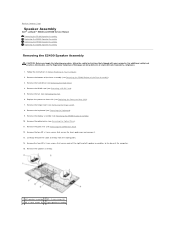
... it. 13. Remove the speaker assembly.
1 left speaker assemblies to Contents Page
Speaker Assembly
Dell™ Latitude™ E5400 and E5500 Service Manual Removing the E5400 Speaker Assembly Replacing the E5400 Speaker Assembly Removing the E5500 Speaker Assembly Replacing the E5500 Speaker Assembly
Removing the E5400 Speaker Assembly
CAUTION: Before you begin the following procedure, follow...
Service Manual - Page 57
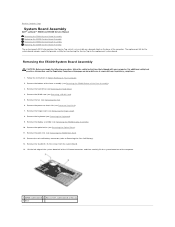
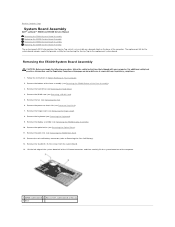
... the computer. Back to Contents Page
System Board Assembly
Dell™ Latitude™ E5400 and E5500 Service Manual Removing the E5400 System Board Assembly Replacing the E5400 System Board Assembly Removing the E5500 System Board Assembly Replacing the E5500 System Board Assembly
The system board's BIOS chip contains the Service Tag, which is also visible on a barcode label...
Similar Questions
How Enable Wifi On Dell Latitude E5500 After It Was Disabled
(Posted by Fourrache 9 years ago)
Where Is The Password Dell Latitude E5500 Service Manual
(Posted by flakro 10 years ago)
I Need Service Manual For Xps One
I need service manual for XPS One
I need service manual for XPS One
(Posted by sam1177671 11 years ago)
How Do I Turn On The Wireless Switch On The Dell Latitude E5500?
Is there a switch on the dell latitude e5500 to turn on for wireless service
Is there a switch on the dell latitude e5500 to turn on for wireless service
(Posted by shedges 11 years ago)

