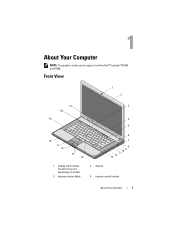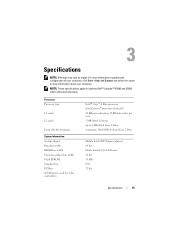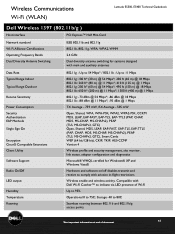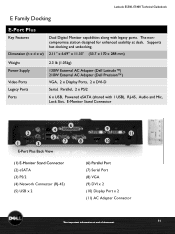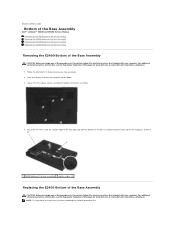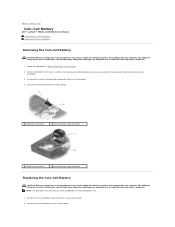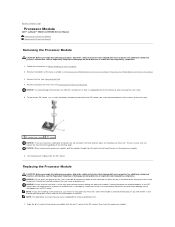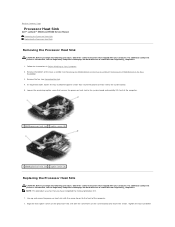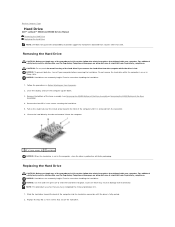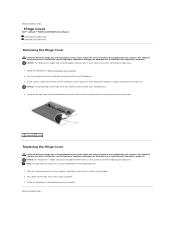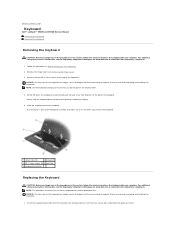Dell Latitude E5500 Support Question
Find answers below for this question about Dell Latitude E5500.Need a Dell Latitude E5500 manual? We have 3 online manuals for this item!
Question posted by Fourrache on August 30th, 2014
How Enable Wifi On Dell Latitude E5500 After It Was Disabled
Current Answers
Answer #1: Posted by DellJesse1 on September 2nd, 2014 10:33 AM
To turn the wifi on/off on your Latitude E5500 switch the Wifi catcher Switch to the left or right to turn it on/off. It is located on the Front Left side of the computer. You can also go into the Windows Mobililty Center in Control Panel.
Thank You,
Dell-Jesse1
Dell Social Media and Communities
email:[email protected]
Dell Community Forum.
www.en.community.dell.com
Dell Twitter Support
@dellcares
Dell Facebook Support
www.facebook.com/dell
#iwork4dell
Related Dell Latitude E5500 Manual Pages
Similar Questions
my dell latitude wifi switch is broken is there any other option to enable wifi