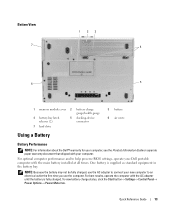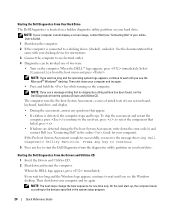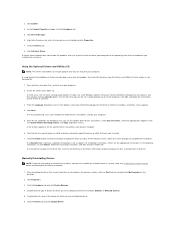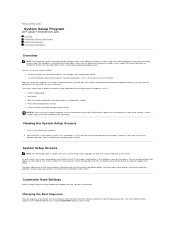Dell Latitude D620 ATG Support Question
Find answers below for this question about Dell Latitude D620 ATG.Need a Dell Latitude D620 ATG manual? We have 3 online manuals for this item!
Question posted by davidbbalogh on October 30th, 2014
Why Isn't My Two New Sata 3 Hard Drives Showing Up In My Bios. I Upgraded My Bio
i tried to buy two bigger drives for my dell vostro 1000 and my dell latitude d620 but niether one show up in my bios or anywhere else these are laptops
Current Answers
Related Dell Latitude D620 ATG Manual Pages
Similar Questions
What Software To Install On A New Dell L502x Hard Drive
(Posted by waBTCa 10 years ago)
Dell N7110 New Hard Drive Installed Has Error Operation System Not Found
I've install a new hard drive, but upon power up error code operation system not found. I have the r...
I've install a new hard drive, but upon power up error code operation system not found. I have the r...
(Posted by Romanhome24999 10 years ago)
Hard Drive Error In Inspiron 15r 3521
It' a new Inspiron 15R 3521 Dell laptop. It ran once without any issue. On second time, it started g...
It' a new Inspiron 15R 3521 Dell laptop. It ran once without any issue. On second time, it started g...
(Posted by saiyedsalman 11 years ago)
I Own A Inspiron 1545 And My Original Sata Hard Drive Needs To Be Replaced.
To replace my original 250G Sata hard drive, I bought a Sata Western Digital 500G disk. The BIOS doe...
To replace my original 250G Sata hard drive, I bought a Sata Western Digital 500G disk. The BIOS doe...
(Posted by JGParent 11 years ago)
Hard Drive Inspiron N5030
Need to replace hard. Can't find a replacement hard drive. What drive will work with my laptop
Need to replace hard. Can't find a replacement hard drive. What drive will work with my laptop
(Posted by prattr96 11 years ago)