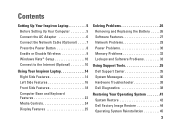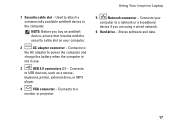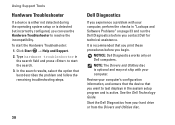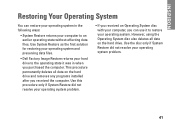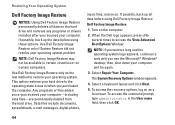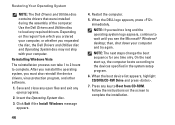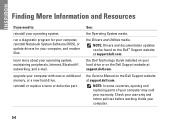Dell 1545 - Inspiron - Pentium 2 GHz Support and Manuals
Get Help and Manuals for this Dell item

Most Recent Dell 1545 Questions
Where To Find Recovery Partition Inspiron 1545
(Posted by jomanua 9 years ago)
My Dell Inspiron 1545 Will Hang On Windows 7 Logo On Boot Up
(Posted by sales42944 9 years ago)
How Do I Reinstall The Operating System On A Dell Inspiron 1545
(Posted by jadal 9 years ago)
Wireless Card Identification For Dell Inspirion 1545?
My wireless internet stopped working, I can get online deing plugged in and other computers can acce...
My wireless internet stopped working, I can get online deing plugged in and other computers can acce...
(Posted by danawallace 10 years ago)
How To Replace Small Cmos Battery On Dell Inspiron 1545 Laptop Computer
(Posted by rosewatson 10 years ago)
Dell 1545 Videos
Popular Dell 1545 Manual Pages
Dell 1545 Reviews
 Dell has a rating of 2.50 based upon 2 reviews.
Get much more information including the actual reviews and ratings that combined to make up the overall score listed above. Our reviewers
have graded the Dell 1545 based upon the following criteria:
Dell has a rating of 2.50 based upon 2 reviews.
Get much more information including the actual reviews and ratings that combined to make up the overall score listed above. Our reviewers
have graded the Dell 1545 based upon the following criteria:
- Durability [2 ratings]
- Cost Effective [2 ratings]
- Quality [2 ratings]
- Operate as Advertised [2 ratings]
- Customer Service [2 ratings]