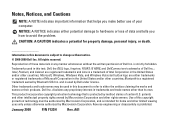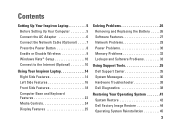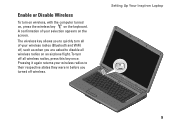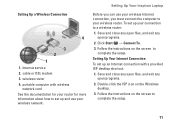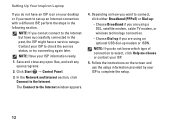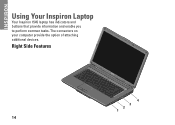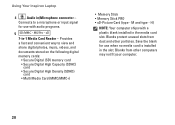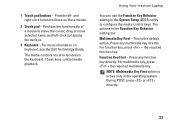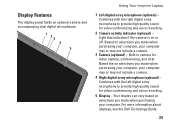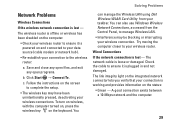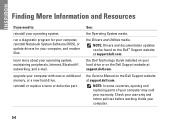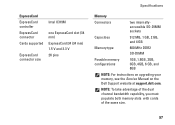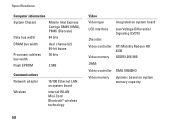Dell 1545 Support Question
Find answers below for this question about Dell 1545 - Inspiron - Pentium 2 GHz.Need a Dell 1545 manual? We have 1 online manual for this item!
Question posted by danawallace on January 11th, 2014
Wireless Card Identification For Dell Inspirion 1545?
My wireless internet stopped working, I can get online deing plugged in and other computers can access the internet wirelessly. I believe I need a new wireless card and need the part identification to order.
Current Answers
Related Dell 1545 Manual Pages
Similar Questions
I Purchased A Wireless Card As The One On My Computer Has Gone Bad Cp- Inspirn 1
1545. Please help me with steps to replace the same
1545. Please help me with steps to replace the same
(Posted by remmygbson58 10 years ago)
My Dell Inspiron 14r N4110 Display On/off Key Is Not Working.please Help
MY DELL INSPIRON 14R N4110 DISPLAY ON/OFF KEY IS NOT WORKING.PLEASE HELP
MY DELL INSPIRON 14R N4110 DISPLAY ON/OFF KEY IS NOT WORKING.PLEASE HELP
(Posted by rahulsnation 11 years ago)
Dell 1545 Bluetooth
My bluetooth stooped working, don't know how to activate it
My bluetooth stooped working, don't know how to activate it
(Posted by aketuk 11 years ago)