Dell XPS L502X Support Question
Find answers below for this question about Dell XPS L502X.Need a Dell XPS L502X manual? We have 2 online manuals for this item!
Question posted by waBTCa on September 24th, 2013
What Software To Install On A New Dell L502x Hard Drive
The person who posted this question about this Dell product did not include a detailed explanation. Please use the "Request More Information" button to the right if more details would help you to answer this question.
Current Answers
There are currently no answers that have been posted for this question.
Be the first to post an answer! Remember that you can earn up to 1,100 points for every answer you submit. The better the quality of your answer, the better chance it has to be accepted.
Be the first to post an answer! Remember that you can earn up to 1,100 points for every answer you submit. The better the quality of your answer, the better chance it has to be accepted.
Related Dell XPS L502X Manual Pages
Setup Guide - Page 6


... 65 Power Problems 66 Memory Problems 67 Lockups and Software Problems 68
Using Support Tools 70 Dell Support Center 70 My Dell Downloads 71 Hardware Troubleshooter 72 Dell Diagnostics 72
Restoring Your Operating System 77
System Restore 78 Dell DataSafe Local Backup 79 System Recovery Media 81 Dell Factory Image Restore 82
Getting Help 85 Technical...
Setup Guide - Page 29


Using Your XPS Laptop
7
Audio-in sleep state. NOTE: Certain USB devices may not charge when the computer is powered off or in
sleep state.
NOTE: ...charging a USB device, the device stops charging. Connects to charge the device. NOTE: If you to eSATA
compatible storage devices (such as external hard drives or optical drives) or USB devices
(such as a mouse, keyboard, printer, external...
Setup Guide - Page 35


... enable or disable key , and the multimedia keys are located in
this strip. Using Your XPS Laptop
1
Battery status light - Turns on .
3 Control strip - CAUTION: To avoid loss of data, never turn off the computer when the hard drive
activity light is on when the computer reads or writes data. For more information on...
Setup Guide - Page 55
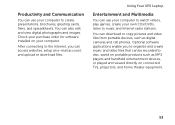
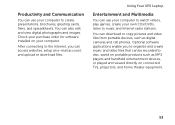
...on portable products such as digital cameras and cell phones. Check your purchase order for software installed on your own CDs/DVDs, listen to disc, saved on connected TVs, projectors,... can access websites, setup an e-mail account, and upload or download files.
Using Your XPS Laptop
Entertainment and Multimedia
You can also edit and view digital photographs and images. You can use...
Setup Guide - Page 63
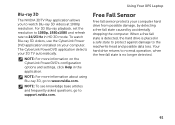
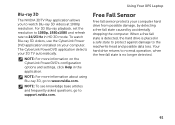
... XPS Laptop
Blu-ray 3D
The NVIDIA 3DTV Play application allows you to watch Blu-ray 3D videos, use the CyberLink Power DVD application installed on... the CyberLink PowerDVD's configuration options and settings, click Help in HD 3D mode. NOTE: For more information about using Blu-ray 3D, go to www.nvidia.com.
Free Fall Sensor
Free fall sensor protects your computer hard drive...
Setup Guide - Page 71
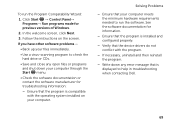
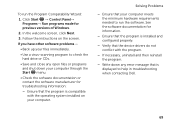
... Problems
-- Write down your computer through the Start menu.
• Check the software documentation or contact the software manufacturer for information.
--
If you have other software problems -
• Back up your files immediately.
• Use a virus-scanning program to check the hard drive or CDs.
• Save and close any open files or programs and...
Setup Guide - Page 72
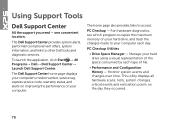
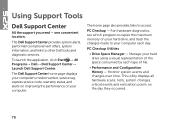
... maximum memory on the day they occurred.
70 This utility displays all hardware scans, tests, system changes, critical events and restoration points on your hard drive, and track the changes made to your computer. Using Support Tools
Dell Support Center
All the support you need - The home page also provides links to other...
Setup Guide - Page 73


... and operating system configurations; View detailed information about Dell Support Center and to download and install the available support tools, go to register and download the software.
3. access copies of the software pre-installed on the screen to DellSupportCenter.com.
Get Help - For more information about your new Dell computer do not include a backup CD or DVD...
Setup Guide - Page 74


... during the operating system setup or is active. In the search results, select the option that you want to test is displayed in "Lockups and Software Problems" on Dell computers. Dell Diagnostics
If you experience a problem with your hard drive or from the Drivers and Utilities disc.
72 Click Start → Help and Support.
2.
Start...
Setup Guide - Page 75
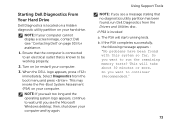
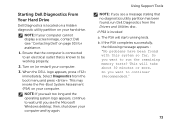
..., shut down your computer and try again. If PSA is known to wait until you see "Contacting Dell" on (or restart) your computer.
3.
Starting Dell Diagnostics From Your Hard Drive
Dell Diagnostics is located on a hidden diagnostic utility partition on your computer. Select Diagnostics from the Drivers and Utilities disc. NOTE: If you wait too...
Setup Guide - Page 76
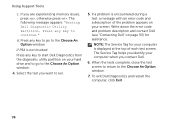
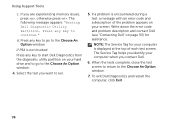
... top of the problem appears on page 93) for your hard drive and to go to the Choose An Option window.
4. To exit Dell Diagnostics and restart the computer, click Exit.
74 The Service Tag helps you contact Dell.
6. The following message appears: "Booting Dell Diagnostic Utility Partition.
NOTE: The Service Tag for assistance. Press...
Setup Guide - Page 79
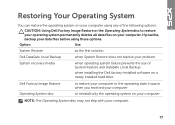
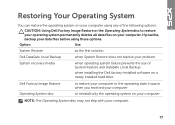
...using any of System Restore and DataSafe Local Backup
when installing the Dell factory-installed software on a newly installed hard drive
Dell Factory Image Restore Operating System disc
to restore your computer...when operating system failure prevents the use of the following options:
CAUTION: Using Dell Factory Image Restore or the Operating System disc to reinstall only the operating system ...
Setup Guide - Page 81
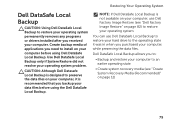
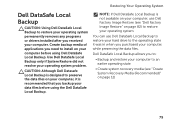
... Backup allows you to:
• Backup and restore your computer to an earlier operating state
• Create system recovery media (see "Dell Factory Image Restore" on your computer, use Dell DataSafe Local Backup to restore your hard drive to the operating state it was in when you backup your data files before using the...
Setup Guide - Page 83
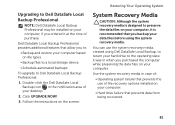
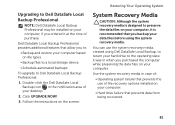
...; Backup files to a local storage device
• Schedule automated backups
To upgrade to Dell DataSafe Local Backup Professional:
1. You can use of your computer, it was in the notification area of the recovery options installed on your computer.
• Hard drive failure that you purchased the computer while preserving the data files on the...
Setup Guide - Page 84


then, shut down your computer. Follow the instructions on the screen.
82
Dell Factory Image Restore
CAUTION: Using Dell Factory Image Restore to restore your operating system permanently deletes all data on the hard drive and removes any programs or drivers installed after you see "Dell DataSafe Local Backup" on page 79) to restore your operating system...
Setup Guide - Page 85
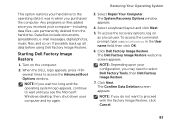
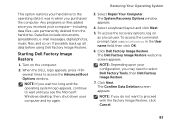
... and try again.
3. then, shut down your computer-including data files-are permanently deleted from the hard drive.
Turn on the computer.
2. Select a keyboard layout and click Next.
5. If possible, back up all data before using Dell Factory Image Restore.
Any programs or files added since you do not want to proceed with...
Setup Guide - Page 86


... you
want to continue to reformat the hard drive and restore the system software to complete. The restore process begins and may take five or more minutes to the factory condition, then click Next. Click Finish to factory condition. 9. A message appears when the operating system and factory-installed applications have been restored to restart...
Setup Guide - Page 91
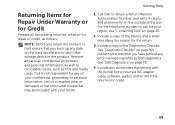
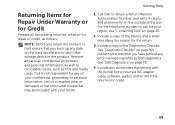
...software, guides, and so on page 72).
4. Call Dell to call for the return.
3. lost removable media that you back up any data on the hard drive(s) and on any error messages reported by Dell Diagnostics (see "Dell...or lost or corrupted data; Include a copy of the Diagnostics Checklist (see "Contacting Dell" on page 92), indicating the tests that may be included with the item(s) ...
Setup Guide - Page 96
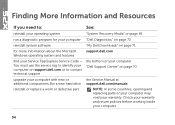
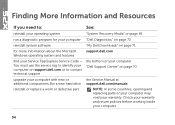
... or to :
See:
reinstall your operating system
"System Recovery Media" on page 81
run a diagnostic program for your computer "Dell Diagnostics" on page 72
reinstall system software
"My Dell Downloads" on page 70
upgrade your computer with new or additional components like a new hard drive
reinstall or replace a worn or defective part
the Service Manual at support...
Setup Guide - Page 104


... spectrum that simulates user environment):
Operating
0.66 GRMS
NonOperating
1.30 GRMS
102
Computer Environment
Maximum shock (for non-operating - for operating - measured with Dell Diagnostics running on the hard drive and a 2-ms half-sine pulse; Specifications
Computer Environment
Temperature range:
Operating
0° to 35°C (32° to 95°F)
Storage
-40°...
Similar Questions
No Hard Drive Is Detected When Installing Windows 7 Through A Usb On A Dell Xps
15
15
(Posted by rafumi 9 years ago)
How To Install A Second Hard Drive In Vostro 1710 Windows 7
(Posted by jcp258 10 years ago)

