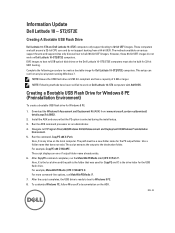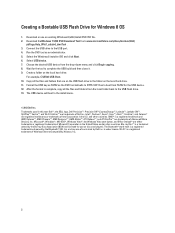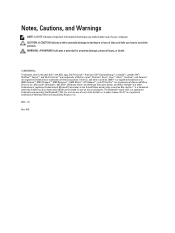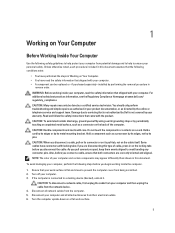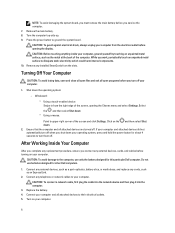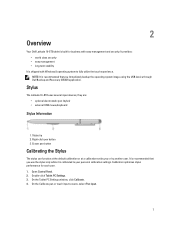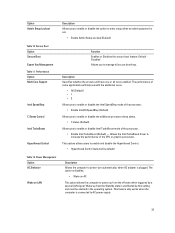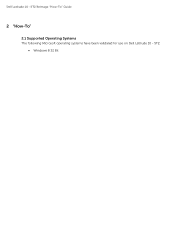Dell Latitude 10 - ST2 Support Question
Find answers below for this question about Dell Latitude 10 - ST2.Need a Dell Latitude 10 - ST2 manual? We have 3 online manuals for this item!
Question posted by Geocjr8045 on January 21st, 2013
Why Wont My Latitude 10st2 Turn Back On After It Goes To Sleep ?
I have to remove the battery, then put it back in, just to get it to turn on again. This is a brand new tablet that I have only had a week !
Current Answers
Answer #1: Posted by NiranjanvijaykumarAtDell on January 22nd, 2013 3:32 AM
Hello Geocjr8045,
I am from Dell Social Media and Community.
Please follow the link below to download and install the latest video driver and system Bios.
http://www.dell.com/support/drivers/us/en/19/Product/latitude-10-st2e
If this has not helped you or if you need any further assistance, feel free to message me on Twitter(@NiranjanatDell). I will be happy to assist.
Dell-Niranjan
I am from Dell Social Media and Community.
Please follow the link below to download and install the latest video driver and system Bios.
http://www.dell.com/support/drivers/us/en/19/Product/latitude-10-st2e
If this has not helped you or if you need any further assistance, feel free to message me on Twitter(@NiranjanatDell). I will be happy to assist.
Dell-Niranjan
NiranjanAtDell
Dell Inc
Related Dell Latitude 10 - ST2 Manual Pages
Similar Questions
Can Turn Off The Camera Indicator Light And Can Not Turn Off Netbook
can not turn off camera indicator light
can not turn off camera indicator light
(Posted by patriciamarotto 9 years ago)
I Have A Dell Streak 7 I Want Turn Off The Pass Code Can Someone Help Me
(Posted by Anonymous-80476 11 years ago)