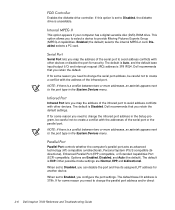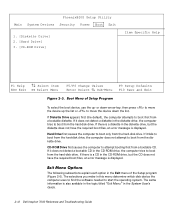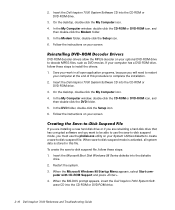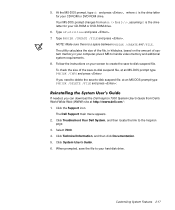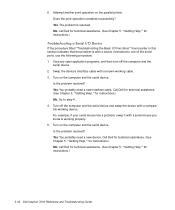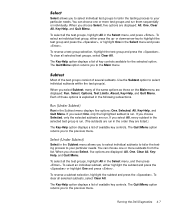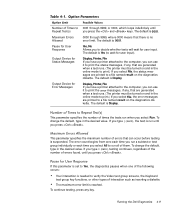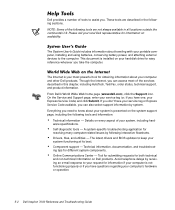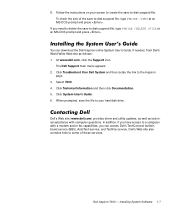Dell Inspiron 7000 Support Question
Find answers below for this question about Dell Inspiron 7000.Need a Dell Inspiron 7000 manual? We have 7 online manuals for this item!
Question posted by Anonymous-77785 on October 6th, 2012
I Need An Old Model Dell 7000 That Runs Dos & Need One. [email protected]
The person who posted this question about this Dell product did not include a detailed explanation. Please use the "Request More Information" button to the right if more details would help you to answer this question.
Current Answers
Related Dell Inspiron 7000 Manual Pages
Similar Questions
Need Recovery Disk For Dell Inspiron N5050 Windows 7. Thank You
Need Dell Recovery disk. Inspiron N5050 windows 7. Laptop computer
Need Dell Recovery disk. Inspiron N5050 windows 7. Laptop computer
(Posted by charlienaomie 8 years ago)
Will Windows 98 Se Run On A Dell Xpi 133 Laptop?
Will windows 98 SE run on a Dell Xpi 133 laptop? Can I use a 30 gig hard drive or will I need to par...
Will windows 98 SE run on a Dell Xpi 133 laptop? Can I use a 30 gig hard drive or will I need to par...
(Posted by Timberbeast 9 years ago)
Need Help Getting The Password To Login
bought this computer from a yardsale and owner dont remember password to log on but i know the usern...
bought this computer from a yardsale and owner dont remember password to log on but i know the usern...
(Posted by randietobert 9 years ago)
Unde Pot Gasi O Carcasa Completa De Dell Inspiron Model No:ppi ?
(Posted by cojocaruionica 12 years ago)