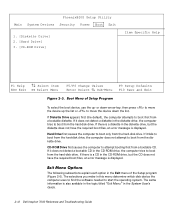Dell Inspiron 7000 Support Question
Find answers below for this question about Dell Inspiron 7000.Need a Dell Inspiron 7000 manual? We have 7 online manuals for this item!
Question posted by cojocaruionica on November 11th, 2011
Unde Pot Gasi O Carcasa Completa De Dell Inspiron Model No:ppi ?
Current Answers
There are currently no answers that have been posted for this question.
Be the first to post an answer! Remember that you can earn up to 1,100 points for every answer you submit. The better the quality of your answer, the better chance it has to be accepted.
Be the first to post an answer! Remember that you can earn up to 1,100 points for every answer you submit. The better the quality of your answer, the better chance it has to be accepted.
Related Dell Inspiron 7000 Manual Pages
Dell Inspiron Systems Setup
Guide - Page 5


... the Start button, point to Programs-> Dell Documents, and click Dell Inspiron System Help.
Introduction 1-1 Chapter 3, "Using Hardware Devices," describes procedures for using your computer hardware devices Answers to commonly asked questions about your computer Phone numbers for contacting Dell for setting up a Dell™ Inspiron™ portable computer. This Setup Guide provides...
Dell Inspiron Systems Setup
Guide - Page 6


It also covers technical specifications, the system setup program, and system codes and messages.
1-2
Dell Inspiron Systems Setup Guide Your Reference and Troubleshooting Guide provides information on adding upgrades like memory, performing basic troubleshooting procedures, and reinstalling drivers.
Dell Inspiron Systems Setup
Guide - Page 8
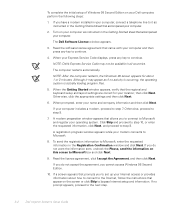
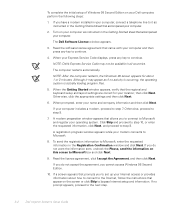
...to continue.
4. To send the registration information to the next step.
2-2
Dell Inspiron Systems Setup Guide
When your Dell computer, perform the following steps:
1. When prompted, enter your Internet access ...you to set up your name and company information and then click Next. NOTE: Dell's Express Service Code may appear as instructed in your computer.
2. A modem preparation...
Dell Inspiron Systems Setup
Guide - Page 10


... click Next>. It can be up to use an administrator password, type the password in the Password field and again in step 9 and click OK.
2-4
Dell Inspiron Systems Setup Guide When the Windows NT Setup window appears, click Finish> to select the default operating system.
Dell Inspiron Systems Setup
Guide - Page 12


....
6. Select the printer manufacturer and model from the list provided. NOTE: If you want to indicate whether you connected the printer. If prompted, indicate whether the printer will be shared with other network users by using the buttons in the Printer Wizard dialog box.
Click Finish.
3-2
Dell Inspiron Systems Setup Guide Select Yes...
Dell Inspiron Systems Setup
Guide - Page 14
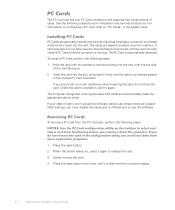
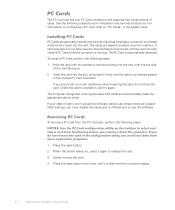
You can install a PC Card while the computer is flush with the computer casing.
3-4
Dell Inspiron Systems Setup Guide To remove a PC Card from the PC Card slot, perform the following steps: 1. Press the eject button once more until the card ...
Dell Inspiron Systems Setup
Guide - Page 16


... of the drive bezel. When using a CD-ROM or DVD-ROM drive, follow these guidelines:
Disable the autoplay feature while you are using the drive.
3-6
Dell Inspiron Systems Setup Guide When the drive is accessing a disc.
Dell Inspiron 7000 Reference and Troubleshooting Guide - Page 9


... both first-time and experienced computer users who uses the Dell Inspiron 7000 portable computer. This guide also provides basic troubleshooting procedures and instructions for an...Chapter 2, "Customizing System Features," to test your computer. xi Read Chapter 4, "Running the Dell Diagnostics," for some general guidelines on an external monitor. Appendix B, "Diagnostic Video Tests," provides...
Dell Inspiron 7000 Reference and Troubleshooting Guide - Page 10


..., and warranties (in the United States only). "Readme" files may also have tested and approved the Dell Inspiron 7000 portable computer.
Dell Computer Corporation ("Dell") manufactures its hardware products from parts and components that you purchase separately from Dell. Besides this Reference and Troubleshooting Guide, the following documents. You may be installed on your hard...
Dell Inspiron 7000 Reference and Troubleshooting Guide - Page 21


The Dell® Inspiron™ 7000 is an expandable, multimedia portable computer designed around the Intel® Pentium® microprocessor with MMX™ technology and Peripheral Component Interconnect (PCI) technology. This ...
Dell Inspiron 7000 Reference and Troubleshooting Guide - Page 22


indicator lights
power button
keyboard touch pad touch pad buttons (2)
options bay display release
main battery
display latch (2)
display display close/ suspend button microphone
key lock air intake optional modem jack speaker
1-2 Dell Inspiron 7000 Reference and Troubleshooting Guide
Dell Inspiron 7000 Reference and Troubleshooting Guide - Page 24
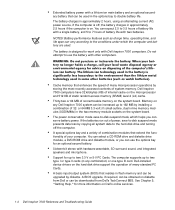
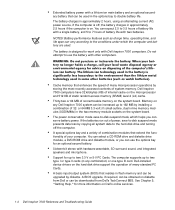
...) that resides in approximately 2.5 hours if the computer is designed to work only with Dell Inspiron 7000 computers.
Do not attempt to double battery life. Thirty-two or 64 MB of battery...hard-disk drive support the operation of 32- Sixteen-bit stereo with other computers.
Dell Inspiron 7000 computers have 32 kilobytes (KB) of internal cache on . the battery charges in ...
Dell Inspiron 7000 Reference and Troubleshooting Guide - Page 26


... guide also contains a glossary of the computer AC adapter Lithium ion battery pack Hard-disk drives Network PC Cards Dell Inspiron 7000 Port Replicator Memory modules (32- The Dell Inspiron 7000 System User's Guide installed on your hard-disk drive contains information on the following devices and upgrade options: Internal 56-KB digital simultaneous voice and...
Dell Inspiron 7000 Reference and Troubleshooting Guide - Page 28


1-8 Dell Inspiron 7000 Reference and Troubleshooting Guide
Dell Inspiron 7000 Reference and Troubleshooting Guide - Page 30


... the Start button, point to or installed inside your computer, the system compares the installed hardware with the operating system.
for instructions on your computer
2-2 Dell Inspiron 7000 Reference and Troubleshooting Guide
Dell Inspiron 7000 Reference and Troubleshooting Guide - Page 32


... connected on self-test (POST) messages and summary screen do appear at system boot. When you to specify whether video is no user-selectable settings.
2-4 Dell Inspiron 7000 Reference and Troubleshooting Guide
If you specify (usually the current time).
Each computer has 640 kilobytes (KB) of the computer's hard-disk drive. Type in...
Dell Inspiron 7000 Reference and Troubleshooting Guide - Page 34
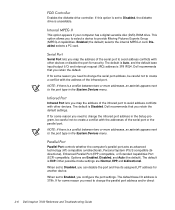
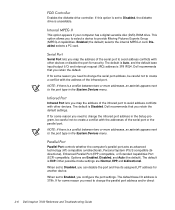
...is 378h. When set to change the parallel port address and/or direct
2-6 Dell Inspiron 7000 Reference and Troubleshooting Guide If for some reason you need to change the infrared ...) address is Disabled. Other possible mode settings are Enabled, Disabled, and Auto (the default). Dell recommends that you to select a device to Disabled, the diskette drive is ECP. The default ...
Dell Inspiron 7000 Reference and Troubleshooting Guide - Page 36


...] [Disabled]
[Save to disable all power savings, regardless of Windows 98 take precedence over the settings described here. Select Disabled if you must be set .
2-8 Dell Inspiron 7000 Reference and Troubleshooting Guide When the Password On Boot option is also available in the topic titled "Power Menu" in the System User's Guide.
Settings...
Dell Inspiron 7000 Reference and Troubleshooting Guide - Page 38


..., if Standby Time-Out is set for 8 minutes and Suspend Time-Out is greater than the delay set for a second or two to Disk.
2-10 Dell Inspiron 7000 Reference and Troubleshooting Guide If the time delay you set for suspend mode is set for standby mode is set this option are Disabled, 5 min...
Similar Questions
How Old Is A Dell Latitude D410 Model Pp06s Laptop
How old is a Dell Latitude D410 Model PP06S laptop
How old is a Dell Latitude D410 Model PP06S laptop
(Posted by pwhitmer 11 years ago)
I Need An Old Model Dell 7000 That Runs Dos & Need One. [email protected]
(Posted by Anonymous-77785 11 years ago)
How To Activte The Keypad Light For The N5050 Model Dell Laptop
(Posted by raobongale 12 years ago)