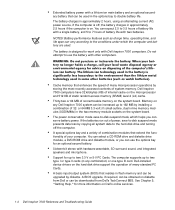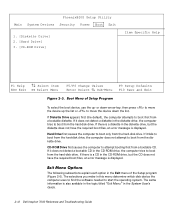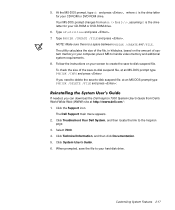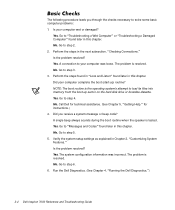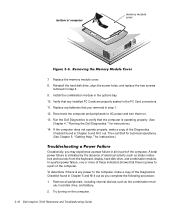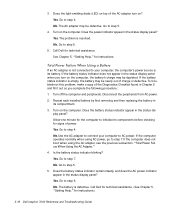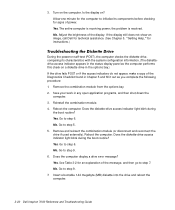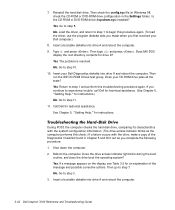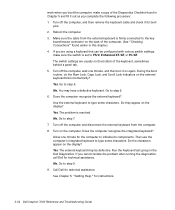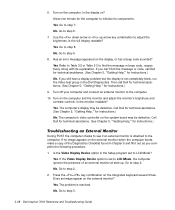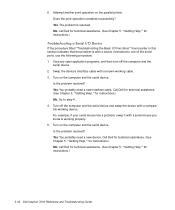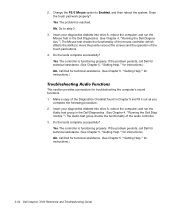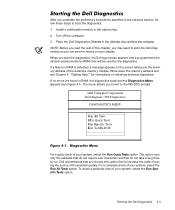Dell Inspiron 7000 Support Question
Find answers below for this question about Dell Inspiron 7000.Need a Dell Inspiron 7000 manual? We have 7 online manuals for this item!
Question posted by randietobert on June 15th, 2014
Need Help Getting The Password To Login
bought this computer from a yardsale and owner dont remember password to log on but i know the username if you can help that would be great
Current Answers
Related Dell Inspiron 7000 Manual Pages
Similar Questions
Need Help Getting Past Bios Pswd And Reformatting My Hard Drive/ O.s. Have Disks
says operating system not found.. ran diagnostic and got to msg about abort, something, fail... won'...
says operating system not found.. ran diagnostic and got to msg about abort, something, fail... won'...
(Posted by faunshinin 9 years ago)
Uplock Computer With Out A Pass Word
Need to hard reset a DEll inspiron 7000
Need to hard reset a DEll inspiron 7000
(Posted by manda11598 11 years ago)
How Do I Unlock With Out A Password
I recently purchased an old Dell Inspiron 7000 from a yardsale. It is lockde down good and I dont h...
I recently purchased an old Dell Inspiron 7000 from a yardsale. It is lockde down good and I dont h...
(Posted by manda11598 11 years ago)
I Need An Old Model Dell 7000 That Runs Dos & Need One. [email protected]
(Posted by Anonymous-77785 11 years ago)