Dell Inspiron 518 Support Question
Find answers below for this question about Dell Inspiron 518.Need a Dell Inspiron 518 manual? We have 2 online manuals for this item!
Question posted by dergma on August 11th, 2014
Dell Inspiron 518 Beeps 6 Times When I Install Video Card
The person who posted this question about this Dell product did not include a detailed explanation. Please use the "Request More Information" button to the right if more details would help you to answer this question.
Current Answers
There are currently no answers that have been posted for this question.
Be the first to post an answer! Remember that you can earn up to 1,100 points for every answer you submit. The better the quality of your answer, the better chance it has to be accepted.
Be the first to post an answer! Remember that you can earn up to 1,100 points for every answer you submit. The better the quality of your answer, the better chance it has to be accepted.
Related Dell Inspiron 518 Manual Pages
Dell™ Technology Guide - Page 48


Also, see "Adjusting Display Settings With the Vendor Video Card Control Panel" on page 246. As you decrease resolution, text and images appear.... Before you change any of the display settings, make a note of images on your Dell-installed operating system. NOTE: Use only the Dell recommended video drivers, which are designed to them if needed. Adjusting the Resolution of Your Display
The ...
Dell™ Technology Guide - Page 49


... resolution. 5 Click Apply to set resolution
HINT: To display a program at a specific resolution, both the video card and the display must support the resolution, and the necessary video drivers must be installed.
Windows Vista®
1 Right-click an open area of the desktop. 2 Click Personalize. Windows® XP
1 Right-click an open area of the...
Dell™ Technology Guide - Page 130


... as well as technical support scenarios.
Device Settings
When launched, the application detects installed ESA-compatible devices such as CPUs, video cards, memory, system board, and chassis components. These settings can be recalled at a later time. NOTICE: System Setup allows users unrestricted access when setting performance related parameters. Improperly configuring these settings or...
Dell™ Technology Guide - Page 131


... how much space on your drive will be free if you run the cleanup.
3 Click OK. When launched the NVIDIA Monitor application detects installed ESAcompatible devices such as CPUs, video cards, memory, system board, and chassis components. Maintenance Tasks (Enhance Performance and Ensure Security)
131
Selecting a component in the interface displays realtime data...
Dell™ Technology Guide - Page 243


... Windows Display Properties Menu
Use the Windows Display Properties menu to a TV and Adjusting Display Settings
243 NOTE: You can also use the video card control panel available through the video card installed in your computer, your computer.
Connecting Your Computer to adjust the display resolution for the computer display. From the Display Properties window...
Dell™ Technology Guide - Page 245


...time. For example, the taskbar that supported by using an unsupported refresh rate. Before adjusting the refresh rate on the Settings tab of the Display Properties window allows you to adjust the computer display.
For additional settings, click the Advanced button on the screen.
To view the rest of the desktop...the tab specific for the video card installed in Windows Help and Support...
Dell™ Technology Guide - Page 246


... Click Display Settings→ Advanced Settings. 4 Click the tab for the video card installed in your computer, your computer.
The video card control panel may also provide special wizard software to a TV and Adjusting Display Settings Some video card vendors provide: • Video card control panels • Detailed help guides • Context sensitive help information. Depending...
Dell™ Technology Guide - Page 247


... the display options: • TV wizard • Video card wizard
Using a Video Card Wizard to Configure Display Settings
Depending on the video card installed in your computer, the video control panel may be available with custom display settings. The left side of the desktop. 2 Click Personalize.
4 Click the tab for the video card installed in your computer, see Windows Help and Support...
Dell™ Technology Guide - Page 249


.... Getting Help for user's guides and device guides. For information about the topics displayed, click on Help Contents shown on the video card installed in your computer, your computer may have a special video card control panel with your computer or TV shows no display or has other display problems, you can also select a category and...
Dell™ Technology Guide - Page 277


... drive is your boot device, ensure that the drive is installed properly and partitioned as a boot device.
• Enter the...A L H A R D D R I V E -
Enter the system setup program and correct the date or time (see "Running the Dell Diagnostics" on page 292. Run the Dell Diagnostics (see "Entering the System Setup Program" on page 292.
See "Lockups and Software Problems" on page 281). ...
Dell™ Technology Guide - Page 336


... the contents of your operating system documentation to determine the contents of problem and troubleshooting procedures you connected to a printer, print each file before calling Dell. Yes No Network, version, and network adapter: Programs and versions: See your computer): Express Service Code: Return Material Authorization Number (if provided by...
Dell™ Technology Guide - Page 351


... of video memory installed in your computer.
Smart cards can be protected by acting as an interface between the computer hardware and the operating system. A video standard for video cards and ...date and time or system password. S-video TV-out - super-extended graphics array - Surge protectors do not change the settings for video cards and controllers.
smart...
Dell™ Technology Guide - Page 352


... as a USB-compatible keyboard, mouse, joystick, scanner, set of time when there is turned on ). V
video controller - A hardware-based security feature that supports resolutions up to ... video. A program used to create and edit files that provides the video capabilities-in combination with the monitor-for video cards and controllers that when combined with an integrated video controller...
Quick Reference
Guide - Page 3


...
1 About Your Dell™ Inspiron™ 518/519 . . . . 7
Front View 7 Back View 8 Back Panel Connectors 9
2 Setting Up Your Computer 11
Installing Your Computer in an Enclosure 11 Connecting to the Internet 13
Setting Up Your Internet Connection 13 Transferring Information to a New Computer 15
3 Specifications 17
4 Troubleshooting 27
Troubleshooting Tools 27 Beep Codes 27 System...
Quick Reference
Guide - Page 7
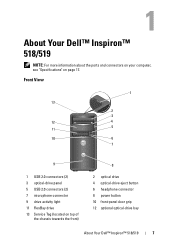
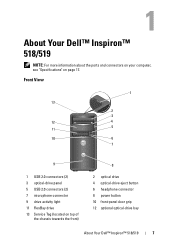
...
6
7
9
1 USB 2.0 connectors (2) 3 optical-drive panel 5 USB 2.0 connectors (2) 7 microphone connector 9 drive activity light 11 FlexBay drive 13 Service Tag (located on page 17. About Your Dell™ Inspiron™ 518/519
NOTE: For more information about the ports and connectors on your computer, see "Specifications" on top of
the chassis towards the front)
8
2 optical...
Quick Reference
Guide - Page 8
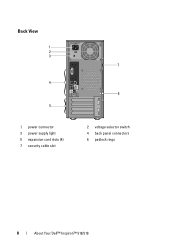
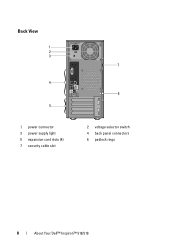
Back View
1 2 3
4
5
1 power connector 3 power supply light 5 expansion card slots (4) 7 security cable slot
7
6
2 voltage selector switch 4 back panel connectors 6 padlock rings
8
About Your Dell™ Inspiron™ 518/519
Quick Reference
Guide - Page 9
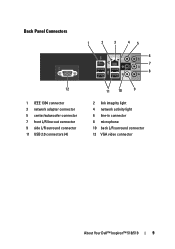
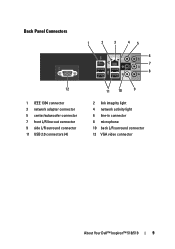
... connector 9 side L/R surround connector 11 USB 2.0 connectors (4)
11 10
9
2 link integrity light 4 network activity light 6 line-in connector 8 microphone 10 back L/R surround connector 12 VGA video connector
About Your Dell™ Inspiron™ 518/519
9
Quick Reference
Guide - Page 20
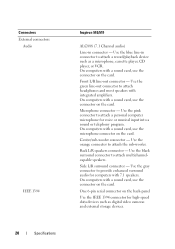
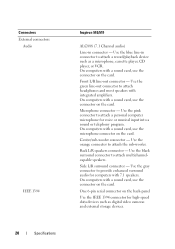
... on the card. Use the blue line-in connector -
Center/sub-woofer connector - Use the gray connector to attach a record/playback device such as digital video cameras and ... with 7.1 speakers.
On computers with a sound card, use the connector on the card. Connectors External connectors
Audio
IEEE 1394
20
Specifications
Inspiron 518/519
ALC888 (7.1 Channel audio)
Line-in connector to...
Quick Reference
Guide - Page 22
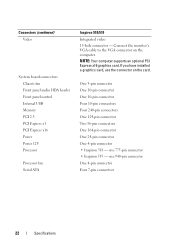
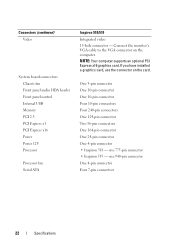
... One 4-pin connector • Inspiron 518 -
If you have installed a graphics card, use the connector on the computer. Connect the monitor's VGA cable to the VGA connector on the card. one 775-pin connector • Inspiron 519 - one 940-pin connector One 4-pin connector Four 7-pin connectors
22
Specifications Connectors (continued) Video
System board connectors Chassis fan...
Quick Reference
Guide - Page 60
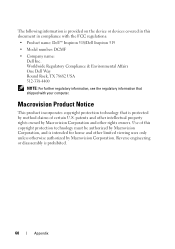
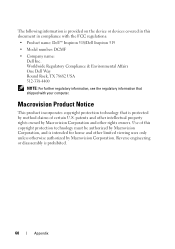
Worldwide Regulatory Compliance & Environmental Affairs One Dell Way Round Rock, TX 78682 USA 512-338-4400
NOTE: For further regulatory information, see the regulatory... Product Notice
This product incorporates copyright protection technology that shipped with the FCC regulations:
• Product name: Dell™ Inspiron 518/Dell Inspiron 519
• Model number: DCMF
• Company name...
Similar Questions
My Dell Insperion 518 Wont Turn On After Graphics Card Install
(Posted by Ligost 9 years ago)
How To Install Video Card For Two Monitor On A Dell Inspiron 580
(Posted by misChris 9 years ago)
Dell Inspiron 518 Beeps 2 Times Power Light Blinks Amber And Wont Turn On
(Posted by harrmimzie 10 years ago)
How To Install Video Card In All In One Inspiron One 19
(Posted by lightga 10 years ago)

