Dell Inspiron 580 Support Question
Find answers below for this question about Dell Inspiron 580.Need a Dell Inspiron 580 manual? We have 3 online manuals for this item!
Question posted by misChris on May 18th, 2014
How To Install Video Card For Two Monitor On A Dell Inspiron 580
The person who posted this question about this Dell product did not include a detailed explanation. Please use the "Request More Information" button to the right if more details would help you to answer this question.
Current Answers
There are currently no answers that have been posted for this question.
Be the first to post an answer! Remember that you can earn up to 1,100 points for every answer you submit. The better the quality of your answer, the better chance it has to be accepted.
Be the first to post an answer! Remember that you can earn up to 1,100 points for every answer you submit. The better the quality of your answer, the better chance it has to be accepted.
Related Dell Inspiron 580 Manual Pages
Dell™ Technology Guide - Page 20


Dell Support Center 285
Solving Problems 287 Battery Problems 287 Drive Problems 287 Optical Drive Problems 288 E-Mail, Modem, and... Problems 299 Sound and Speaker Problems 299 Touch Pad or Mouse Problems for Laptop Computers 301 Video and Monitor Problems 302 Power Lights 304
Dell Technical Update Service 305
21 System Setup 307
Viewing System Settings With the System Setup Program ...
Dell™ Technology Guide - Page 48


...display.
As you increase the resolution, items appear smaller on your Dell-installed operating system. Adjusting the Resolution of Your Display
The display resolution defines...8594; Help and Support.
48
Monitors and Displays Also, see "Adjusting Display Settings With the Vendor Video Card Control Panel" on page 246. NOTE: Use only the Dell recommended video drivers, which are designed to...
Dell™ Technology Guide - Page 49


... to set resolution
HINT: To display a program at a specific resolution, both the video card and the display must support the resolution, and the necessary video drivers must be installed. Windows® XP
1 Right-click an open area of the desktop. 2 Click Properties. Monitors and Displays
49 The Display Properties window appears. 3 Select the Setting tab.
Windows...
Dell™ Technology Guide - Page 52


... the following check boxes depending on the requirements for information on your need :
• Use this monitor - NOTE: Your video card must support multiple monitors.
allows you to match the physical arrangement of your
monitors. 5 Select either or both of the desktop. 2 Click Properties, and the Display Properties window appears. 3 Select the Settings tab. 4 Drag the...
Dell™ Technology Guide - Page 130


... components inside your computer. Improperly configuring these options to monitor, track and log performance characteristics of a change available BIOS settings ...video cards, memory, system board, and chassis components. Profile Policies
The Profile Policies section allows you to tailor and customize their system's performance. Device Settings
When launched, the application detects installed...
Dell™ Technology Guide - Page 131


....
3 Click OK. Maintenance Tasks (Enhance Performance and Ensure Security)
131 These characteristics may include voltages, fan speeds, usage, temperatures and more.
When launched the NVIDIA Monitor application detects installed ESAcompatible devices such as CPUs, video cards, memory, system board, and chassis components.
Dell™ Technology Guide - Page 225


... . From the Control Panel, click Display Properties → Settings
Some vendor video card control panels provide a TV Setup Wizard to function as: • Clone (show the same display as the computer monitor) • Extended screen (expand the display area of the computer monitor) • Primary display (cannot select this option for some situations) 11...
Dell™ Technology Guide - Page 240


... Saver • Settings • Desktop • Appearance
240
Connecting Your Computer to enable the TV monitor as a display device for your computer.
1 Click Start → Control Panel. 2 Click the category for the computer and the TV or projector by using the following: • Windows Display Properties Settings • Video card display control menu •...
Dell™ Technology Guide - Page 242


...the Vendor Video Card Control Panel" on page 243.
242
Connecting Your Computer to a TV and Adjusting Display Settings
2 Click the monitor 2 icon, clear the Extend my Windows desktop onto this monitor check ...swap your primary and secondary display designations (for your computer when connecting your video card or see "Setting Display Resolution With the Windows Display Properties Menu" on ...
Dell™ Technology Guide - Page 243


... as a second display device, the best method for configuring the display resolution is the video card control panel available through the Display Properties menu.
Depending on page 246.
NOTE: You can also use the video card control panel available through the video card installed in your computer, your computer. NOTE: To display a program at a specific resolution, both...
Dell™ Technology Guide - Page 245


... an external monitor, see the User's Guide for Video Display Resolution Problems
For information about setting display properties through the Windows Display Properties menu, see Windows Help and Support. From the Advanced tab, select the tab specific for the video card installed in Windows Help and Support.
To view the rest of the desktop may not...
Dell™ Technology Guide - Page 246


...
appears. 3 Click Display Settings→ Advanced Settings. 4 Click the tab for the video card. Windows Vista
1 Right-click an open area of the desktop. 2 Click Personalize. This tab will
display the manufacturer's name for the video card installed in your computer, your computer. The video card control panel may conflict with the vendor default settings and cause unanticipated...
Dell™ Technology Guide - Page 247


...; TV wizard • Video card wizard
Using a Video Card Wizard to Configure Display Settings
Depending on the video card installed in your computer, see Windows Help and Support: click Start or
→ Help and Support. This tab will display the manufacturer's name for the Nvidia video card. 5 Launch the Nvidia Control Panel. The left side of the desktop. 2 Click Personalize...
Dell™ Technology Guide - Page 249


... from a variety of the help that category.
For information about the topics displayed, click on Help Contents shown on the video card installed in your computer, your computer may have a special video card control panel with extensive help information. EXAMPLE: The Nvidia Control Panel provides an example of sources: • Television user's guide • Television...
Dell™ Technology Guide - Page 302


...safety instructions shipped with your graphics card, go to support.dell.com.
For additional safety best practices information, see the monitor's documentation. TE S T T H E E L E C T R I C A L O U T L E T -
For information about your computer. Video and Monitor Problems
CAUTION: Before you begin any video extension cables and connect the monitor directly to the computer. • Swap...
Dell™ Technology Guide - Page 351


... programming interface - smart card -
S-video TV-out - System setup allows you understand what effect the settings have on the capabilities of the monitor, the video controller and its drivers...variety of video memory installed in the computer.
surge protectors - Unless you to operate with a processor and a memory chip. A card that is on computers equipped for video cards and ...
Dell™ Technology Guide - Page 353


... Windows desktop. A mode that a program can supply 66 W of colors that describes how text and graphics are displayed on a monitor. See resolution. V - WHr - wallpaper - You can be changed or destroyed. wide-aspect extended graphics array - video memory - The amount of video memory installed primarily influences the number of power for 1 hour or 33 W for video cards and...
Setup Guide - Page 29
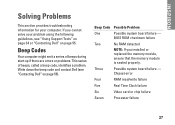
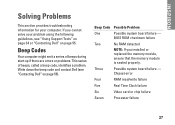
... failure -
INSPIRON
Solving Problems
This section provides troubleshooting information for your problem using the following guidelines, see "Contacting Dell" on page 55. If you installed or replaced the memory module, ensure that the memory module is seated properly.
Chipset error
Four
RAM read/write failure
Five
Real Time Clock failure
Six
Video card or chip...
Setup Guide - Page 60
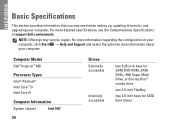
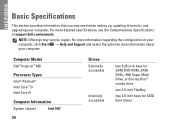
Computer Model
Dell™ Inspiron™ 580
Processor Types
Intel® Pentium® Intel Core™ i3 Intel Core i5
Computer Information
System...up, updating drivers for SATA hard drives
For more detailed specifications, see the Comprehensive Specifications at support.dell.com/manuals. INSPIRON
Basic Specifications
This section provides information that you may vary by region.
Comprehensive Specifications - Page 1
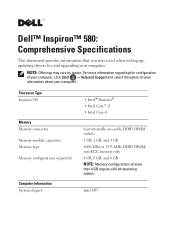
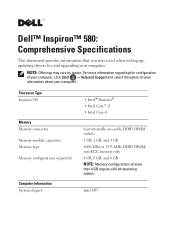
Processor Type Inspiron 580
Memory Memory connector Memory-module capacities Memory type Memory configurations supported
Computer Information System chipset
•... system. NOTE: Offerings may need when setting up, updating drivers for, and upgrading your computer.
Dell™ Inspiron™ 580: Comprehensive Specifications
This document provides information that you may vary by region.
Similar Questions
Dell Inspiron 518 Beeps 6 Times When I Install Video Card
(Posted by dergma 9 years ago)
How Do You Install A New Video Card On A Dell Inspiron 580? Bios
(Posted by mcsemanc 9 years ago)
How To Install Vidio Card For Two Monitor On A Dell Inspiron 580
(Posted by bajvdham 10 years ago)
How To Install Video Card In All In One Inspiron One 19
(Posted by lightga 10 years ago)

