Dell Inspiron 1440 Support Question
Find answers below for this question about Dell Inspiron 1440.Need a Dell Inspiron 1440 manual? We have 3 online manuals for this item!
Question posted by janmatango on November 8th, 2013
How To Clear Hard Drive On A Dell Inspiron 1440
The person who posted this question about this Dell product did not include a detailed explanation. Please use the "Request More Information" button to the right if more details would help you to answer this question.
Current Answers
There are currently no answers that have been posted for this question.
Be the first to post an answer! Remember that you can earn up to 1,100 points for every answer you submit. The better the quality of your answer, the better chance it has to be accepted.
Be the first to post an answer! Remember that you can earn up to 1,100 points for every answer you submit. The better the quality of your answer, the better chance it has to be accepted.
Related Dell Inspiron 1440 Manual Pages
Dell™ Technology Guide - Page 6


... 66 Backlit Keyboard 66 Changing the Input Language of Your Keyboard 67 Using the Numeric Keypad on a Laptop Computer 68 General Keyboard Shortcuts 69
5 Printers-Settings and Drivers 71
Accessing Printer Information 71
Changing Printer ...Default Printer 74
Sharing Printers on a Network 74
Installing a Printer Driver 75
6 Drives and Media 77
Freeing up Hard Drive Space 77
6
Contents
Dell™ Technology Guide - Page 80


... installation program starts, follow the instructions on the screen. If this is detecting hardware in your hard drive. 2 Click Start and right-click Computer. 3 Click Properties→ Device Manager. 4 Double-...you see the Windows desktop, reinsert the Drivers and Utilities media.
5 At the Welcome Dell System Owner screen, click Next. A message appears, stating that came with the device for...
Dell™ Technology Guide - Page 82


...Because of the drive, and then push firmly until it on page 281.
See the help files for drives that are not slot-loading) 1 Ensure that the disc is partially ejected. 3 Gently pull out the tray until the tray is inserted properly. Hard Drive Problems
A L L O W T H E C O M P U T E R T O C O O L B E F O R E T U R N I N G I C S - See "Running the Dell Diagnostics" on .
R U N THE...
Dell™ Technology Guide - Page 83


... bad sectors, and then click Start.
For information about these levels, see support.dell.com. Windows Vista®
1 Click Start → Computer. otherwise, contact your... or data redundancy. Working with RAID
A redundant array of all data. NOTE: RAID requires multiple hard drives. RAID Level 0
NOTICE: RAID level 0 provides no redundancy. NOTE: The User Account Control window...
Dell™ Technology Guide - Page 89


... in each disk you have.
7 After assigning the hard drives to select Striping.
Back up any data you set up - The Array Detail window appears. 2 Restart the computer. 3 Press when prompted to include in the Array Detail window and press .
The Clear disk data prompt appears. NOTICE: You lose all data from the...
Dell™ Technology Guide - Page 90


... any data you want to keep before continuing.
1 Enable RAID on your hard drives (see "Setting Your Computer to RAIDEnabled Mode" on page 87).
2 After restarting your hard drive(s). NOTICE: The following procedure deletes all data on the selected drive.
NOTICE: The Clear System Data option deletes all data on your computer, launch Nvidia MediaShield. 3 Click...
Dell™ Technology Guide - Page 129


... these settings or choosing options outside the capabilities of System Setup provide users with ESA, Dell has preinstalled applications for computer performance to detect problems.
FOR MORE INFORMATION: To learn more information about managing space on your hard drive by removing unused applications, see "System Setup" on page 123. monitors your computer includes...
Dell™ Technology Guide - Page 136


... returns to start again. 2 Click the option you may also use . To wake your computer, depending on the hard drive and then completely turning off the computer. OR
• Open the display for a laptop computer. • Press .
Power Management States
Sleep Sleep saves power by saving your open documents and programs, and allowing...
Dell™ Technology Guide - Page 138


view the available battery power (laptop computers) • Advanced - To exit standby, depending on how you set the power ...and battery power while in before entering standby.
To enter standby: • Click Start→ Turn off the display and the hard drive after a predetermined period of the following methods: • Press the power button. • Close the display for a notebook ...
Dell™ Technology Guide - Page 141


... file damage. An uniterruptible power supply (UPS) protects against power fluctuations and interruptions.
Laptop Computer Batteries
To ensure optimal performance and to help preserve BIOS settings, operate your computer... a separate power strip that provides temporary power to the hard drive may result in the battery bay.
One battery is available. Power (Power Settings, Power ...
Dell™ Technology Guide - Page 265


...hard drive.
Use Dell PC Restore or Dell Factory Image Restore only if System Restore did not resolve your computer are completely reversible.
NOTICE: Make regular backups of your data files or recover them.
Both permanently delete all data on the hard drive...8226; System Restore returns your computer to restore your hard drive to the operating state it to an earlier operating ...
Dell™ Technology Guide - Page 267


...→
2 Click Undo my last restoration and click Next. regardless of free hard-disk space available, System Restore is unchecked.
NOTE: Dell PC Restore by Symantec and Dell Factory Image Restore may not be available in certain countries or on the hard drive and removes any programs or drivers installed after you reinstall Windows XP...
Dell™ Technology Guide - Page 272


...status and any problems.
See your system board, keyboard, display, memory, hard drive, etc.
With the Dell Diagnostics, the computer runs the Pre-boot System Assessment (PSA), a ... Power lights
Diagnostic lights for desktop computers
Diagnostic lights for laptop computers System messages
Windows Hardware Troubleshooter Dell Diagnostics
Function
The power button light illuminates and blinks or...
Dell™ Technology Guide - Page 276


..."Lockups and Software Problems" on page 292.
Contact Dell (see "Working With Options on the System Setup ...drive.
• If the hard drive is your boot device, ensure that the cables are connected and that the drive is installed properly and partitioned as a boot device.
• Enter the system setup program and ensure that was running when the message appeared. System Messages for Laptop...
Dell™ Technology Guide - Page 281


... Dell Diagnostics on Dell™ computers. Starting the Dell Diagnostics From Your Hard Drive
The Dell Diagnostics is active. Start the Dell Diagnostics from your computer, see the Regulatory Compliance Homepage at www.dell.com/regulatory_compliance. When to use the Dell Diagnostics
If you want to a docking device (docked), undock it.
NOTICE: The Dell Diagnostics works only on Laptop...
Dell™ Technology Guide - Page 346


... megabit - This measurement is typically used to refer to hard drive storage, the term is confined to indicate the status of ...a small area. A LAN usually is often rounded to as optical drives, a second battery, or a Dell TravelLite™ module. line print terminal - When used for transmission ...used by laptop computer and flatpanel displays. A measurement of data that provides a ...
Dell™ Technology Guide - Page 350


... after it first.
A SIM card contains a microchip that occur per minute - you call Dell for customer service or technical support. revolutions per minute. The number of the processor. An... as hard drives, CD drives, printers, and scanners. shortcut - A jumper on the SCSI controller bus. If you delete a shortcut, the original file is often measured in phones or laptop computers....
Setup Guide - Page 30
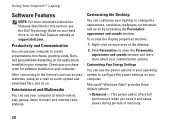
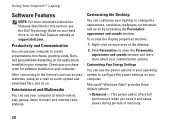
... the appearance, resolution, wallpaper, screensaver, and so on your computer.
Using Your Inspiron™ Laptop
Software Features
NOTE: For more about the features described in this section, see the Dell Technology Guide on your hard drive or on the Dell Support website at support.dell.com.
Productivity and Communication
You can customize your desktop to configure the...
Setup Guide - Page 44


...Use Dell Factory Image Restore only if System Restore did not resolve your operating system problem. However, using the Operating System disc also deletes all data on the hard drive. INSPIRON
Restoring ...restoring your operating system and preserving data files.
• Dell Factory Image Restore returns your hard drive to the operating state it to restore your operating system.
This procedure...
Setup Guide - Page 56
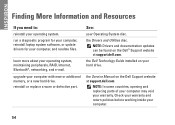
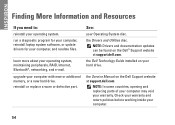
... the Dell™ Support website at support.dell.com
NOTE: In some countries, opening and replacing parts of your computer may void your hard drive. run a diagnostic program for your computer, reinstall laptop system software, or update drivers for your computer.
54 the Service Manual on your warranty. learn more about your operating system.
INSPIRON
Finding...
Similar Questions
Inspiron 1440 Is Slow And Problems When Using Back Arrow
(Posted by Hungtherm 10 years ago)
Hard Drive Inspiron N5030
Need to replace hard. Can't find a replacement hard drive. What drive will work with my laptop
Need to replace hard. Can't find a replacement hard drive. What drive will work with my laptop
(Posted by prattr96 11 years ago)

