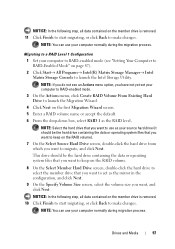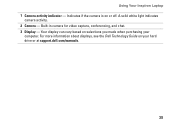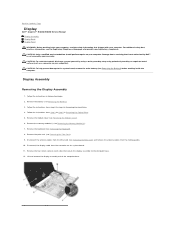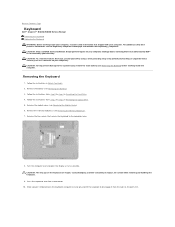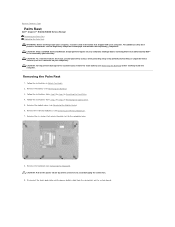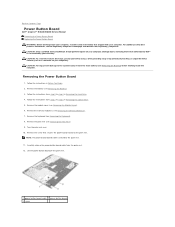Dell Inspiron N4030 Support Question
Find answers below for this question about Dell Inspiron N4030.Need a Dell Inspiron N4030 manual? We have 3 online manuals for this item!
Question posted by tuJbi on November 14th, 2013
How To Remove Hard Drive Inspiron N4030
Current Answers
Answer #1: Posted by DellJesse1 on November 19th, 2013 12:19 PM
You can click the link below and download the online users manual. The manual provides information on removing the hard drive from your system.
Thank You,
Dell-Jesse1
Dell Social Media and Communities
email:[email protected]
Dell Community Forum.
www.en.community.dell.com
Dell Twitter Support
@dellcares
Dell Facebook Support
www.facebook.com/dell
#iwork4dell