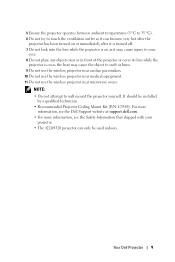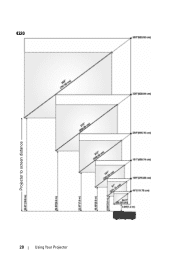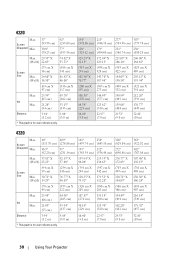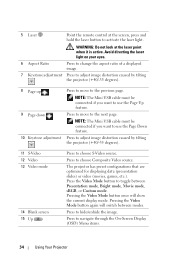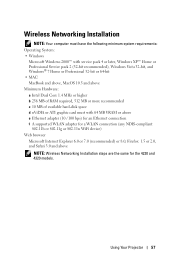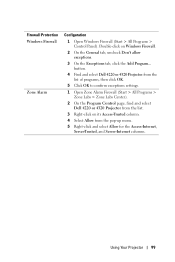Dell 4320 Support Question
Find answers below for this question about Dell 4320.Need a Dell 4320 manual? We have 2 online manuals for this item!
Question posted by bgaurav on February 19th, 2013
Network Projector
how can i get my dell 4320 projecotor using connect to a networ projector feature which is a feature of windows 7? at this feature should search that projector
Current Answers
Answer #1: Posted by NiranjanvijaykumarAtDell on March 14th, 2013 4:18 AM
Hello bgaurav,
I am from Dell Social Media and Community.
You may follow the link below to find the users manual. Look for Connecting to LAN, Wireless network installation and Configuring the network setting.
http://dell.to/YcSBdh
If this has not helped you or if you need any further assistance, feel free to message me on Twitter(@NiranjanatDell). I will be happy to assist.
Dell-Niranjan
I am from Dell Social Media and Community.
You may follow the link below to find the users manual. Look for Connecting to LAN, Wireless network installation and Configuring the network setting.
http://dell.to/YcSBdh
If this has not helped you or if you need any further assistance, feel free to message me on Twitter(@NiranjanatDell). I will be happy to assist.
Dell-Niranjan
NiranjanAtDell
Dell Inc
Related Dell 4320 Manual Pages
Similar Questions
The Remote Control For A Dell 4320 Projector Failed.
The remote control for Dell 4320 projector failed. I purchased a replacement remote which did not co...
The remote control for Dell 4320 projector failed. I purchased a replacement remote which did not co...
(Posted by lfranzen 3 years ago)
Dell M110 Projector Lost Password 4 Digit?¿
Factory restores the projector, and now requests a 4-digit password that we do not have
Factory restores the projector, and now requests a 4-digit password that we do not have
(Posted by lmarangone 6 years ago)
Where Do I Get Specifications For Installing The Projector In The Ceiling?
The instruction manual does not say the location & specifications for mounting the projector.
The instruction manual does not say the location & specifications for mounting the projector.
(Posted by thereselinscheid 11 years ago)