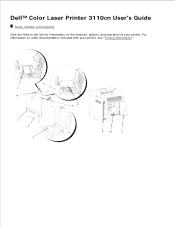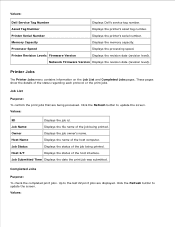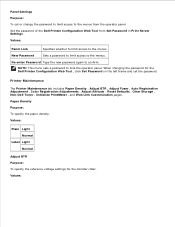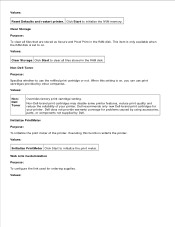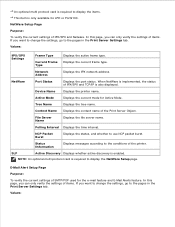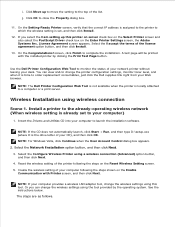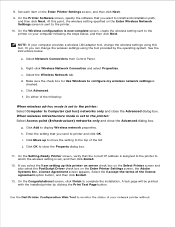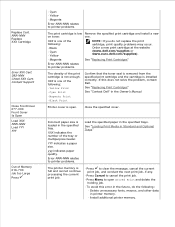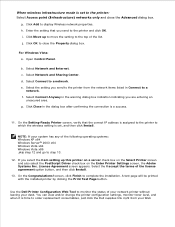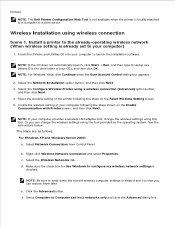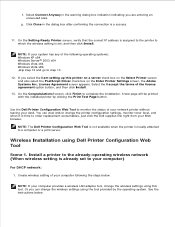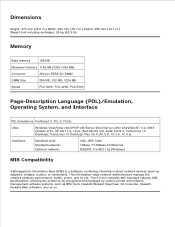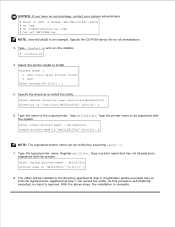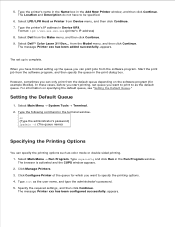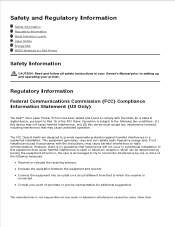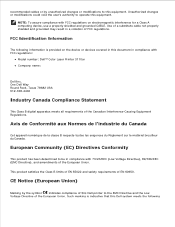Dell 3110cn Color Laser Printer Support Question
Find answers below for this question about Dell 3110cn Color Laser Printer.Need a Dell 3110cn Color Laser Printer manual? We have 1 online manual for this item!
Question posted by jwoffordcc on August 8th, 2013
Dell 3110cn Toner Left In Cartridge
Current Answers
Answer #1: Posted by RathishC on August 8th, 2013 11:17 PM
Please refer to the link given below to access the user`s guide of the printer and navigate to page 16 for steps on how to check the Ink cartridge level:
Hope this helps.
Thanks & RegardsRathish C
#iworkfordell
Related Dell 3110cn Color Laser Printer Manual Pages
Similar Questions
I recently bought two new color and black ink.It was working for a few days.Then yesterday when I wa...
When I start printing all ov a sudden it is not printing in color
How do i remove the toner cartridge? I have a brand new printer and it acts like it doesnt have any ...