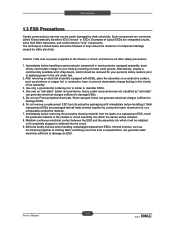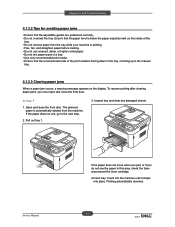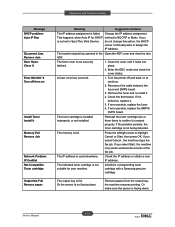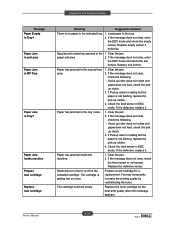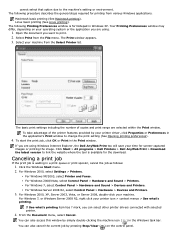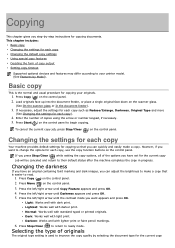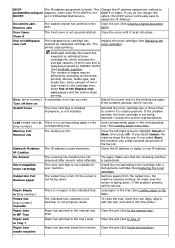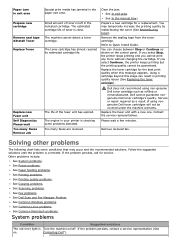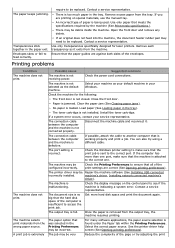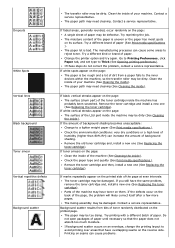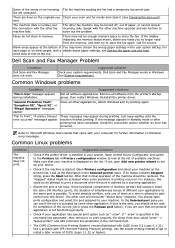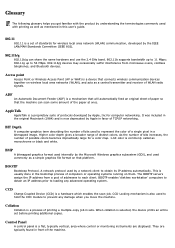Dell 1135N Support Question
Find answers below for this question about Dell 1135N.Need a Dell 1135N manual? We have 3 online manuals for this item!
Question posted by Ballbabe9 on May 18th, 2012
Toner Cartridge
How do i remove the toner cartridge? I have a brand new printer and it acts like it doesnt have any black when it prints
Current Answers
Answer #1: Posted by DellJesse1 on May 25th, 2012 10:27 AM
BallBabe9,
For information on how to install/remove toner cartridge you can click the link below to download the online uses manual
Thank You,
Dell-Jesse1
Dell Social Media and Communities
email:[email protected]
Dell Community Forum.
www.en.community.dell.com
Dell Twitter Support
@dellcares
Dell Facebook Support
www.facebook.com/dell
#iwork4dell
Related Dell 1135N Manual Pages
Similar Questions
Black Printing Is Very Light, New Toner Installed But No Change
(Posted by Lbtravis 10 years ago)
How Can I Replace The Ink Cartridge Of This Printer?
dell 2155cdn model
dell 2155cdn model
(Posted by kashyapsen 10 years ago)