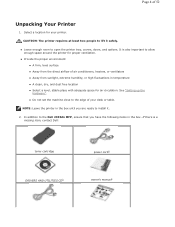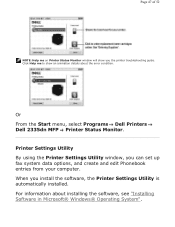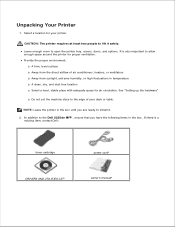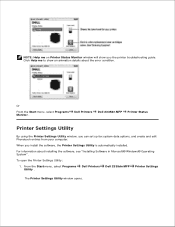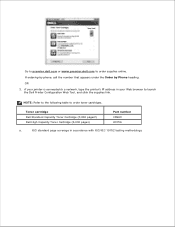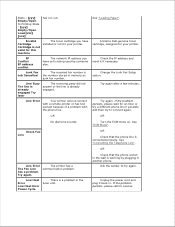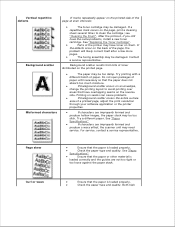Dell 2335dn Support Question
Find answers below for this question about Dell 2335dn - Multifunction Monochrome Laser Printer B/W.Need a Dell 2335dn manual? We have 2 online manuals for this item!
Question posted by johndutton on December 29th, 2010
How Do I Change The Toner Cartridge On My Dell 2335dn Multifunction Printer?
The person who posted this question about this Dell product did not include a detailed explanation. Please use the "Request More Information" button to the right if more details would help you to answer this question.
Current Answers
Related Dell 2335dn Manual Pages
Similar Questions
How To Replace Toner Dell 2335dn Multifunction Laser
(Posted by tourrl 10 years ago)
How Do You Replace A Toner Cartridge In A Dell 2335dn
(Posted by pajosera 10 years ago)
Dell 2335dn How To Change Toner
(Posted by thomgregwa 10 years ago)
Installing 2335dn Toner Cartridge
Installing for the first time; looks like my toner cartridge is too bid for the space...obviously do...
Installing for the first time; looks like my toner cartridge is too bid for the space...obviously do...
(Posted by sb4169 11 years ago)
Toner Cartridge
How do i remove the toner cartridge? I have a brand new printer and it acts like it doesnt have any ...
How do i remove the toner cartridge? I have a brand new printer and it acts like it doesnt have any ...
(Posted by Ballbabe9 11 years ago)