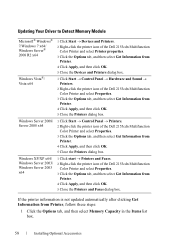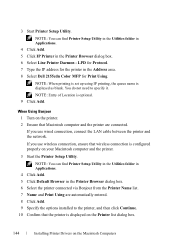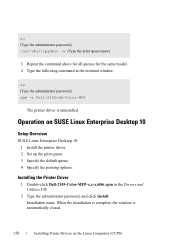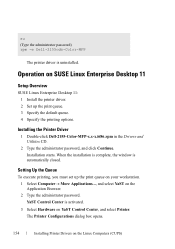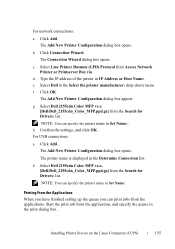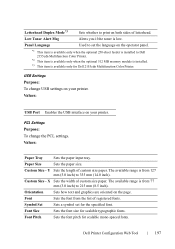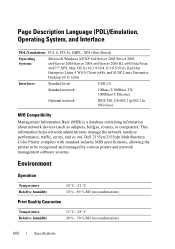Dell 2155CDN Support Question
Find answers below for this question about Dell 2155CDN.Need a Dell 2155CDN manual? We have 2 online manuals for this item!
Question posted by Anonymous-81541 on October 29th, 2012
Does Not Print Color
When I start printing all ov a sudden it is not printing in color
Current Answers
Answer #1: Posted by NiranjanvijaykumarAtDell on November 1st, 2012 12:44 AM
Hello Anonymous-81541,
I am from Dell Social Media and Community.
The toner cartridges may be low or need to be replaced. Confirm the amount of toner left in each toner cartridge.
a Check the toner level in the Status tab in the Status Monitor.
b Replace the toner cartridges as necessary.
If you are using non-Dell brand toner cartridges, disable the Non-Dell Toner option.
a Launch the Tool Box, and click Non-Dell Toner on the Printer Maintenance tab.
b Ensure that the On check box is not selected.
Disable the Toner Saving Mode in the printer driver.
a On the Advanced tab, ensure that the Toner Saving Mode check box is not selected.
The print media surface may be uneven. Try changing the Paper Type setting in the printer driver. For example, change the plain paper to thick.
a On the Paper/Output tab, change the Paper Type setting.
Ensure that the eight yellow ribbons are correctly removed from the Print Head Device (PHD) unit. See "Removing the Print Head Device (PHD) Ribbons" and "Installing a PHD Unit." If not, remove the ribbons.
Ensure that the dispense motor for each toner cartridge functions properly.
a Launch the Tool Box, and click Machine Check on the Diagnosis tab.
b Select Dispense Motor Check (Yellow), Dispense Motor Check (Magenta), Dispense Motor Check (Cyan), or Dispense Motor Check (Black) from the drop-down list box, and click the Start button.
c Click the Play of Sound button to check the motor sound.
d Repeat steps b and c to perform Dispense Motor Check for the rest of the toner cartridges.
If you need any further assistance, message me on twitter. I will be glad to help.
Dell-Niranjan
Twitter: @NiranjanatDell
I am from Dell Social Media and Community.
The toner cartridges may be low or need to be replaced. Confirm the amount of toner left in each toner cartridge.
a Check the toner level in the Status tab in the Status Monitor.
b Replace the toner cartridges as necessary.
If you are using non-Dell brand toner cartridges, disable the Non-Dell Toner option.
a Launch the Tool Box, and click Non-Dell Toner on the Printer Maintenance tab.
b Ensure that the On check box is not selected.
Disable the Toner Saving Mode in the printer driver.
a On the Advanced tab, ensure that the Toner Saving Mode check box is not selected.
The print media surface may be uneven. Try changing the Paper Type setting in the printer driver. For example, change the plain paper to thick.
a On the Paper/Output tab, change the Paper Type setting.
Ensure that the eight yellow ribbons are correctly removed from the Print Head Device (PHD) unit. See "Removing the Print Head Device (PHD) Ribbons" and "Installing a PHD Unit." If not, remove the ribbons.
Ensure that the dispense motor for each toner cartridge functions properly.
a Launch the Tool Box, and click Machine Check on the Diagnosis tab.
b Select Dispense Motor Check (Yellow), Dispense Motor Check (Magenta), Dispense Motor Check (Cyan), or Dispense Motor Check (Black) from the drop-down list box, and click the Start button.
c Click the Play of Sound button to check the motor sound.
d Repeat steps b and c to perform Dispense Motor Check for the rest of the toner cartridges.
If you need any further assistance, message me on twitter. I will be glad to help.
Dell-Niranjan
Twitter: @NiranjanatDell
NiranjanAtDell
Dell Inc
Related Dell 2155CDN Manual Pages
Similar Questions
2135cn Won't Print In Colour
My 2135cn will print beautifully in black and white, but I can't get it to print in colour, despite ...
My 2135cn will print beautifully in black and white, but I can't get it to print in colour, despite ...
(Posted by vicbobby 10 years ago)
Why Does My Dell 2155cdn Will Only Print (from My Desk Top) Only In B&w?
why does my dell 2155CDN will only print (from my desk top) only in B&W? It will scan and copy i...
why does my dell 2155CDN will only print (from my desk top) only in B&W? It will scan and copy i...
(Posted by mark58367 10 years ago)
How To Print Activity Report On My Dell 2155cdn
How to print activity report on my Dell 2155CDN
How to print activity report on my Dell 2155CDN
(Posted by jurassichk 10 years ago)
What Could Cause The Black To Start Printing Light Yet The Color Is Normal?
Yesterday the black started to print more like dark gray. I replaced the black toner cartridge with ...
Yesterday the black started to print more like dark gray. I replaced the black toner cartridge with ...
(Posted by lamarrlawlor 11 years ago)