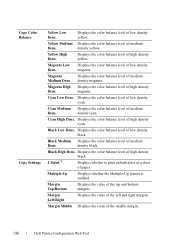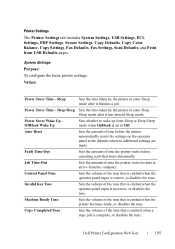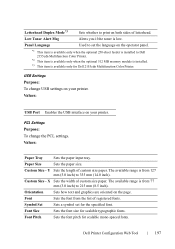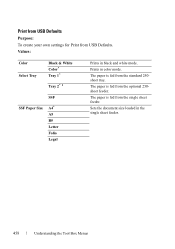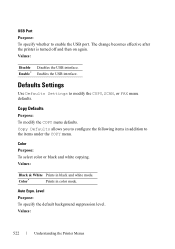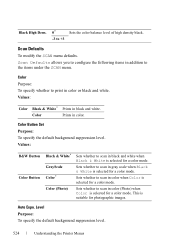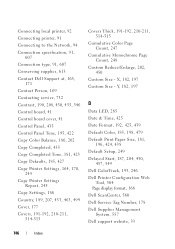Dell 2155CDN Support Question
Find answers below for this question about Dell 2155CDN.Need a Dell 2155CDN manual? We have 2 online manuals for this item!
Question posted by mark58367 on March 6th, 2014
Why Does My Dell 2155cdn Will Only Print (from My Desk Top) Only In B&w?
why does my dell 2155CDN will only print (from my desk top) only in B&W? It will scan and copy in color and then print that to color...but when I print from my desk top (MAC Mini) it only prints n black and white...HELP Please..!!!!
Current Answers
Related Dell 2155CDN Manual Pages
Similar Questions
What Causes Poor Quality Prints With Black Vertical Streaks And Blurred Print.
The cartridge of my Dell laser printer MFP 1125 has been doing well for many months. I began getting...
The cartridge of my Dell laser printer MFP 1125 has been doing well for many months. I began getting...
(Posted by hamiltong 8 years ago)
How To Print Activity Report On My Dell 2155cdn
How to print activity report on my Dell 2155CDN
How to print activity report on my Dell 2155CDN
(Posted by jurassichk 10 years ago)
Won't Print In Black/white, Yellow Toner Is Out.
Our Dell 2155cdn Color printer is out of yellow toner. It won't print in Black/white. It just keeps ...
Our Dell 2155cdn Color printer is out of yellow toner. It won't print in Black/white. It just keeps ...
(Posted by cromaine 11 years ago)