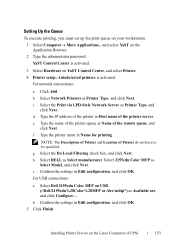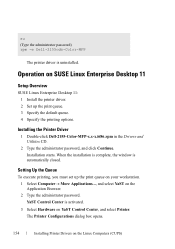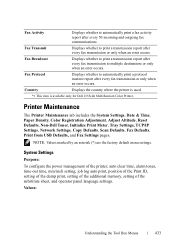Dell 2155CDN Support Question
Find answers below for this question about Dell 2155CDN.Need a Dell 2155CDN manual? We have 2 online manuals for this item!
Question posted by jurassichk on June 18th, 2013
How To Print Activity Report On My Dell 2155cdn
Current Answers
Answer #1: Posted by RathishC on June 18th, 2013 7:39 AM
Please click on the link given below to access the User`s guide for the printer. Once you click on the link, please navigate to page Number – 417 to know the steps on how to print activity report:
Hope this helps.
Thanks & Regards
Rathish C
#iworkfordell
Related Dell 2155CDN Manual Pages
Similar Questions
why does my dell 2155CDN will only print (from my desk top) only in B&W? It will scan and copy i...
I use this at my work , “dell c1765nfw mpf” I think is the model number of the printer
printer Dell 2155cdn
HOW CAN I SET OUR PRINTER TO PRINT A CONFIRMATION REPORT AUTOMATICALLY AFTER EACH FAX TRANSMISSION?