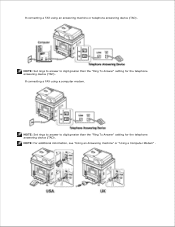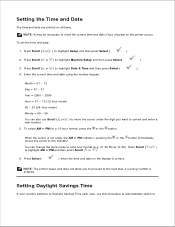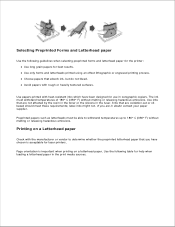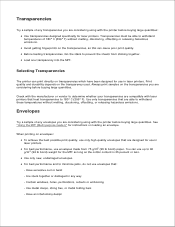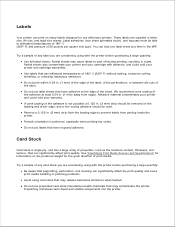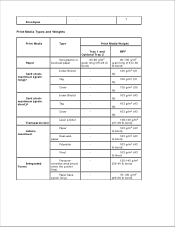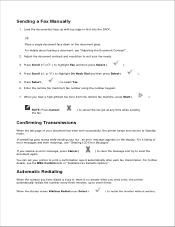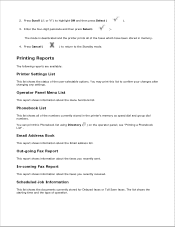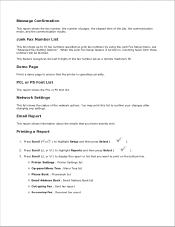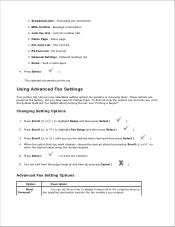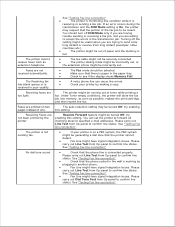Dell 2335dn Support Question
Find answers below for this question about Dell 2335dn - Multifunction Monochrome Laser Printer B/W.Need a Dell 2335dn manual? We have 2 online manuals for this item!
Question posted by intermediateschool on November 29th, 2012
Print Confirmation Report After Each Fax Transmission
HOW CAN I SET OUR PRINTER TO PRINT A CONFIRMATION REPORT AUTOMATICALLY AFTER EACH FAX TRANSMISSION?
Current Answers
Answer #1: Posted by NiranjanvijaykumarAtDell on November 30th, 2012 3:50 AM
Hello intermediateschool,
I am from Dell Social Media and Community.
Unfortunately there is no option on this printer to print conformation reports automatically. You will have to manually get the reports.
Please refer the link below to know how the reports part work on your printer.
http://support.dell.com/support/edocs/systems/2335dn/en/index.htm
If you need any further assistance, feel free to message me on Twitter. I will be happy to assist and Happy Holidays to you and your family.
Dell-Niranjan
Twitter: @NiranjanatDell
I am from Dell Social Media and Community.
Unfortunately there is no option on this printer to print conformation reports automatically. You will have to manually get the reports.
Please refer the link below to know how the reports part work on your printer.
http://support.dell.com/support/edocs/systems/2335dn/en/index.htm
If you need any further assistance, feel free to message me on Twitter. I will be happy to assist and Happy Holidays to you and your family.
Dell-Niranjan
Twitter: @NiranjanatDell
NiranjanAtDell
Dell Inc
Related Dell 2335dn Manual Pages
Similar Questions
My Dell 1815dn Multifunction Mono Laser Printer Prints Blank Page. What To Do?
(Posted by saniahmadma 2 years ago)
Where Is The Mpf On The Dell Laser Printer 2335dn
(Posted by Choppbrc54 10 years ago)
Dell Multifunction Color Laser Printer 3115cn How To Set A Fax Confirmation
(Posted by bobmax 10 years ago)
How To Replace Transfer Roller For Dell 2335dn Laser Printer
(Posted by shrio 10 years ago)