Dell 2355DN Support Question
Find answers below for this question about Dell 2355DN.Need a Dell 2355DN manual? We have 3 online manuals for this item!
Question posted by bobmax on April 30th, 2014
Dell Multifunction Color Laser Printer 3115cn How To Set A Fax Confirmation
The person who posted this question about this Dell product did not include a detailed explanation. Please use the "Request More Information" button to the right if more details would help you to answer this question.
Current Answers
There are currently no answers that have been posted for this question.
Be the first to post an answer! Remember that you can earn up to 1,100 points for every answer you submit. The better the quality of your answer, the better chance it has to be accepted.
Be the first to post an answer! Remember that you can earn up to 1,100 points for every answer you submit. The better the quality of your answer, the better chance it has to be accepted.
Related Dell 2355DN Manual Pages
User Guide - Page 6


... Font list 27 Printing the PS3 Font list 27 Setting up the hardware 27 Installing the Toner Cartridge 29 Loading Paper 31 Making Connections 34 Connecting the Telephone Line 34 Connecting the Printer Cable 37 Powering On the Printer 39 Setting fax setup sequence 39 Dell 2355dn Laser MFP Menu Functions 40 Printing the Printer setting and Op-panel Menu...
User Guide - Page 7


... Low Alert 46
Ignoring Blank Pages 47
Ignoring the Toner Low Message (Only for Fax 47
Software Overview 48
Dell Printer Configuration Web Tool 49 Printer Status 50 Printer Settings 50 Printer Server Settings 50 Fax Settings 50 Email Settings 51 Copy Printer Settings 55 Printing Statistics 55 Set Password 55 Wireless 55 Online Help 55
Installing Software in Microsoft® Windows...
User Guide - Page 9


... MPF 97 Bypass Mode 97 Tray Mode 97
Printing
Printing a Document 100 Canceling a Print Job 102
Printer Settings 103 Basic Tab 104 Paper Tab 105 Graphic Tab 107 Advanced Tab 110 Dell Tab 111 Using a Presets Setting 112 Using Help 112
Printing Multiple Pages on One Sheet of the Paper 113
Change Percentage of...
User Guide - Page 28


.... Select a level, stable place with adequate space for air circulation. Internal Fonts
The Dell 2355dn Laser MFP Laser printer supports the PCL and PS fonts. Make sure you want to see the PCL and ...up /down arrows to select PCL Font List. 5 PCL Font list pages print out.
See "Printer Settings Utility".
NOTE: You can add additional PCL fonts and PS fonts in the Placemat. Allow extra...
User Guide - Page 40
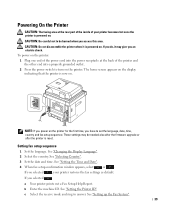
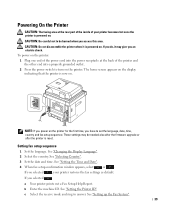
... fax setup confirmation window appears, select
or
. If you selected
:
a Your printer prints out a Fax Setup Help Report. If you selected
, your printer becomes hot once the printer is powered on. See "Setting the Printer ID". CAUTION: Be careful not to turn on the printer. NOTE: If you power on the printer for the first time, you have to answer. Setting fax...
User Guide - Page 50


... leaving your desk. To launch the Dell Printer Configuration Web Tool, just type your network printer's IP address in your printer. Dell Printer Configuration Web Tool
The Dell Printer Configuration Web Tool, also known as the printer Embedded Web Service, lets you do not know what your printer's IP address is connected to select Network Settings. See page "Minimum Requirements".
User Guide - Page 51
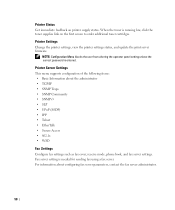
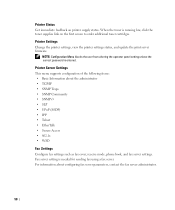
... • EtherTalk • Secure Access • 802.1x • WSD
Fax Settings
Configure fax settings such as fax cover, receive mode, phone book, and fax server settings. Printer Server Settings
This menu supports configuration of the following items: • Basic Information about configuring fax server parameters, contact the fax server administrator.
50 When the toner is running low, click...
User Guide - Page 56


... (Setup): This feature is enabled using this tool, it will prompt for printer troubleshooting.
Wireless
Please refer to your
machine. When any of jobs being printed. Set Password
Dell Printer Configuration Web Tool (Embedded Web Service) can be locked by typing each printer's IP address.
NOTE: The Wireless menu appears only when you install the...
User Guide - Page 70


... Save, and Emulation Type. The Emulation Section
Click the Emulation section and select the emulation from the drop-down list. The Fax Setting Section
Click each item under Fax Setting to the printer. The Layout Section
Click the Layout section and select the orientation from the drop-down list.
Click to send this cover page...
User Guide - Page 76
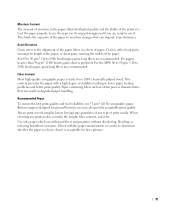
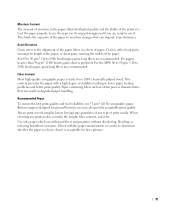
...refers to 24 lb bond) paper, grain long fibers are recommended. Business papers designed for laser printers.
75 Leave the paper in its performance. Check with a high degree of stability resulting in... the weight, fiber content, and color. Moisture Content The amount of moisture in the paper affects both print quality and the ability of the printer to 24 lb bond) paper, grain...
User Guide - Page 86


..., Colored Card Stock Transparencies Labels Dual-web and Integrated Labels Envelopes
Paper Tray (tray 1 and optional tray 2) MPF
Y
Y
Y
Y
-
Y
Print Media Types and Weights
Print Media
Type
Paper
Card stock-maximum (grain long)a
Card stock-maximum (grain short)a
Transparenciesb
Xerographic or business paper
Index Bristol Tag Cover Index Bristol Tag Cover Laser printer
Print...
User Guide - Page 182


Faxing
Setting the Printer ID Setting the Time and Date Setting Daylight Savings Time Changing the Clock Mode Setting Sounds Toll Save Mode Setting up the Fax System Sending a Fax Receiving a Fax Automatic Dialing Other Ways to Fax Additional Features Fax Data Back-up
User Guide - Page 192
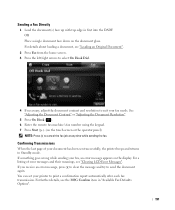
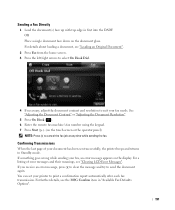
... a document, see the MSG Confirm item in first into the DADF. For a listing of your document has been sent successfully, the printer beeps and returns to suit your printer to send the document again.
OR Place a single document face down on the document glass. You can set your fax needs. Sending a Fax Directly
1 Load the document...
User Guide - Page 194


... machine in the tray, see "Available Fax Defaults Options". Receiving Automatically in the Fax Mode
Your printer is completed. You can hear voice or fax tones from someone you can receive a fax from the remote printer) and then pressing Start ( ) on the back of rings, see "Setting the Paper Type" and "Setting the Paper Size". For details about...
User Guide - Page 196


..., your printer is a multi-tasking device, it can store up /down arrows to DRPD; Receiving Faxes in the Memory
Since your printer stores incoming faxes in the...printer automatically prints the fax. Automatic Dialing
Speed Dialing
You can receive faxes while performing other tasks. And then enter the speed dial using keypad.
8 Press to go to the upper menu.
9 Press
or
when the confirmation...
User Guide - Page 202
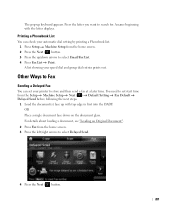
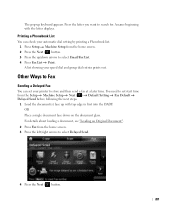
... Setup Machine Setup Next ( ) Default Setting Fax Default Delayed Send before following the next steps.
1 Load the document(s) face up keyboard appears. A name beginning with top edge in first into the DADF. You need to store and then send a fax at a later time. A list showing your printer to set start time from the home screen...
User Guide - Page 211


Using an Answering machine Line
Telephone Answering Device
Line
Phone
Dell 2355dn Laser MFP
Figure 1
You can connect a telephone answering device (TAD) directly to Answer setting for the TAD.
• When the TAD picks up the receiver.
210
Set your printer to Ans/Fax mode and set the Ring to Answer to a digit greater than the Rings to the back of...
User Guide - Page 212
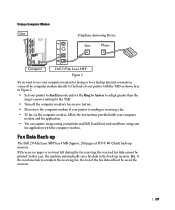
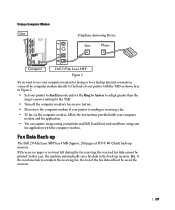
... Modem Line
Telephone Answering Device
Line
Phone
Computer
Dell 2355dn Laser MFP Figure 2
If you want to use your computer modem for faxing or for the TAD.
• Turn off the computer modem's fax-receive feature.
• Do not use the computer modem if your printer is sending or receiving a fax.
• To fax via the computer modem, follow...
User Guide - Page 283


...". • Paper has not been loaded correctly. If the problem persists, contact Dell. See "Clearing Jams in the paper exit. The paper tray can hold up ...laser printer. Envelopes skew or fail to feed Ensure that you are against both sides of paper.
transparency as it correctly. • There is jammed during printing. Remove excess paper from inside the printer. See "Setting...
Service Manual - Page 19


...
2.2.1 System Configurations
DELL LASER MFP 2355dn is designed to meet standard approvals of FCC Part 15 Class B, FCC Part 68, IC 60950, and cUL for the US and Canada. FAX for Journal List, and Memory for fax, 33.6kbps fax-transfer rate, optical 600 dpi color scanner, and 1200 dpi printer. Line Interface part is made...
Similar Questions
I Have Dell Multifuction Color Laser Printer 3115cn Whatshould Color Destintys B
(Posted by jjjenabc 8 years ago)
How To Setup The Scanner On A Dell Multifunction Color Laser Printer 3115cn
(Posted by richBorila 9 years ago)
How Get A Dell Laser Mfp 2355dn To Print A Fax Confirmation Page
(Posted by onelObiM 10 years ago)

