Dell 2355DN Support Question
Find answers below for this question about Dell 2355DN.Need a Dell 2355DN manual? We have 3 online manuals for this item!
Question posted by onelObiM on March 6th, 2014
How Get A Dell Laser Mfp 2355dn To Print A Fax Confirmation Page
The person who posted this question about this Dell product did not include a detailed explanation. Please use the "Request More Information" button to the right if more details would help you to answer this question.
Current Answers
There are currently no answers that have been posted for this question.
Be the first to post an answer! Remember that you can earn up to 1,100 points for every answer you submit. The better the quality of your answer, the better chance it has to be accepted.
Be the first to post an answer! Remember that you can earn up to 1,100 points for every answer you submit. The better the quality of your answer, the better chance it has to be accepted.
Related Dell 2355DN Manual Pages
User Guide - Page 6


... Toner Cartridge 29 Loading Paper 31 Making Connections 34 Connecting the Telephone Line 34 Connecting the Printer Cable 37 Powering On the Printer 39 Setting fax setup sequence 39 Dell 2355dn Laser MFP Menu Functions 40 Printing the Printer setting and Op-panel Menu setting 41
5
User Guide - Page 18
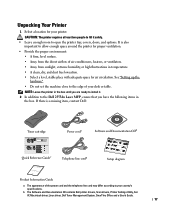
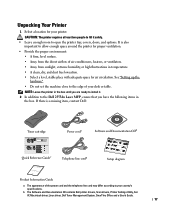
...2.
CAUTION: The printer requires at least two people to lift it . 2 In addition to the Dell 2355dn Laser MFP, ensure that you to the upper menu.
9.
: Scroll through available options.
10. : Start ...Front cover 9. Express šervice code
Back
Back
1
Back 10
14
1. Fax: Enters the fax menu. 3. Quick Reference Guidec
Power corda
Software and Documentation CDb
Telephone line corda...
User Guide - Page 28


... can add additional PCL fonts and PS fonts in the Placemat. Setting up /down arrows to select PCL Font List. 5 PCL Font list pages print out. Internal Fonts
The Dell 2355dn Laser MFP Laser printer supports the PCL and PS fonts.
Make sure you want to see the PCL and PS font list, follow these steps...
User Guide - Page 41
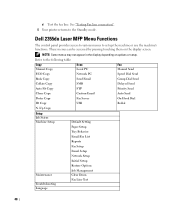
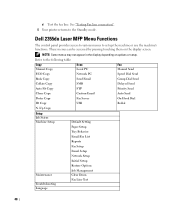
...machine's functions. Dell 2355dn Laser MFP Menu Functions
The control panel provides access to various menus to the Standby mode.
Refer to the following table:
Copy Manual Copy
Scan Local PC
Fax Manual Send
ECO... Send
Auto Fit Copy
FTP
Priority Send
Clone Copy
Custom Email
Auto Send
Poster Copy
Fax Server
On Hook Dial
ID Copy
USB
Redial
N -Up Copy
Setup Job Status Machine...
User Guide - Page 67
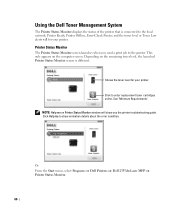
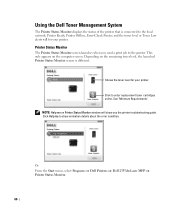
... different. Depending on the computer screen.
Shows the toner level for your printer. Dell Printers
Dell 2355dn Laser MFP
66 See "Minimum Requirements".
Click to the local network.
Printer Status Monitor
The...menu, select Programs Printer Status Monitor.
NOTE: Help me to show you send a print job to the printer. This only appears on the remaining toner level, the launched ...
User Guide - Page 68


... installing the software, see "Installing Software in Microsoft® Windows® Operating System". Directory (Phonebook, Address Book), Fax Setting, and Setting. To open the Printer Settings Utility:
1 From the Start menu, select Programs Dell Printers Dell 2355dn Laser MFP Printer Settings Utility. To use the default settings, click the Printer Default button. When you can set...
User Guide - Page 104


... click Printers and Faxes. For Windows Server 2008 R2, click Control Panel Hardware Devices and Printers. The User's Guide shows the Printing Preferences window of the print settings available in the... For Windows 2000, click Settings and point to the Dell 2355dn Laser MFP printer. e Change the settings on the printer icon and click Print Setup or click Properties. ▲ Windows XP
Printer ...
User Guide - Page 143


...USB. NOTE: If you can print. The scanning methods are turned on your printer as an e-mail attachment directly from the printer. Then you can fax or email the files, upload ... CD, you can scanning images using Dell Scan Manager, which enables you install the software from the list of available applications.
Use your Dell 2355dn Laser MFP to convert pictures and text into digital...
User Guide - Page 173
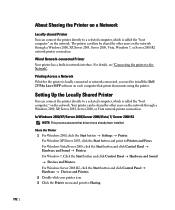
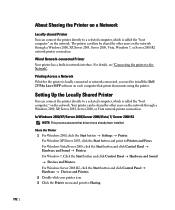
... This process assumes that prints documents using the printer...host computer" on the network.
Printing Across a Network
Whether the printer...8594; Hardware → Devices and Printers. 2 Double...Devices and Printers. For Windows XP/Server 2003, click the Start button and point to a selected computer, which is locally connected or network-connected, you need to install the Dell 2355dn Laser MFP...
User Guide - Page 193


... resolution to redial the last fax number you have dialed is busy or there is no longer receive any incoming fax. Receiving a Fax
NOTE: The Dell 2355dn Laser MFP can use this feature. 1...or printing received faxes.
192 Redialing fax number
When you can print mono faxes only. The redial time depends on the document glass. For details about loading a document, see "Available Fax Defaults...
User Guide - Page 212
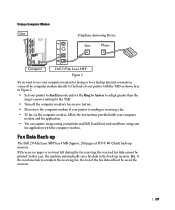
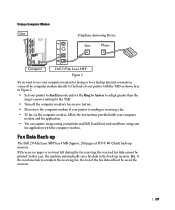
Using a Computer Modem Line
Telephone Answering Device
Line
Phone
Computer
Dell 2355dn Laser MFP Figure 2
If you want to use your computer modem for faxing or for a dial-up internet connection, connect the computer modem directly to answer setting for the TAD.
• Turn off the computer modem's fax-receive feature.
• Do not use the computer modem...
Service Manual - Page 11
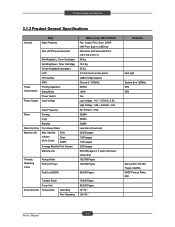
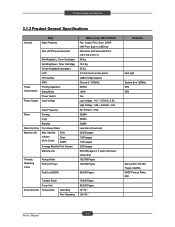
... Volume (Duty Cycle)
Print Scan DADF
Average Monthly Print Volume
Machine Life
Periodic Replacing Parts
Pickup Roller Pad Unit (Tray)
Pad Unit (DADF)
DELL Laser MFP 2355dn Fax, Copier, Print, Scan, DADF, N/W Print, Scan to USB Key... 10~32ଇ -20~40ଇ
Remarks
back light System Bus 120MHz EPA EPA
Dell confirm 100,000 Pages reliability. DADF Pick-up Roller : 80K
2-2 Service ...
Service Manual - Page 12


...Device Memory
Item Humidity
Altitude
Operating Non Operating
Standard / Max. Yes 208 x 273 mm (Letter) 256levels
2-3 Service Manual Usable paper sizes (Letter, A4,Folio,Oficio,Legal)
Refer to the attached file. Type Expand Memory Slot, Type
PRINT
Compression Technology
Print Speed
Simplex
Duplex
Print... Print
Printable Area
Halftone(Gray Scale)
DELL Laser MFP 2355dn 20...
Service Manual - Page 13


... Text/Photo Photo
Stand by
Copy Speed / Letter
Origin Alignment
From Sleep Status SDMC at all mode MDSC at Text, Text/Photo, Photo Platen DADF
DELL Laser MFP 2355dn Color CCD Approx. 15sec (USB 2.0)
Approx. 20sec (USB 2.0) Approx. 30sec (USB 2.0) Approx. 15sec (USB 2.0) Approx. 20sec (USB 2.0) Approx. 30sec (USB 2.0)
Remarks
USB 2.0, 300dpi, Letter Size...
Service Manual - Page 14


...Copies Preset Contrast Levels Copy Mode(=Quality) Collation Copy Auto return to default mode
DELL Laser MFP 2355dn 25% to 400% for Platen 25% to 100% for DADF 1~199 Yes...Tone/Pulse
Pause
Auto Redial
Last Number Redial
Distinctive Ring
Caller ID
External Phone Interface
Report & List Print out
Tx/Rx Journal Confirmation
Help List
Auto Dial List
Yes Selectable in Technical Mode Yes ...
Service Manual - Page 15
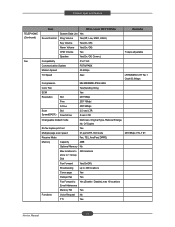
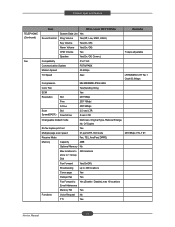
Product spec and feature
TELEPHONE (Continued)
Fax
Item
DELL Laser MFP 2355dn
Remarks
System Data List Yes
Sound Control Ring Volume
Yes(Off, Low,... Original Type, Reduce/Enlarge, No. Of Copies
Rx fax duplex print out
Yes
Multiple page scan speed
21 ppm/LTR, Std mode
203×98dpi, ITU-T #1
Receive Mode
Fax, TEL, Ans/Fax( DRPD)
Memory
Capacity
4MB
Optional Memory No
Max locations...
Service Manual - Page 16


...:Envelope6 3/4,7 3/4,#9, #10,DL,C5,B5
Paper Weight Main Tray
16~24 lb. Product spec and feature
Item
DELL Laser MFP 2355dn
Remarks
Fax (Continued)
RTI
Yes
Polling
No
Earth/Recall
No
Auto Reduction Yes
F/W Remote
Yes
upgrade
Junk Fax barrier
Yes
Secure Receive
Yes
Memory Back-up , Single Sheet
Paper Size
Max
216 x 356mm(8.5"x14")
Min...
Service Manual - Page 17


...
Paper Handling (Continued)
Item
Jam Rate
Document Size Width Document Size Length Document Thickness Cassette,
DELL Laser MFP 2355dn 142mm - 216mm(5.6" - 8.5") 148 mm - 356mm(5.8" - 14.0") 0.075mm - 0.13mm(0.003" - 0.005") 1/4000, Duplex(2500)
Software
2nd Feeder
Multi-Feed Rate
Printing Skew
DADF Cassette, 2nd Feeder DADF Top
Side
Copy Skew Top Side
Compatibility WHQL
DOS Win...
Service Manual - Page 18


... feature
Software (Continued)
Item Driver
Printer TWAIN WIA PSU PC-FAX
Consumables Type
How to install
Toner
Life
Quality Target
Toner Count MTBF MPBF MTTR UMR
Level Sensor
DELL Laser MFP 2355dn PCL6, PostScript Level3(Std.) Yes Yes Yes Yes
One Piece ...at Recommended Duty Cycle 30,000 pages 30 Minutes 33.350 Per million pages
Remarks
PC fax including to network fax
2-9 Service Manual
Service Manual - Page 19


... control part adopting Fax & LBP Printer exclusive Controller is made up of the Main Control part, Operation Panel part, Scanner part, Line Interface part and Power part. Dell 2135dn is used as Swath Buffer in Printing, Scan Buffer in Scanning, ECM Buffer in all target markets
2.2.1 System Configurations
DELL LASER MFP 2355dn is composed of...
Similar Questions
How To Get Confirmation Page For A Fax On Dell 2355dn Laser Mfp
(Posted by jaacema 9 years ago)
Dell Multifunction Color Laser Printer 3115cn How To Set A Fax Confirmation
(Posted by bobmax 10 years ago)
Dell Mfp 2335dn Does Not Print Fax Confirmation
(Posted by Cofin06 10 years ago)
How Do You Set Up A Confirmation Sheet For A Fax On The Dell 2355 Laser Mfp
(Posted by bambara 10 years ago)
How To Print Fax Confirmation Sheet On Dell 2335dn Mfp
(Posted by tbrkati 10 years ago)

