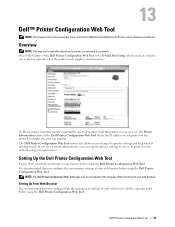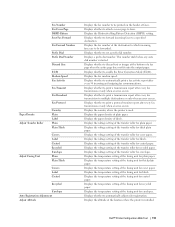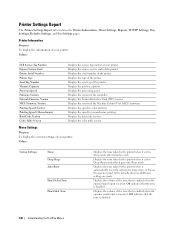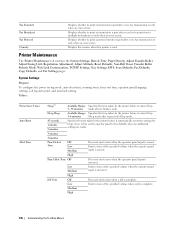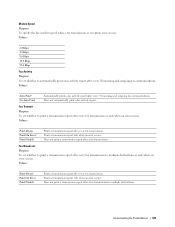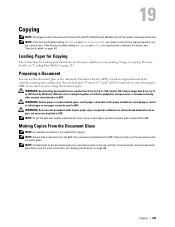Dell C1765NFW MFP Laser Printer Support Question
Find answers below for this question about Dell C1765NFW MFP Laser Printer.Need a Dell C1765NFW MFP Laser Printer manual? We have 1 online manual for this item!
Question posted by littlejohn12 on September 11th, 2013
How Can I Print Fax Activity Report From The Printer Itself!!
Current Answers
Answer #1: Posted by RathishC on September 11th, 2013 11:04 PM
Please click on the link given below to access the User`s guide for the printer and navigate to page 175 for steps on how to print fax activity report:
Hope this helps.
Thanks & Regards
Rathish C
#iworkfordell
To know more about Dell Product Support, Drivers & Downloads, Order & Dispatch status -> choose your region US Customers; India Customers. For Dell support videos click Here
Related Dell C1765NFW MFP Laser Printer Manual Pages
Similar Questions
Printing a 112 page document, needed to change out a cartridge, replaced with a new color cartridge,...
I wanted to know if its possible to have one paper size loaded in the MFP (example 8.5 x 11) and hav...