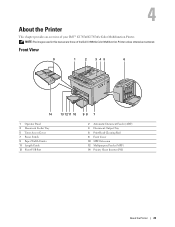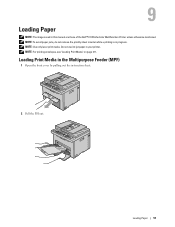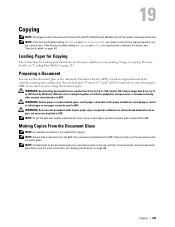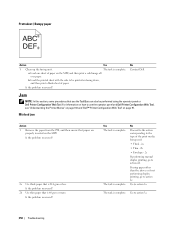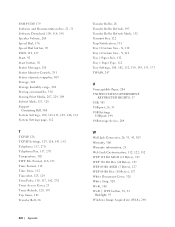Dell C1765NFW MFP Laser Printer Support Question
Find answers below for this question about Dell C1765NFW MFP Laser Printer.Need a Dell C1765NFW MFP Laser Printer manual? We have 1 online manual for this item!
Question posted by clamonica on October 16th, 2014
Two Different Paper Sizes Loaded At The Same Time Printer Dell C1765nfw Laser
Current Answers
Answer #1: Posted by bocpham on October 30th, 2014 7:55 AM
Here is the user's guide for your referece.
ftp://ftp.dell.com/Manuals/all-products/esuprt_printers_main/esuprt_printers_color_laser/dell-c1765nfw_User%27s%20Guide_en-us.pdf
Related Dell C1765NFW MFP Laser Printer Manual Pages
Similar Questions
Printing a 112 page document, needed to change out a cartridge, replaced with a new color cartridge,...
I use this at my work , “dell c1765nfw mpf” I think is the model number of the printer