Dell 2155cn Support Question
Find answers below for this question about Dell 2155cn.Need a Dell 2155cn manual? We have 1 online manual for this item!
Question posted by petroffski on September 4th, 2012
Mac Os X 10.8 Mountain Lion
Do you have drivers available for Mac OS X 10.8 Mountain Lion?
Current Answers
There are currently no answers that have been posted for this question.
Be the first to post an answer! Remember that you can earn up to 1,100 points for every answer you submit. The better the quality of your answer, the better chance it has to be accepted.
Be the first to post an answer! Remember that you can earn up to 1,100 points for every answer you submit. The better the quality of your answer, the better chance it has to be accepted.
Related Dell 2155cn Manual Pages
User Manual - Page 5


...
Verifying the IP Settings 106 Verifying the Settings Using System Settings Report 106 Verifying the Settings Using Ping Command . . 107
9 Loading Paper 109
10 Installing Printer Drivers on the Windows Computers 113
Identifying Printer Driver Pre-install Status 113 When Using the Operator Panel 113 When Using the Tool Box 113 Disabling Firewall Before Installing...
User Manual - Page 6


...131 Point and Print 133 Peer-to-Peer 136
11 Installing Printer Drivers on the Macintosh Computers 141
Installing the Drivers and Software 141 Adding a Printer on Mac OS X 10.5 or 10.6 . . . 142 Adding a Printer on Mac OS X 10.4.11 . . . . . 143 Adding a Printer on Mac OS X 10.3.9 145 Configuring Settings 146
12 Installing Printer Drivers on the Linux Computers (CUPS) 147
Operation on Red Hat...
User Manual - Page 30
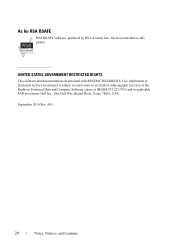
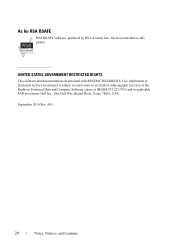
... LL CONFIDENTIAL -
September 2010 Rev. PRE LIMINARY 9/13/10 - FILE LOCATION: C:\Users\fxstdpcadmin\Desktop\0630_UG??\Mioga_AIO_UG_FM\Mioga_AIO_UG_FM\sectionnote..., USA. Use, duplication or disclosure by RSA Security Inc., has been installed on this printer. FOR PROOF ONLY
28
Notes, Notices, and Cautions UNITED STATES GOVERNMENT RESTRICTED RIGHTS
This software and documentation are...
User Manual - Page 95


... the USB symbol on the keyboard.
• Windows 7
• Windows 7 64-bit Edition
• Mac OS X 10.3.9/10.4.11/10.5/10.6 • Red Hat® Enterprise Linux® 4 WS/5 Client (x86) • SUSE® Linux Enterprise Desktop 10/11 (x86)
To connect the printer to a computer:
1 Connect the smaller USB connector into the USB port at the back...
User Manual - Page 143


... to complete installation.
P R E L I M I A L -
D E L L C ON F I D E N T I N A RY 9 / 1 3 / 1 0 -
If you want to install.
• Dell 2155 Color MFP Printer Driver • Dell 2155 Color MFP Fax Driver • Dell 2155 Color MFP Scan Driver • Dell Printer Status Monitor 10 Type the administrator's name and password, and then click OK. 11 Click Continue Installation to continue...
User Manual - Page 144


... for Print Using.
PRE LIMINARY 9/13/10 -
If you use wireless connection, ensure that the printer is configured properly on the printer. 2 Ensure that Macintosh computer and the printer are connected. FILE LOCATION: C:\Users\fxstdpcadmin\Desktop\0630_UG??\Mioga_AIO_UG_FM\Mioga_AIO_UG_FM\section11.fm
Adding a Printer on Mac OS X 10.5 or 10.6
When Using a USB connection 1 Turn on...
User Manual - Page 145


Adding a Printer on Mac OS X 10.4.11
When Using a USB Connection 1 Turn on the Macintosh Computers
143 NOTE: You can find Printer Setup Utility in the Utilities folder in Applications. 4 Click Add. 5 Click Default Browser in the Print & Fax dialog box.
If you use wired connection, connect the LAN cable between the printer and the Macintosh computer...
User Manual - Page 147


.... 4 Click Add in the Address area. 8 Select Dell for the printer in the Printer List dialog box. 5 Select IP Printing from the menu.
D E L L C ON F I D E N T I N A RY 9 / 1 3 / 1 0 -
P R E L I M I A L - FILE LOCATION: C:\Users\fxstdpcadmin\Desktop\0630_UG??\Mioga_AIO_UG_FM\Mioga_AIO_UG_FM\section11.fm
Adding a Printer on Mac OS X 10.3.9
When Using a USB connection 1 Turn on the...
User Manual - Page 148


... dialog box. 5 Select Rendezvous from the menu. 6 Select Dell for Printer Model, and select Dell 2155cdn Color MFP. 7 Click Add. PRE LIMINARY 9/13/10 -
FOR PROOF ONLY
146
Installing Printer Drivers on the Macintosh Computers Mac OS X 10.3.9 or 10.4.11 1 Start Printer Setup Utility. 2 Select the printer in the Printer List dialog box, and click Show Info. 3 Select Installable Options...
User Manual - Page 295
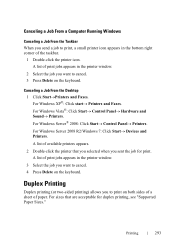
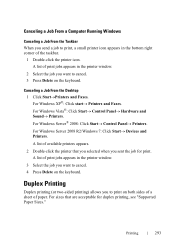
...
Duplex printing (or two-sided printing) allows you sent the job for duplex printing, see "Supported Paper Sizes." A list of available printers appears.
2 Double-click the printer that are acceptable for print. Canceling a Job From the Desktop 1 Click StartPrinters and Faxes. For Windows Server® 2008: Click Start Control Panel...
User Manual - Page 341
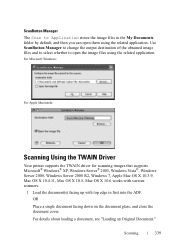
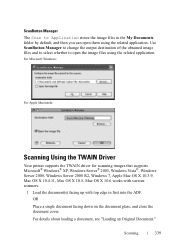
... Windows:
For Apple Macintosh:
Scanning Using the TWAIN Driver
Your printer supports the TWAIN driver for scanning images that supports Microsoft® Windows® XP, Windows Server® 2003, Windows Vista®, Windows Server 2008, Windows Server 2008 R2, Windows 7, Apple Mac OS X 10.3.9, Mac OS X 10.4.11, Mac OS X 10.5, Mac OS X 10.6 works with various scanners.
1 Load the document...
User Manual - Page 351
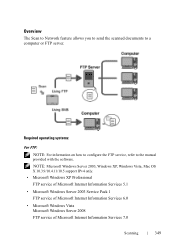
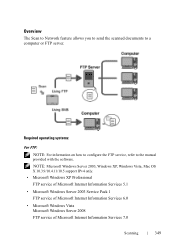
...:
NOTE: For information on how to configure the FTP service, refer to a computer or FTP server.
NOTE: Microsoft Windows Server 2003, Windows XP, Windows Vista, Mac OS X 10.3.9/10.4.11/10.5 support IPv4 only. • Microsoft Windows XP Professional FTP service of Microsoft Internet Information Services 5.1
• Microsoft Windows Server 2003 Service Pack 1 FTP service...
User Manual - Page 352


....fm
• Microsoft Windows 7 Microsoft Windows Server 2008 R2 FTP service of Microsoft Internet Information Services 7.5
• Mac OS X 10.3.9/10.4.11/10.5/10.6 FTP service of Mac OS X
For SMB: NOTE: Microsoft Windows Server 2003, Windows XP, Mac OS X 10.3.9/10.4.11/10.5/10.6 support IPv4 only.
• Microsoft Windows XP • Microsoft Windows Server 2003 • Microsoft Windows Vista...
User Manual - Page 354
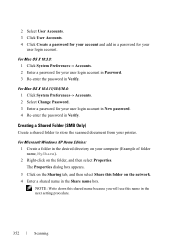
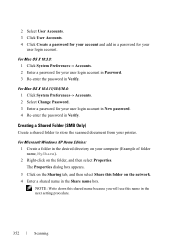
...printer. The Properties dialog box appears. 3 Click on the Sharing tab, and then select Share this name in Verify.
For Microsoft Windows XP Home Edition: 1 Create a folder in the Share name box. PRE LIMINARY 9/13/10... on the folder, and then select Properties. DE LL CONFIDENTIAL - For Mac OS X 10.4.11/10.5/10.6: 1 Click System Preferences Accounts. 2 Select Change Password. 3 ...
User Manual - Page 361
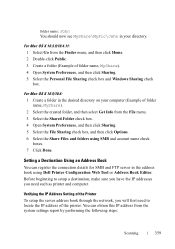
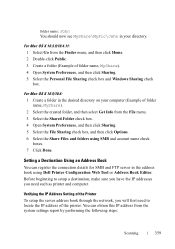
...sure you have the IP addresses you will first need such as printer and computer.
FILE LOCATION: C:\Users\fxstdpcadmin\Desktop\0630_UG??\Mioga_AIO_UG_FM\Mioga_AIO_UG_FM\section19...following steps:
D E L L C ON F I D E N T I N A RY 9 / 1 3 / 1 0 - For Mac OS X 10.3.9/10.4.11: 1 Select Go from the Finder menu, and then click Home. 2 Double-click Public. 3 Create a folder (Example of folder name, ...
User Manual - Page 568
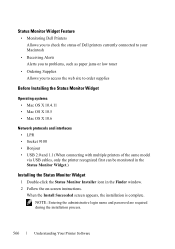
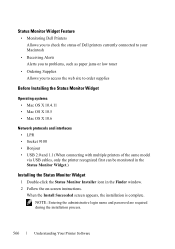
... supplies
Before Installing the Status Monitor Widget
Operating systems • Mac OS X 10.4.11 • Mac OS X 10.5 • Mac OS X 10.6
Network protocols and interfaces • LPR • Socket 9100 • Bonjour • USB 2.0 and 1.1 (When connecting with multiple printers of the same model via USB cables, only the printer recognized first can be monitored in the Status Monitor Widget...
User Manual - Page 607
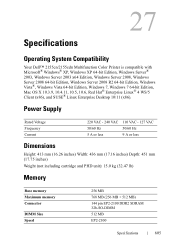
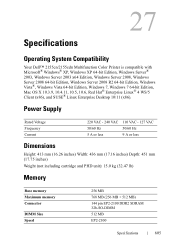
...Specifications
Operating System Compatibility
Your Dell™ 2155cn/2155cdn Multifunction Color Printer is compatible with Microsoft® Windows®... Edition, Windows 7, Windows 7 64-bit Edition, Mac OS X 10.3.9, 10.4.11, 10.5, 10.6, Red Hat® Enterprise Linux® 4 WS/5 Client (x86), and SUSE® Linux Enterprise Desktop 10/11 (x86). Power Supply
Rated Voltage Frequency Current
...
User Manual - Page 608
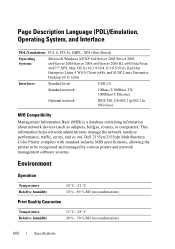
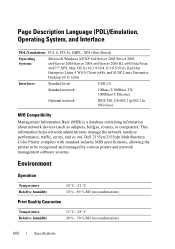
... x64/Server 2003/Server 2003 x64/Server 2008/Server 2008 x64/Server 2008 R2 x64/Vista/Vista x64/7/7 XPS, Mac OS X (10.3.9/10.4.11/10.5/10.6), Red Hat Enterprise Linux 4 WS/5 Client (x86), and SUSE Linux Enterprise Desktop 10/11 (x86)
Interfaces
Standard local:
USB 2.0
Standard network:
10Base-T/100Base-TX/ 1000Base-T Ethernet
Optional network:
IEEE 802.11b...
User Manual - Page 725


... than text when using the network TWAIN (WIA) driver, check that the USB or Ethernet cable is set...available memory to hold the document you want to the computer via an ICA compatible application such as Image Capture.
Select a printer which is configured correctly.
To check the IP address, see if that the scanner sharing feature is disabled when you use to use Mac OS...
User Manual - Page 753
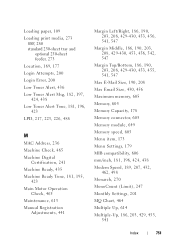
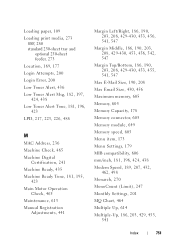
PRELI5M4I1NARY 9/13/10
FOR PROOF ONLY
Index
751 FILE LOCATION:
C:\Users\fxstdpc-admin\Desktop\0630_UG??\Mioga_AIO_UG_FM\Mioga_AIO_UG_FM...Maximum memory, 605 Memory, 605 Memory Capacity, 178
LPD, 217, 223, 226, 488
Memory connector, 605
Memory module, 649
M
MAC Address, 236 Machine Check, 465 Machine Digital
Certification, 241 Machine Ready, 435 Machine Ready Tone, 181, 195,
423 Main Motor ...
Similar Questions
Dell Photo Aio Printer 944 What Driver To Select Or Choose On A Mac
(Posted by jp11richa 9 years ago)
Can I Shrink Or Enlarge The Print Size Using The Dell Laser Printer #2155cn?
(Posted by edjhalila 9 years ago)
Is There A Dell Laser Mono Printer 1125 Mfp Driver For Mac
(Posted by michelcursed 10 years ago)
Dell Printer 2155cn & Labels
Our new Dell 2155cn printer will not accept label paper, cardstock, or hole-punched paper. What can ...
Our new Dell 2155cn printer will not accept label paper, cardstock, or hole-punched paper. What can ...
(Posted by info29470 10 years ago)

