Dell 2155cn Support Question
Find answers below for this question about Dell 2155cn.Need a Dell 2155cn manual? We have 1 online manual for this item!
Question posted by Golamhk147 on April 9th, 2014
Dell Printer 2155cn What Is Phd Unit
The person who posted this question about this Dell product did not include a detailed explanation. Please use the "Request More Information" button to the right if more details would help you to answer this question.
Current Answers
There are currently no answers that have been posted for this question.
Be the first to post an answer! Remember that you can earn up to 1,100 points for every answer you submit. The better the quality of your answer, the better chance it has to be accepted.
Be the first to post an answer! Remember that you can earn up to 1,100 points for every answer you submit. The better the quality of your answer, the better chance it has to be accepted.
Related Dell 2155cn Manual Pages
User Manual - Page 22


... Your Printer 611
28 Maintaining Your Printer 613
Determining the Status of Supplies 613
Conserving Supplies 613
Ordering Supplies 614
Storing Print Media 614
Storing Consumables 615
Replacing the Toner Cartridges 615 Removing the Toner Cartridge 616 Installing a Toner Cartridge 617
Replacing the Print Head Device (PHD) Unit 619 Removing the PHD Unit 619 Installing a PHD Unit 622...
User Manual - Page 31


...O N LY
Dell™ 2155cn/2155cdn Multifunction Color Printer User's Guide
29 1
Dell™ 2155cn/2155cdn Multifunction Color Printer User's Guide
Click the links to open Order window.
1 Double-click the icon on your printer.
You can also launch the Dell Supplies Management System by clicking Start All Programs Dell Printers Additional...
User Manual - Page 32


DE LL CONFIDENTIAL -
FOR PROOF ONLY
30
Dell™ 2155cn/2155cdn Multifunction Color Printer User's Guide FILE LOCATION: C:\Users\fxstdpcadmin\Desktop\0630_UG??\Mioga_AIO_UG_FM\Mioga_AIO_UG_FM\section01.fm
2 Click the Visit Dell printer supplies ordering web site link (www.dell.com/supplies), or order Dell printer supplies by phone. To ensure that you get the best service, have your ...
User Manual - Page 168


.... • Click Advanced, and then specify the IP address of the printer in the Language list. For Internet Explorer® 6.0, Internet Explorer 7.0, ...United States) [en-US] • Danish [da-DK] • Dutch (Netherlands) [nl-NL] • Norwegian (Bokmal) [no] • Swedish [sv-SE]
Setting the IP Address of the Printer to activate the Dell Printer Configuration Web Tool.
166
Dell Printer...
User Manual - Page 169
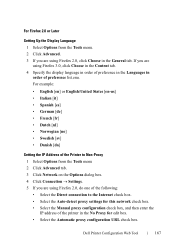
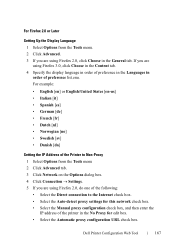
...Languages in order of the printer in the General tab.
Dell Printer Configuration Web Tool
167 If... you are using Firefox 2.0, click Choose in the No Proxy for this network check box. • Select the Manual proxy configuration check box, and then enter the IP address of preference list.enu. For example:
• English [en] or English/United...
User Manual - Page 178


... of toner for use .
Indicates that the toner needs to be replaced now. The following pages are displayed in the Printer Status menu.
Indicates that the PHD unit needs to be replaced now.
176
Dell Printer Configuration Web Tool
*1 This item is available only when RAM disk is enabled. *2 This item is available only when...
User Manual - Page 183


... the tone that is emitted
Tone
when the toner is emitted
Tone
when the printer becomes ready. Base Tone
Displays the volume of paper.
Out of Paper Tone
Displays ...tone that is emitted when the operator panel screen is complete.
Dell Printer Configuration Web Tool
181 mm / inch
Displays the measurement unit that is emitted when a problem occurs. Auto Log Print Displays ...
User Manual - Page 214
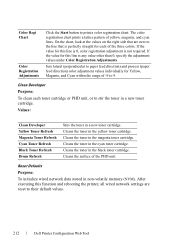
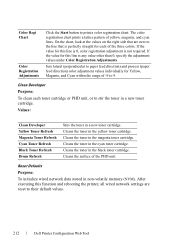
... the adjustment values under Color Registration Adjustments. Clean Developer Purpose:
To clean each of the PHD unit. Values:
Clean Developer Yellow Toner Refresh Magenta Toner Refresh Cyan Toner Refresh Black Toner Refresh ... of -9 to their default values.
212
Dell Printer Configuration Web Tool
Cleans the surface of the three colors. After executing this function and rebooting ...
User Manual - Page 607
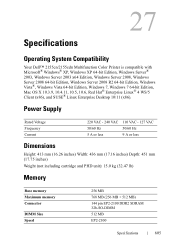
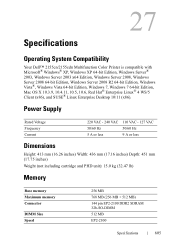
27
Specifications
Operating System Compatibility
Your Dell™ 2155cn/2155cdn Multifunction Color Printer is compatible with Microsoft® Windows® XP, Windows XP 64-bit Edition, ...26 inches) Width: 436 mm (17.16 inches) Depth: 451 mm (17.75 inches)
Weight (not including cartridge and PHD unit): 15.0 kg (32.47 lb)
Memory
Base memory
256 MB
Maximum memory
768 MB (256 MB + 512 MB)
...
User Manual - Page 692


... ribbons.
media recommended for the printer. Contact Dell.
a On the Paper/Output tab, change the plain paper to action 6. If not, use the print complete. Go to thick. DE LL CONFIDENTIAL - For example, change the Paper Type setting.
b Select Main Motor Operation Check from the Print Head Device (PHD) unit.
PRE LIMINARY 9/13/10...
User Manual - Page 694
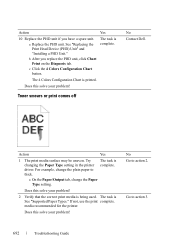
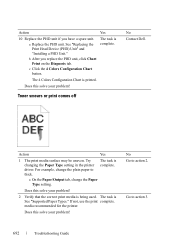
... comes off
No Contact Dell. driver. The task is complete. No Go to action 3. DE LL CONFIDENTIAL -
a Replace the PHD unit. c Click the 4 Colors Configuration Chart button. For example, change the Paper Type setting.
Does this solve your problem? If not, use the print complete. media recommended for the printer. Does this solve your...
User Manual - Page 696


... FILE LOCATION: C:\Users\fxstdpcadmin\Desktop\0630_UG??\Mioga_AIO_UG_FM\Mioga_AIO_UG_FM\section31.fm
Action
Yes
3 Replace the PHD unit if you replace the PHD unit, click Chart Print on the Printer Maintenance tab. The Pitch Configuration Chart is blank
No Contact Dell.
a Replace the PHD unit.
c Click the Pitch Configuration Chart button.
Confirm the amount of toner left in...
User Manual - Page 697


... to action 5.
Go to action 4.
Print Head Device (PHD) Unit" and "Installing a PHD Unit." If not, remove the ribbons.
a On the Paper/Output tab, change the plain paper to thick.
Go to action 8. F O R P R O O F O N LY
Troubleshooting Guide
695
Try changing the Paper Type setting in the printer The task is See "Supported Paper Types." Does this...
User Manual - Page 699
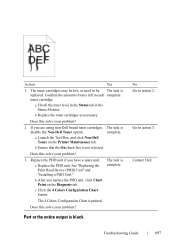
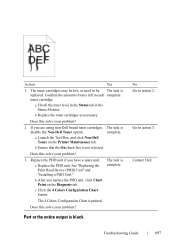
... Guide
697 The task is
disable the Non-Dell Toner option. Does this solve your problem?
2 If you replace the PHD unit, click Chart Print on the Printer Maintenance tab. Does this solve your problem?
3 Replace the PHD unit if you have a spare unit.
b After you are using non-Dell brand toner cartridges, The task is complete. complete...
User Manual - Page 700
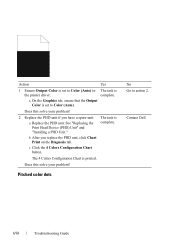
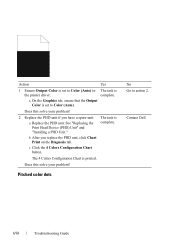
... printed.
c Click the 4 Colors Configuration Chart button. complete.
Contact Dell. FOR PROOF ONLY
698
Troubleshooting Guide a Replace the PHD unit.
a On the Graphics tab, ensure that the Output Color is set to Color (Auto) in The task is
the printer driver.
b After you have a spare unit. DE LL CONFIDENTIAL - Does this solve your problem? PRE...
User Manual - Page 701
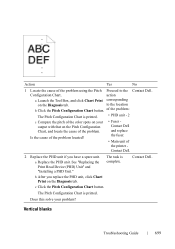
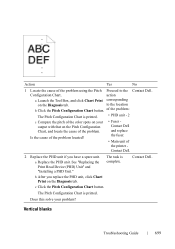
... M I A L -
Contact Dell.
2 Replace the PHD unit if you replace the PHD unit, click Chart Print on the Diagnosis tab.
a Replace the PHD unit.
The Pitch Configuration Chart is complete.
b After you have a spare unit.
The task is printed. Does ... (PHD) Unit" and "Installing a PHD Unit." of the problem:
The Pitch Configuration Chart is printed.
• PHD unit -...
User Manual - Page 703
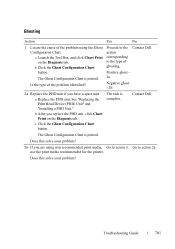
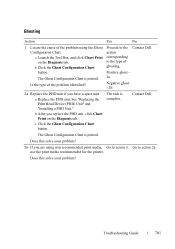
... 3. use the print media recommended for the printer. Does this solve your problem?
Positive ghost - Negative ghost - 2b
2a Replace the PHD unit if you replace the PHD unit, click Chart Print on the Diagnosis tab.
b After you have a spare unit. c Click the Ghost Configuration Chart button. Contact Dell. P R E L I M I A L -
The task is complete.
Configuration Chart...
User Manual - Page 706
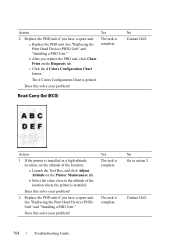
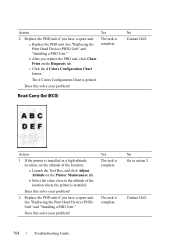
.... c Click the 4 Colors Configuration Chart button. Does this solve your problem? Action
1 If the printer is complete. Does this solve your problem?
2 Replace the PHD unit if you have a spare unit. Contact Dell.
See "Replacing the Print Head Device (PHD) Unit" and "Installing a PHD Unit."
PRE LIMINARY 9/13/10 - FOR PROOF ONLY
704
Troubleshooting Guide
Bead-Carry-Out (BCO...
User Manual - Page 708
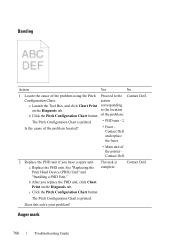
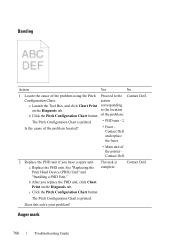
...Device (PHD) Unit" and "Installing a PHD Unit." action
a Launch the Tool Box, and click Chart Print corresponding
on the Diagnosis tab.
b After you have a spare unit. FILE LOCATION: C:\Users\fxstdpcadmin\Desktop\0630_UG??\Mioga_AIO_UG_FM\Mioga_AIO_UG_FM\section31.fm
Banding
Action
Yes
No
1 Locate the cause of the printer Contact Dell.
2 Replace the PHD unit if you replace the PHD unit...
User Manual - Page 713
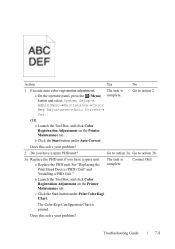
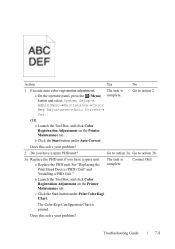
... the Start button under Print Color Regi Chart. Go to action 2. Go to action 3b.
3a Replace the PHD unit if you have a spare unit. b Launch the Tool Box, and click Color Registration Adjustment on the Printer Maintenance tab. D E L L C ON F I D E N T I N A RY 9 / 1 3 / 1 0 -
c Click the Start button under Auto Correct.
OR
a Launch the Tool Box, and...
Similar Questions
Can I Shrink Or Enlarge The Print Size Using The Dell Laser Printer #2155cn?
(Posted by edjhalila 9 years ago)
Dell Printer 2155cn & Labels
Our new Dell 2155cn printer will not accept label paper, cardstock, or hole-punched paper. What can ...
Our new Dell 2155cn printer will not accept label paper, cardstock, or hole-punched paper. What can ...
(Posted by info29470 10 years ago)

