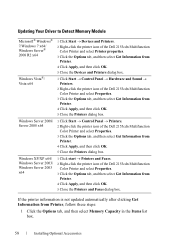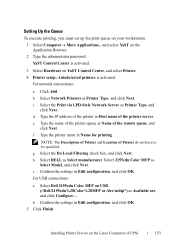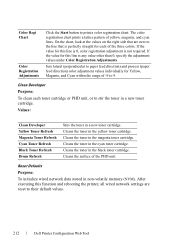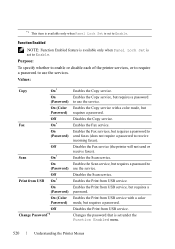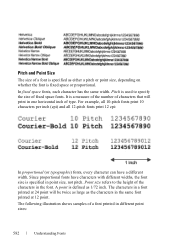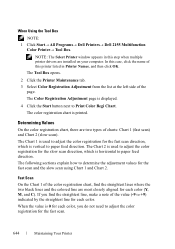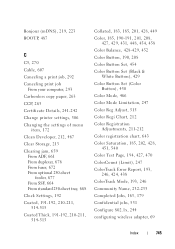Dell 2155CDN Support Question
Find answers below for this question about Dell 2155CDN.Need a Dell 2155CDN manual? We have 2 online manuals for this item!
Question posted by rich47529 on March 8th, 2013
I Am Getting Alternating Horizontal Lines Of Color From The Ink Cartridges
Current Answers
Answer #1: Posted by prateekk007 on March 9th, 2013 6:08 AM
Please click on the link mentioned below and refer to page number 686 that might help you:
Please reply if you have any further questions.
For easy access to drivers, manuals and product updates, please visit our Support Site .
Thanks & Regards
Prateek K
Related Dell 2155CDN Manual Pages
Similar Questions
dell 2155cdn model
My Dell A960 has suddenly begun printing horizontal lines over what ever I print. The lines are spac...
When I scan through the scanner feeder I get an orange line on the document that I have scanned to ...