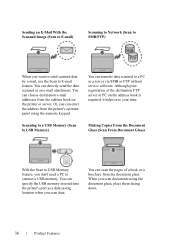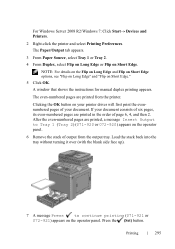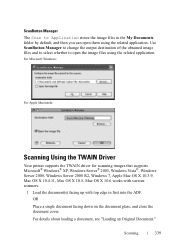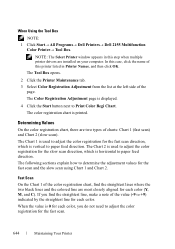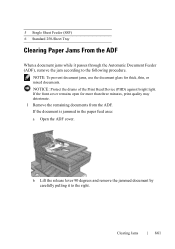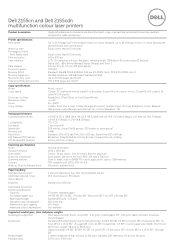Dell 2155CDN Support Question
Find answers below for this question about Dell 2155CDN.Need a Dell 2155CDN manual? We have 2 online manuals for this item!
Question posted by BarbaraCline on September 13th, 2012
Lines On Scanner
When I scan through the scanner feeder I get an orange line on
the document that I have scanned to send. It goes all the way
down the paper. I only get it when I use the feeder, I do not
get it when I lay my document on the glass and scan it.
Current Answers
Related Dell 2155CDN Manual Pages
Similar Questions
Can My Dell 2155cdn Scan To Pdf Does Not Provide Option
(Posted by smRafae 9 years ago)
How Doi Scan To Pc With This Machine 2135cn
(Posted by cjacobson 11 years ago)