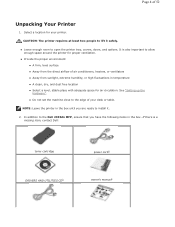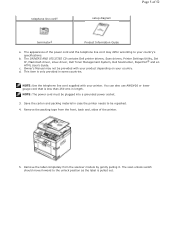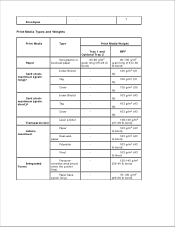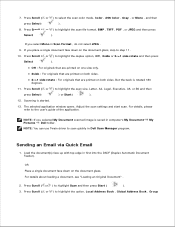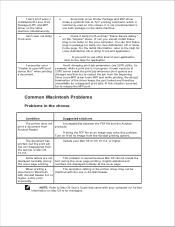Dell 2335dn Support Question
Find answers below for this question about Dell 2335dn - Multifunction Monochrome Laser Printer B/W.Need a Dell 2335dn manual? We have 2 online manuals for this item!
Question posted by smRafae on July 23rd, 2014
Can My Dell 2155cdn Scan To Pdf Does Not Provide Option
Current Answers
Answer #1: Posted by RaviCatDell on July 28th, 2014 9:45 AM
I'm a part of Dell Social Media Team. You can find detailed instructions Scan to PDF in the User's Guide. Refer to Page 546 for the same.
Link to download your copy of User's Guide: http://dell.to/1iNvzIM
Dell-Ravi C
#IWorkforDell
Follow me on Twitter: @RaviCAtDell
Social Media & communities Professional