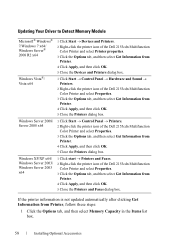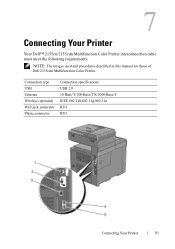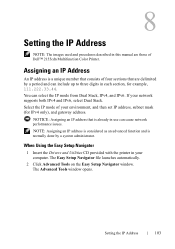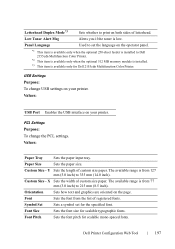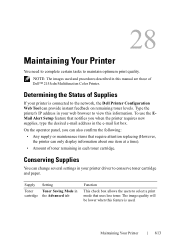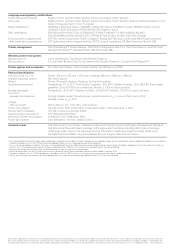Dell 2155CDN Support Question
Find answers below for this question about Dell 2155CDN.Need a Dell 2155CDN manual? We have 2 online manuals for this item!
Question posted by yellowangel on July 15th, 2013
Steps To Replace Ink Cartridge On My Dell 2155cdn Printer
Current Answers
Answer #1: Posted by RathishC on July 15th, 2013 9:40 AM
Please click the link below to download the User's Guide to know the steps on how to replace the toner cartridge. Once you click on the link, look for page 616:
Please respond for further assistance.
Thanks & Regards
Rathish C
#iworkfordell
Related Dell 2155CDN Manual Pages
Similar Questions
How can I install new cartridges on my v715w printer
How to replace the Dell B1160 printer`s ink toner
dell 2155cdn model
The lines are over the printed material