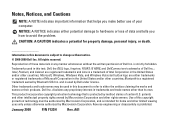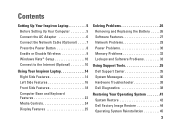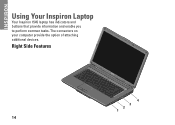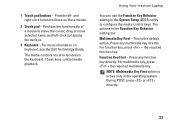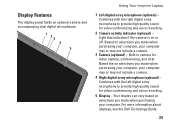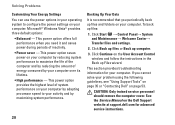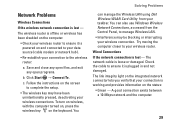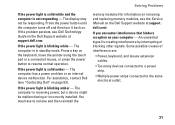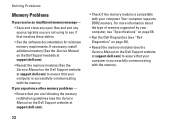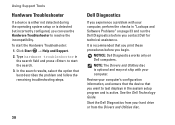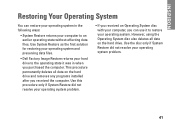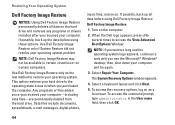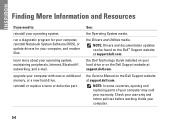Dell 1545 Support Question
Find answers below for this question about Dell 1545 - Inspiron - Pentium 2 GHz.Need a Dell 1545 manual? We have 1 online manual for this item!
Question posted by mano456 on February 11th, 2012
Problem With Dell 1545 - Inspiron
My DVD Rom drivers are not working let me know where to get them ?
Current Answers
Answer #1: Posted by amna572 on February 11th, 2012 5:17 AM
Just try to connect to your internet and get all your Pc drivers from this website: http://www.dell.com/support/drivers/us/en/19/DriversHome/NeedProductSelection .You just have to put in yo9ur Model number of the Laptop and this will let you know all those drivers that are needed. Choose from those which you want and download them and innstall them and there you go yoru Laptop is ready to be used again.http://www.google.com.pk/url?sa=t&rct=j&q=dell&source=web&cd=1&ved=0CDQQFjAA&url=http%3A%2F%2Fwww.dell.com%2F&ei=71s2T63QGKeuiQfUl9WSAg&usg=AFQjCNGHiQVnrQmyDVeMss1hxUokCmYaMQ&cad=rja
Amna Ali
Virtual Workers Pakistan
Related Dell 1545 Manual Pages
Similar Questions
How To Remove Real Time Clock Failure Problem Of Inspiron 5110
(Posted by AdelSGr 9 years ago)
How To Replace Small Cmos Battery On Dell Inspiron 1545 Laptop Computer
(Posted by rosewatson 10 years ago)
Upgrade Options Available For Dell Inspiron 1545 Laptop I Kn
(Posted by internetvarian 10 years ago)
Bluetooth Driver Problem On Inspiron N5030.
I'm trying to installR274729 driver, bluetooth. It says to Activate Bluetooth using wireless switch,...
I'm trying to installR274729 driver, bluetooth. It says to Activate Bluetooth using wireless switch,...
(Posted by natedog199 11 years ago)
Replace. Batteries For Inspiron 1545 Won't Charge,does Manual Instruct?
Several sites indicate necessity of charging and uncharging the battery, also to check owner's manua...
Several sites indicate necessity of charging and uncharging the battery, also to check owner's manua...
(Posted by byerssheri 11 years ago)