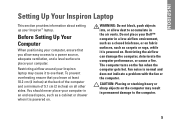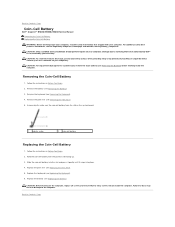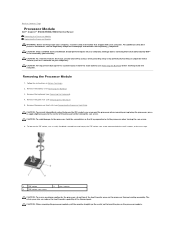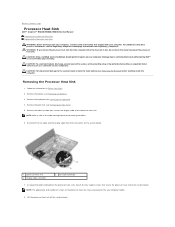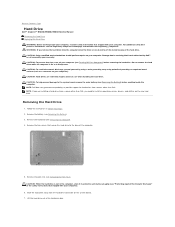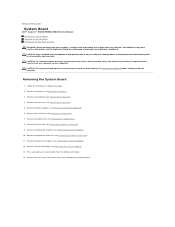Dell Inspiron N5030 Support Question
Find answers below for this question about Dell Inspiron N5030.Need a Dell Inspiron N5030 manual? We have 2 online manuals for this item!
Question posted by natedog199 on April 10th, 2013
Bluetooth Driver Problem On Inspiron N5030.
Current Answers
Answer #1: Posted by tintinb on April 10th, 2013 5:48 PM
http://www.dell.com/support/drivers/us/en/04/Product/inspiron-15-n5030
Use that software and restart your computer after the installation process.
If you have more questions, please don't hesitate to ask here at HelpOwl. Experts here are always willing to answer your questions to the best of our knowledge and expertise.
Regards,
Tintin
Answer #2: Posted by prateekk007 on April 10th, 2013 4:55 PM
Try pressing FN+F2 to turn wireless utility on/off. In case if it’s not working please try to install quickset software from the below mentioned link. Please select correct operating system before you start installation.
Please reply if you have any further questions.
For easy access to drivers, manuals and product updates, please visit our Support Site .
Thanks & Regards
Prateek K
Related Dell Inspiron N5030 Manual Pages
Similar Questions
When I tried to install the bluetooth driver from Dell web sites namedR302514 , I start the Installa...