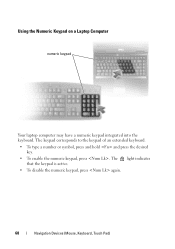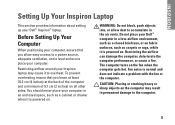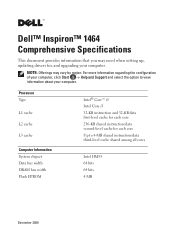Dell Inspiron 1464 Support Question
Find answers below for this question about Dell Inspiron 1464.Need a Dell Inspiron 1464 manual? We have 3 online manuals for this item!
Question posted by lan8 on August 10th, 2012
How To Activate Bluetooth Using Wireless Switch In Dell Inspiron 1464
The person who posted this question about this Dell product did not include a detailed explanation. Please use the "Request More Information" button to the right if more details would help you to answer this question.
Current Answers
Answer #1: Posted by DellJesse1 on August 13th, 2012 8:54 AM
lan8,
The Inspiron 1464 does not have a Wireless Switch. To turn the Bluetooth on/off refer to the information below.
Troubleshooting- Check the BIOS to ensure the wireless card is detected. Also verify the Wireless setting is turned on and not set to Always Off.
- If the Bluetooth device is installed, also verify the radio is enabled. You can turn the wireless and Bluetooth cards on or off F2 key.
- If the card does not show up in the BIOS or Device Manager, try reseating the card.
Thank You,
Dell-Jesse1
Dell Social Media and Communities
email:[email protected]
Dell Community Forum.
www.en.community.dell.com
Dell Twitter Support
@dellcares
Dell Facebook Support
www.facebook.com/dell
#iwork4dell
Related Dell Inspiron 1464 Manual Pages
Similar Questions
How To Activate Bluetooth Using Wireless Switch In Dell Inspiron 1440
(Posted by susjjense 9 years ago)
How To Activate Bluetooth Using Wireless Switch On Dell Inspiron 1464 Win 7 64
(Posted by alavThi 9 years ago)
I Get A Option To Activate Bluetooth Using Wireless Switch On Dell Inspiron N505
When I tried to install the bluetooth driver from Dell web sites namedR302514 , I start the Installa...
When I tried to install the bluetooth driver from Dell web sites namedR302514 , I start the Installa...
(Posted by rauther1 11 years ago)
How Do I Activate My Bluetooth On My Dell Inspiron 1464 Laptop?
I want to be able to bluetooth things from my computer to my phone, and I can't figure out how to ac...
I want to be able to bluetooth things from my computer to my phone, and I can't figure out how to ac...
(Posted by Bethany478 12 years ago)